Fxite: A Full-Featured Customizable Text Editor With Macro Support
Windows build-in Notepad is easy to use and has a capability to render multiple file formats, but it is not feature-rich text editor and this deprivation begets the need of feature-rich text editors. Fxite is a portable and fully-customizable text editor, which comes with a lot of useful features & options to go around with. The shining part is that, it supports most eminent programming languages syntax for analyzing the basic syntax errors or for writing code. It feature languages’ support such as; C/C++, Script files (including LUA scripts), Configuration files, MakeFiles (MmJakefile, mk, cmake ) and Web files (html, htm, etc).
Since it is a portable application, installation & compatibility is not even in the books. You can manually open the file from the File menu for writing or analyzing code. All the basic options & features are expanded on the main interface, which you’ll see right up front.
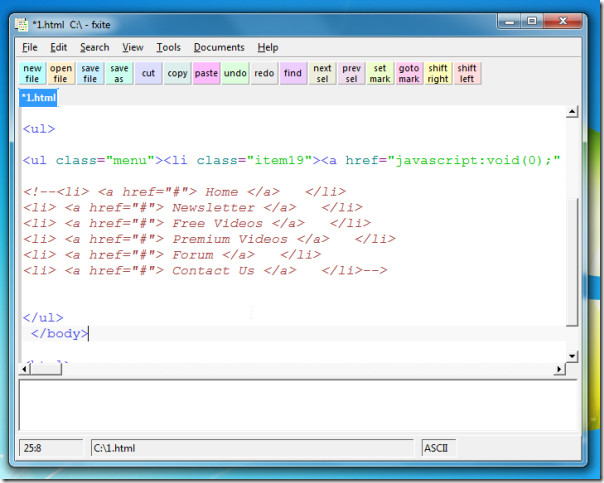
Another awesome facet is Macro Recorder, you might have familiar with macros phenomenon, which lets you record set of actions & tasks and allow you to play them back to perform same task again. From Tools menu, you can start recording a macro.
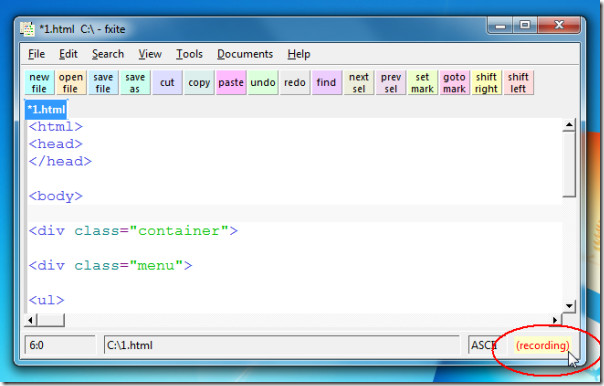
Apart from featuring language syntax, it also let users to execute a command with an option to view in Output Window. Under View menu, you can enable Output window to view the code execution result on-the-go.
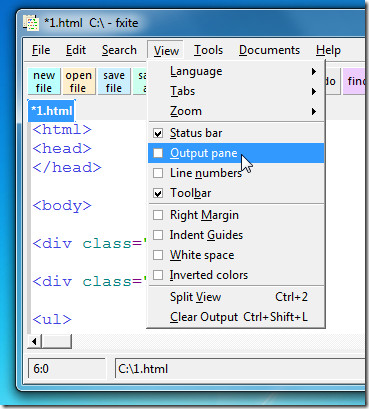
As aforementioned that is a fully-customizable text editor, under Tools menu, you have an option for customizing the interface. It lets you create new commands, filter, code snippets, and macros groups & tools to manage them in required way.
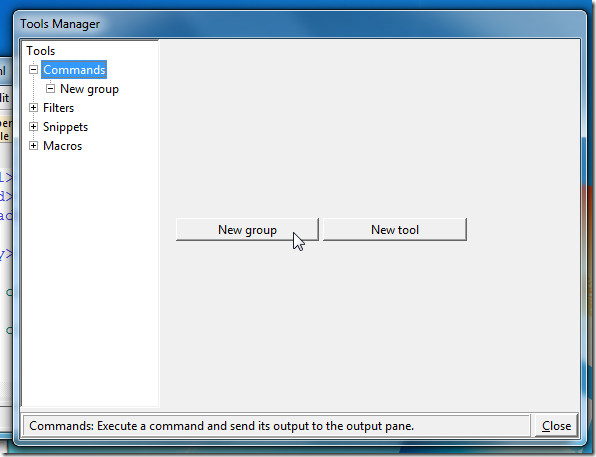
Other noteworthy features it offer;
- Error monitoring
- Command Execution
- Rebuild Menu
- DOS (CR/LF), MAC (CR), Unix File (LF) format support
- Tabs customization
Casing short, it is one full-featured text editor that we came across after a long while. If you’ve been working in multiple programming languages & using native application for analyzing code syntax, give this text editor a shot for convenience.
It runs on Windows XP, Windows Vista and Windows 7. Testing was done on system running Windows 7 x86.
