Fully Customize And Tweak Windows Taskbar With Ultimate Taskbar Controller
Ultimate Taskbar Controller is a portable application which provides adjusting taskbar settings with a single click. It provides those options which are not natively present within Windows operating systems such as hiding the clock and taskbar icons. With Ultimate Taskbar Controller, you can, give space between volume and clock, view only a single clock in notification area, collapse and refresh the taskbar, remove/restore clock or notification area and do much more. With the help of this tool you will be able to easily manage and tweak your taskbar within a single click to organize it according to your liking.
Just launch the app and select the desired features to tweak your taskbar. To undo a feature, uncheck the respective checkbox. With Ultimate Taskbar Controller, you can hide, remove, tweak and manage your taskbar in a number of styles to give it a cleaner look. Although, most of the options work fine, the Something New feature merely clutters the taskbar with a greyish line and provides no utility.
It must be noted that this app is still in it’s beta stage and therefore, you might face some functionality loss. For some of the features to take effect, you might have to log off your computer.
It works on Windows XP, Windows Vista and Windows 7.
Download Ultimate Taskbar Controller
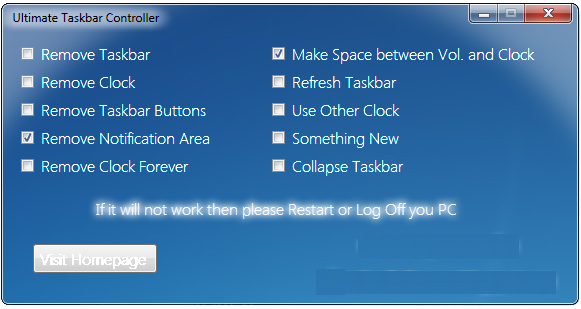
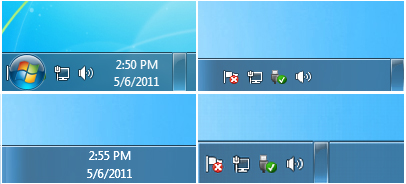

Final version released : http://downloadinformer.blogspot.com/2011/05/ultimate-taskbar-controller-30-final.html
Its Cool 😀
Thanks for the review.