FreeApps: Automatically Install Multiple Free Applications
Installing applications after a fresh Windows installation can be quite a hassle, as one has to individually search, download and install the updated versions for numerous applications. Some users use Ninite website to install the most commonly used application by simply selecting them and clicking the Install option. This enables automatic bulk installation of multiple applications. FreeApps is an installer package that provides the option to install several free applications like Firefox, anti-virus suites, torrent clients, PDF readers etc, in a single click. FreeApps has installers for Windows, and its website delivers a list of applications for iPhone and Android devices. Using the PC application, you can install famous applications and check for updates of existing apps installed on your PC.
Simply download and install the FreeApps installer, and select the numerous application that you wish to install from the available list. Once you have selected the required applications, select Install.
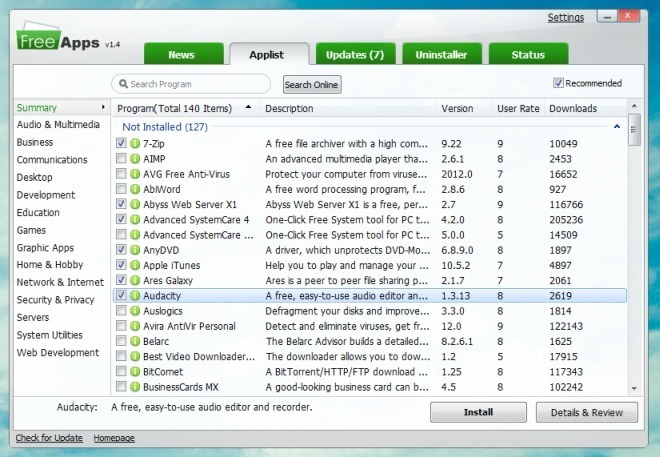
This will direct you to the Status tab, click Start Download to download all selected applications.
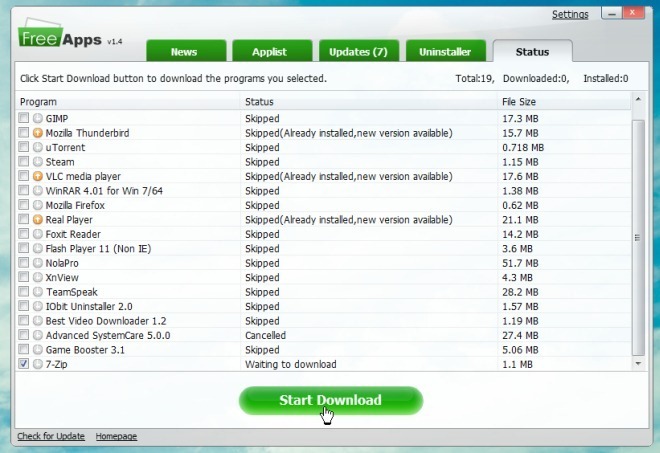
Once all selected applications are installed, a prompt will inform you about the completion of the installation process. FreeApps makes it possible to easily identify and install multiple required applications with the most updated versions.
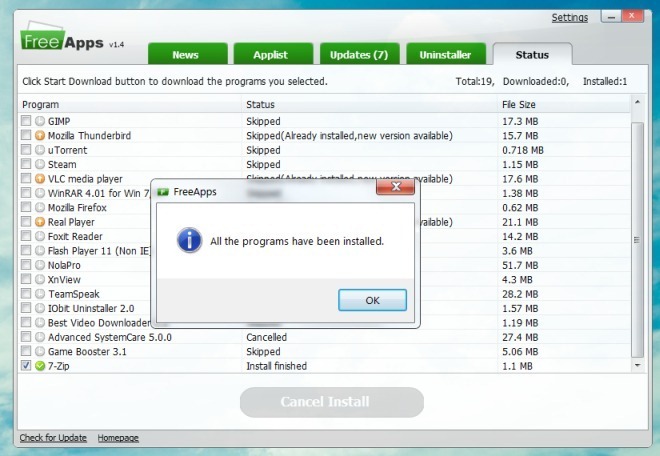
You can also install updated versions of existing applications from the Updates tab, which is periodically refreshed to display the list of applications for which updates are available. You can also use the Uninstaller tab to remove unwanted applications.
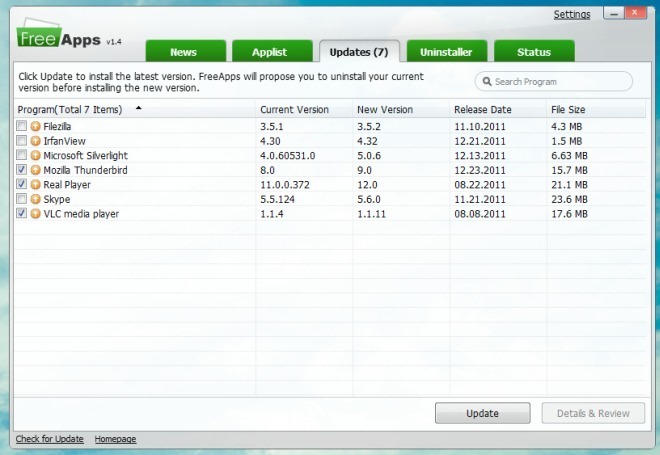
In case you would like to know more about an application before installing it, you can double click the applications name to get detailed information from the FreeApps website. The available information about the respective application includes the user ratings and reviews, last update date, supported operating systems, language, publisher’s name and website URL and version number.
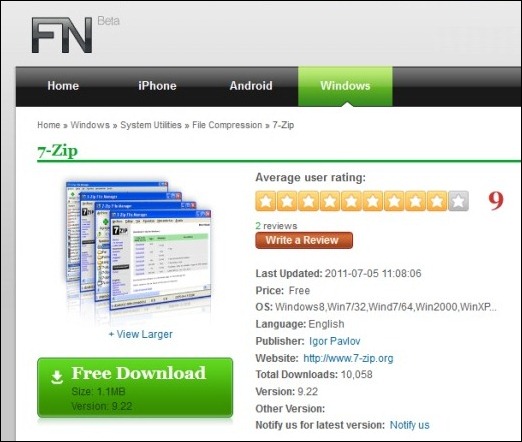
FreeApps installer works on Windows XP, Windows Vista and Windows 7.

Any programs like this for Mac?
Normally these install the programs in “c” drive. Is there any option to change the drive we desire to install?
wolderfully
This is just BEGGING for trouble.
Even the GOOD freeware out there now comes with bullshit toolbars, browser/homepage hijackers and spyware.
I’ll stick with doing it MYSELF and ONE at a time.
This is just BEGGING for trouble.
Even the GOOD freeware out there now comes with bullshit toolbars, browser/homepage hijackers and spyware.
I’ll stick with doing it MYSELF and ONE at a time.
Thanks! This will really help the next time I wipe one of my boxes.