Zum Is Minimalist Eye Candy Application Launcher To Keep Your Desktop Fresh
Since the launch of Windows 7, many users (including me) haven’t found good enough reasons to use 3rd party application launchers. Most of them help in launching the programs quicker but what is the point of using such 3rd party tools when taskbar can do the exact same thing. There is however a new tool in town that wants change the way we think about application launchers.
Zum is a perfect example of how application launchers should be like: simple, beautiful, and easy to use. All while taking minimal amount of system resources. We first reviewed it back in March but the developer lets us know that it has been updated to the latest version, complete with new user interface and many additional changes.
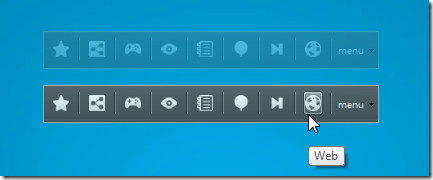
There are a total of eight categories in which you can add applications and website for quick launch. When adding applications, you can either select one from the list or give it any custom name. It supports launching of applications with custom arguments as well.
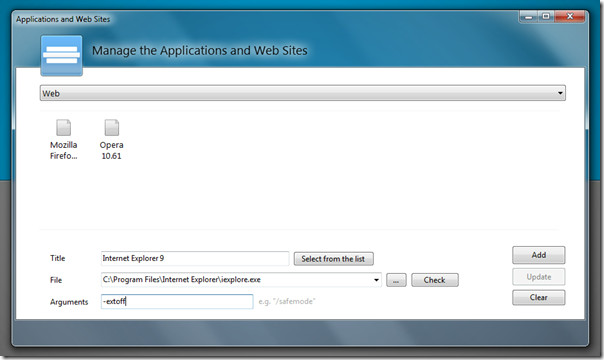
Being a minimalist application launcher, the developer has tried to keep it’s functionality very simple and straightforward. Zum can be minimized to the system tray and applications launched from the system tray right-click context menu.
It supports skinning so that the application launcher blends with your desktop background and the overall theme.
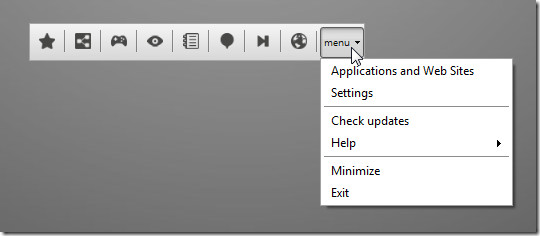
Background Skins can be changed from Settings. Another addition in this latest version is that users can create and add a custom skin of their own liking.
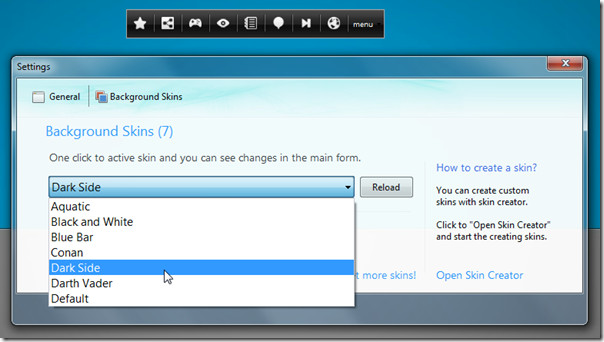
Zum is both beautiful and stable but not perfect application launcher. The application can be set to launch on Windows startup but there is no way to select where it should be positioned. I have to manually position it to the top of the screen after every restart. If you are one of those users who like the position on center of the scren, then there shouldn’t be anything else to complain about.
Zum weights only 976Kb in size and takes around 19MB of system memory (stayed below 20Mb) when running. It works on Windows XP, Vista, and 7. If you are using Windows 7, it is important to disable UAC. We tested it on Windows 7 x86 machine.

It’s a cool app but it takes too long to set up all the shortcuts. Asuite is still the best menu for launching apps that i’ve ever seen.
The download link is broken, you can fin it here: http://zum.codeplex.com/
This article is very impressive as it is explaining about the Zum-an application launcher which is used to keep the desktop fresh.This Zum is a tool for the aplication launchers which is simple,beautiful and easy to use.
Zum is quite impressive but personally its still not better than LaunchOnFly. What I love about LaunchOnFly is it runs in the background and we can launch it anytime using shortcut key which Zum doesn’t have.
It also seems not to work on 64 bit Windows 7 – at least for me. I can’t even add a program without getting an exception.
Works fine, just have to run it as Admin..
this looks pretty good. but still, it takes more memory than rocketdock. and i can’t think of a reason why it needs uac disabled to work?