Free Up Windows 7 RAM – Memory Cleaner
Memory Cleaner is very different from other system memory cleaning tools out there. What makes it unique is that it uses the functionalities build inside windows to clean the system memory, thus making it both effective and safe.
Most memory cleaning tools you will see out there use ill-advised techniques which works only on Windows XP and all OS before it. And thus, they will fail in Windows Vista and Windows 7, and might even corrupt your system memory sectors.
Memory Cleaner as mentioned in the introductory paragraph, takes a very different approach. Not only does it allow users to clear the system cache, but also allows them to trim processes’ working set. Both options are safe to perform and will not harm your system.
By trimming processes’ working sets, I was able to free around 100MB of RAM while clearing the system cache saved an extra 170MB of RAM. Collectively I was able to reduce the memory usage by 270MB.
Apart from clearing the system cache, it also displays live memory usage, along with pagefile and virtual memory usage. You can also check the average, maximum, and minimum usage. From Options tab, you can enable some pre-defined memory optimization thresholds, which help you keep memory usage under control. It provides following thresholds;
- Trim processes’ working set when usage exceeds 80%
- Clear system cache when usage exceeds 80%
Additionally, it allows you to set 5 minutes time interval for both trimming processes’ working set and clearing system cache.
It works on Windows Vista and Windows 7. Both x86 and 64x systems are supported. For more, check out DiskMax, which is another app from the same developer. Enjoy!
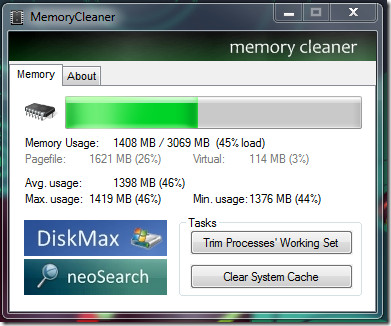
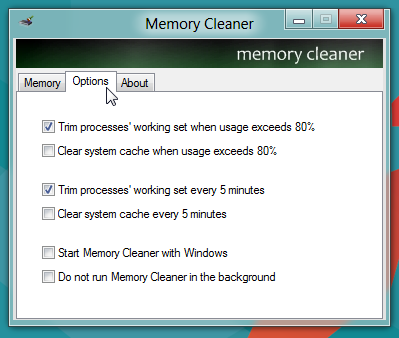

2016 :))))
Moj O.S. Je win 7 SP1 I Imam Samo 1 Gb memorije I Hard Mi Poludi Jer Nema Memorije Molim Software Za Virtualnu Memoriju HVALA VAM**@
win 7 memory cleaner cause to video to drop to the lowest resolution and remain there until the correct video resolution is changed with the video Personalization feature which can be difficult since the resolution is so low only a portion of the screen is visible. This failure occurs when the program is initialized or when a memory clean is forced.
Hello there,
I recently used this program thinking it would be a good solution for my computer’s memory management. However, I was dismayed to find that the current version of this program tends to get stuck in an infinite loop making it quite difficult to use a computer when the application set to start at boot. Please fix this bug.
Hey guys,
OS: Windows XP Professional SP3 (5.1.2600)
/Memory/RAM: 252MB
L1 Cache: 8 KB
L2 Cache: 512 KB
BIOS: AMIBIOS 3.0B (American Megatrends Inc)
Processor: Intel(R) Pentium(R) 4 CPU 2.4GHz
I’ve found a new method of increasing RAM (Random Access Memory) using your BIOS…
1.Turn off computer.
2.Turn on again, and go to your BIOS via your appropriate shortcut key (F2,F12…).
3.Look at your current memory (to see the changes you will make).
4.Go over to the ‘Advanced’ tab.
5. Go down to ‘Advanced Chipset Configuration’.
6.Change the ‘Graphic Win Size’ to 4M, and then the ‘Graphic Memory’ to 4MB
7. Save changes and exit, your computer will reboot and go into the BIOS and now you can see that your Memory has increased.
8.Hope this helps.
works fine on windows 7, managed to knock 4.somethin gb ram down to 3.73gb ram sorry i don’t remember the starting ram but either way it knocked out over 300mb so thats pretty good i think, i have 8gb ram in this system so i didnt need to do it and probably never will but i my computers set to auto restart once a week on tuesdays so its on for a good amount of time and i game alot so i figured id try this out, also it is freeware to anyone wondering. not a hardcore gamer right now because my graphics card isnt very good, its good enough to run counter strike source and team fortress 2 perfect, but call of duty 4 lags a bit, getting a customized alienware aurora with 6 cores 16gb ram and dual video cards soon so i can game hardcore 🙂
This is not free, it checked my computer but than it wanted to clean it after i purchased it! not good!!!!
yes this is not good VERY BAD i did not like it very much this site is VERY VERY BAD Hey friend post my letter to the this company
works fine on windows 7, managed to knock 4.somethin gb ram down to 3.73gb ram sorry i don’t remember the starting ram but either way it knocked out over 300mb so thats pretty good i think, i have 8gb ram in this system so i didnt need to do it and probably never will but i my computers set to auto restart once a week on tuesdays so its on for a good amount of time and i game alot so i figured id try this out, also it is freeware to anyone wondering. not a hardcore gamer right now because my graphics card isnt very good, its good enough to run counter strike source and team fortress 2 perfect, but call of duty 4 lags a bit, getting a customized alienware aurora with 6 cores 16gb ram and dual video cards soon so i can game hardcore 🙂
i hope its freeware 🙂 downloading it. Thanks for post.
not 32bit ??!!!
I thought this program was going to be like other programs in the way that it sounded awesome but turned out being pure crap. I’m pleased to announce that I was VERY wrong! it seems that the programs that you have to pay for are crap while the free ones are grrrreat!! also, the diskmax junk cleaner is also awesome. these two programs will keep your pc running smoothly for free!!!!
is this actual for real?
Thank you man, I’ll test it. It seems to be a very useful tool
This program is perfect! Using the ‘clear system cache’ button I was able to free 4gb instantly. Windows 7 thinks it is doing me a favor by keeping gta 4 stored in ram for future access. Simply wonderfull!
Thanks this worked perfect!
Does it not work with Windows XP, then?
yes it does not work at windows XP
seems pretty good, thanks =)
seems pretty good, thanks =)
seems pretty good, thanks =)