Free Media Converter: Convert, Edit, Download And Record Videos
Most of the times, free tools are made to perform a specific function. For instance, a software made for converting videos into different formats will only do that. Tools with multiple features that perform a lot of functions are mostly available as paid applications. However, any free tool which stands out from the crowd and gives the users freedom and flexibility to perform various functions, we at AddictiveTips strive to be the first to introduce the software to our readers. One such application, Free Media Converter, is a media management and manipulation tool that allows you convert video and audio files, rip DVDs, download videos, edit videos and record videos from your desktop or webcam. Keep reading to find out more about Free Media Converter.
During installation, make sure that you uncheck SweetIM toolbar installation to avoid loading unwanted software.
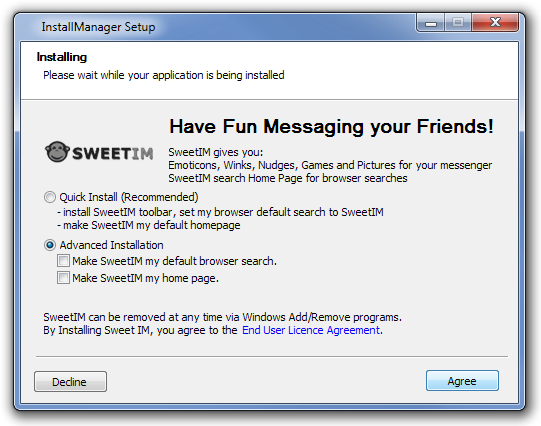
Click Add Files button at the top to add multiple video files to the application.
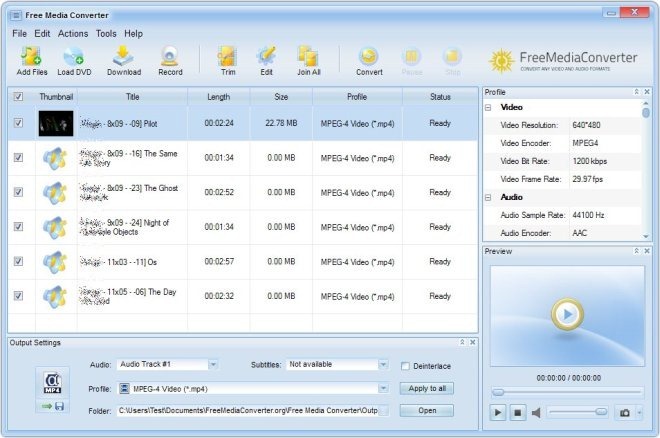
You can preview the videos using the video player in the right-bottom corner of the application.

To convert the videos, select the output format from the Profile menu at the bottom. Hundreds of audio and video presets are available for different devices and models.
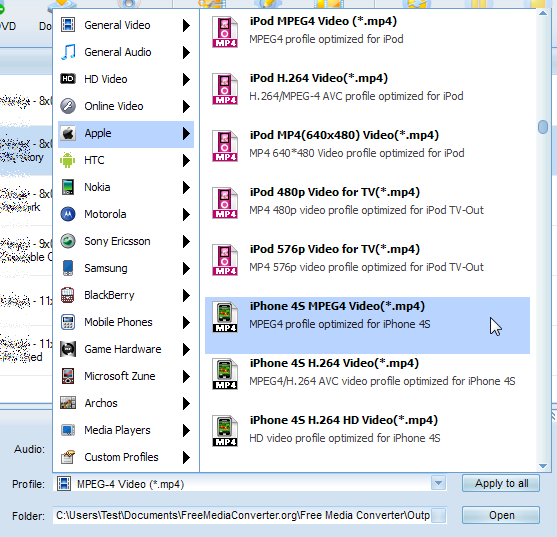
The application allows you to record the whole desktop screen, a particular area of the screen or record the video feed from your webcam by clicking the Record button at the top.
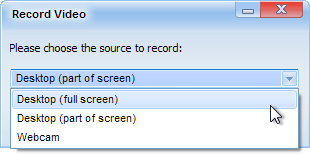
The Download button allows you to add video links and download them. You can pause a download and directly send it to the built-in converter for changing the format before saving.
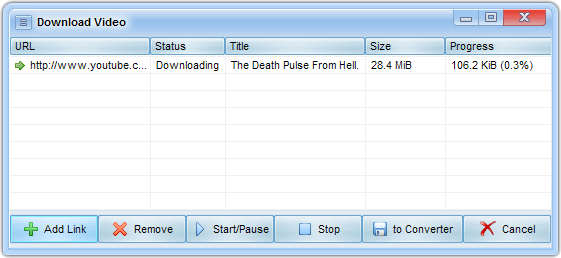
Free Media Converter also allows you to edit videos from the Edit button at the top. The Edit window shows the preview of both Original and Output video, and allows you to change Aspect Ratio, Brightness, Contrast and Saturation, and Crop Left, Right, Height and Width area of the video.
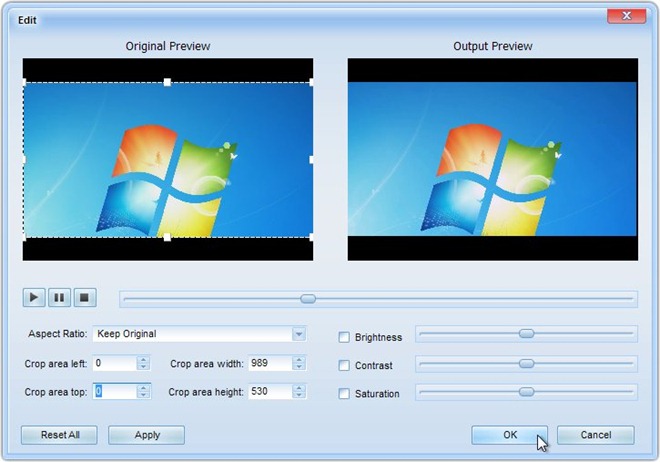
Free Video Converter caters to almost all of the basic needs of video management. The application works on both 32-bit and 64-bit versions of Windows XP, Windows Vista, Windows 7 and Windows 8.

Didn’t come across to a crappier application than this one!
are you saying this app is crappy?