Easily Backup Windows Drivers & Restore From Within Device Manager
Let’s face it, we’ve all been in a situation where we needed to reinstall Windows due to some issue, or after getting a warranty replacement because of some faulty component. In such scenarios, reinstalling everything from scratch can be a very tedious task, especially when it comes to hardware drivers that you had configured to a state where they were all working perfectly. While I’ve always been meticulous regarding creating PC backups, hardly have I ever thought of backing up all my device drivers to avoid extra time that would be wasted should I ever need to redo everything from scratch. That’s why when I came across Free Driver Backup – a Windows app that specifically creates driver backups – I found the idea very useful. With one mouse click, it creates driver backups to your computer’s storage that you can restore later at any time.
The tool can also come incredibly handy when you no longer have the original device driver CDs, and drivers for some of your hardware are hard to find on the internet. The backups created by Free Driver Backup can be easily restored using Windows Device Manager, which is another plus.
Due to its barebones design, initiating a backup job using this app is a straightforward process. Once launched, Free Driver Backup automatically scans your system and presents a complete list of all installed drivers. You can then select all or only the required items from the list, and hit Backup button when ready to start the backup process.
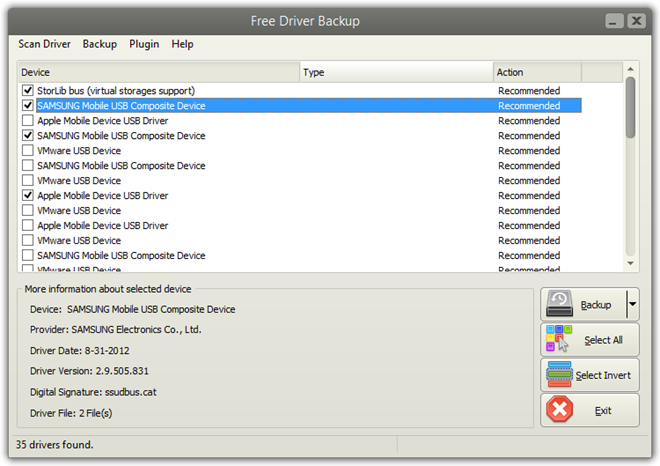
The tool also gives you some information regarding the selected driver, including device and provider name, driver date, version, digital signatures (if any), and the total number of driver files. One major caveat I found in this app is that it doesn’t let you specify a custom output directory. Also, there is no cloud integration, which would have ensured that your backups were safe on the cloud even if your hard disk crashed, and it would also make it possible to easily access them on any other computers with the same hardware for installation.
Besides device drivers, Free Driver Backup also comes packaged with three extra plugins that allow you to back up your browser cookies, favorite bookmarks from Internet Explorer, and Windows registry. To access them, click the Plugins menu followed by selecting the backup type you want. The tool then offers you to specify the output location for these backups.
Overall, it’s a really good application for quickly creating backups of drivers for your PC’s hardware components. It works on Windows XP, Windows Vista, Windows 7 and Windows 8. Testing of the app was carried out on Windows 8 Pro, 64-bit edition.

Well, I uninstall it because it does not support Windows 10 32-bit machine. Now, I use Driver Talent to backup. It is with the very strong compatibility. I prefer Driver Talent.
My nod 32 AV says it malicious software!