Free CD/DVD/Blu-Ray Catalog Indexer And Organizer
Do you backup(archive) all your songs, files, and documents to CDs, DVDs, or Blu-Rays? If this is the case then it must be quite frustrating for you to find out which file is in which disk. If you remember the file name but not the disk where it is located in, then Visual CD can help. What is does is fairly simple, index all selected drives and folders so that accessing them can be both quick and easy.
All you have to do is click New, select the folder or drive that you want to index, choose the destination where you want to save the catalog, and hit Enter. Once indexing is complete, it will list all the files in a simple-to-use window where you can manage and organize everything.
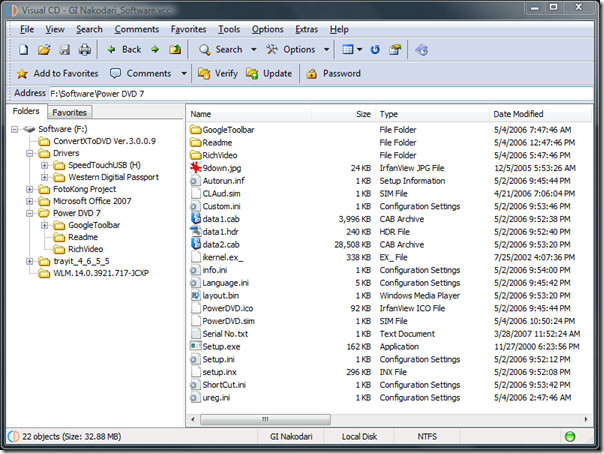
It not only works with disks, you can also index external drives, local drives, and technically speaking every storage device. There is an advance option to password protect your catalog too if you don’t want others to see your important files. If you have added some new files to the folder that is indexed, click Update to update the catalog, there is also a button for verifying the catalog.
The features worth mentioning are that you can create Mp3 music playlist even when the disk is not inserted and later when you insert the disk, you can open files, split them, and extract from various archive formats(Zip/Cab/Rar/7-Zip).
The first version was developed in March, 2008 and has been developed by the same author who developed Double Driver. The latest versions adds some useful new features, for complete list of change log, hit the link given above. It works on Windows 2000/XP/Vista/7. Enjoy!
