fre:ac – Super Fast Free Audio Converter And Encoder
fre:ac is a feature-rich portable audio converter & ripper that use multi-core optimized encoders to provide blazing fast conversions. The application offers on the fly encoding while some generic conversion options are available to convert and create playlists. Despite being merely a converter, it lets you play the selected audio file and edit respective ID3 V1 & V2 meta tags information. The application working is based on creating a job list, the jobs can be further handled in numerous ways, you can either import song list from CD/DVD to rip, select files from local drive and start conversion, or simply feed it your playlist to convert all the songs in one go. It supports a long list of audio file formats, such as, WMA, Ogg Vorbis, MP3, MP4/M4A, AAC, WAV and Bonk formats.
The application interface is simple and easy to go around with. The center pane holds all the audio files which are to be converted, beneath the center pane, it shows detailed information regarding the selected item in the conversion list and the file which is being encoded. To begin, specify the folder where audio files are residing to populate the list.
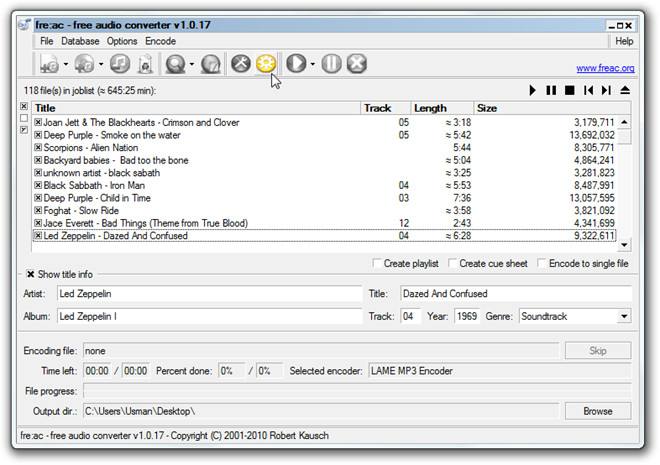
Unlike other audio converters & rippers, it requires you to select the encoder beforehand, you will also need to specify output directory and filename pattern. Since each encoder is configured differently, you might need to configure encoders preferences as per requirements. You can specify audio bit type (VBR/CBR and) quality, stereo mode, stream format, output sampling rate, control bits, and highpass & lowpass filters.
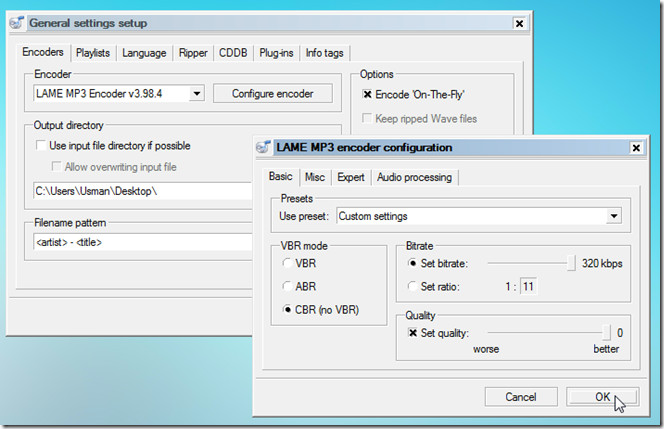
Once the encoder is configured, click Play on toolbar to start the encoding process. To convert an audio file with different encoder, you wont need to select the encoder from application settings menu, it lets you change encoder on the fly from the Play button’s pull-down menu.
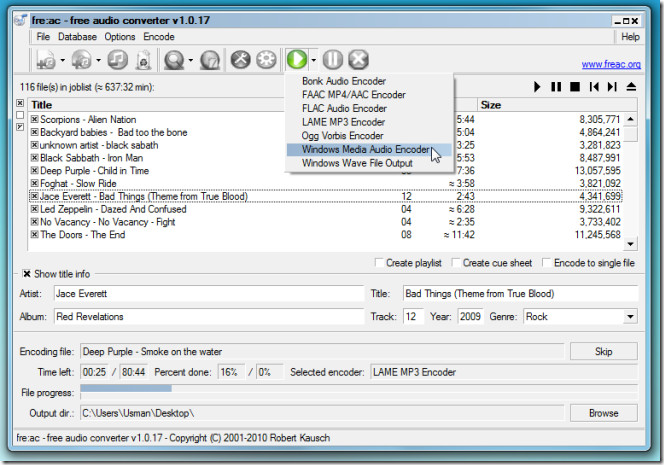
The job lists can be saved in m3u format from File menu, you can also import the saved playlist to quickly encode another set of file. The intrinsic audio ripper supports CDDB/freedb online database, it also lets you query song information to change the ID3 V1&V2 tags. In our experience, the encoding process took only 3 seconds to encode one audio file. The application seamlessly works on Windows 7 x86 system while it supports all versions of Windows.
For more, you can check out Oxelon Media Converter and VidCoder.
