FotoSketcher Update Brings 20+ Drawing Effects To Turn Photos Into Art
Whilst painting and sketching has always been one of the greatest skills in the history of mankind, with technology integrated into the applications today and computer prowess, anyone can be an artist. This doesn’t mean that we are mocking those great artists that shaped the world, but we are only commending the technology itself. All the technology one-upmanship aside, back in 2009, we covered FotoSketcher, a poweful image editing application that allows you to automatically convert your photos into art with just a few simple clicks. At that time, the application wasn’t mature enough and had some stability issues. Along with that the number of usable brushes available to the user was quite limited. In the last 3 years, the application has come a long way and the developer has been regularly dishing out updates. Now time has taken the application to a point where FotoSketcher has over 20 drawing effects and is available for download in 18 different languages. We decided to take a revised look into the application to find the changes that have been made to it. More on the latest version of FotoSketcher after a short break.
So what has been changes now and what are the useful features we could dig out? Well, the obvious noticeable element here is that the application now allows you to convert photos into art using 20 different styles, including pencil sketches, watercolor, oil painting, pen & ink drawings, cartoons, brushstrokes, emergence, just to name a few.
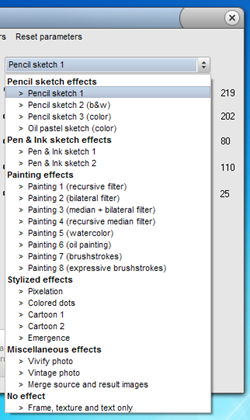
Adding images is also quite easy of a job now. Apart from classic browsing method, images can be added by dragging and dropping them onto the main interface of the application, a common feature which is found in most apps today. There are two panes, the left pane shows the original image, while the right pane shows the edited image.
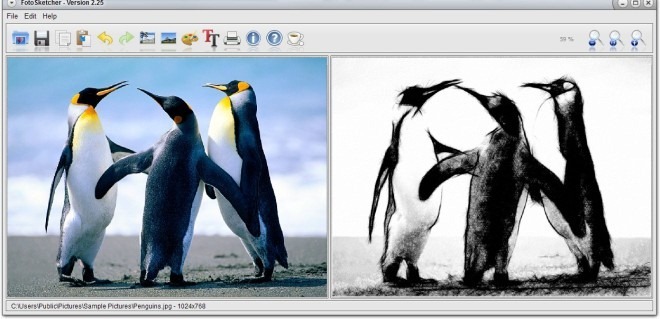
The Drawing Parameters window allows you to change the Drawing Style and increase/decrease the Edge Threshold, Edge Intensity, Stroke Length, and Darken/Lighten the image. Other noteworthy features include; you can add frames, change texture styles, add text and use manual brush for converting images.
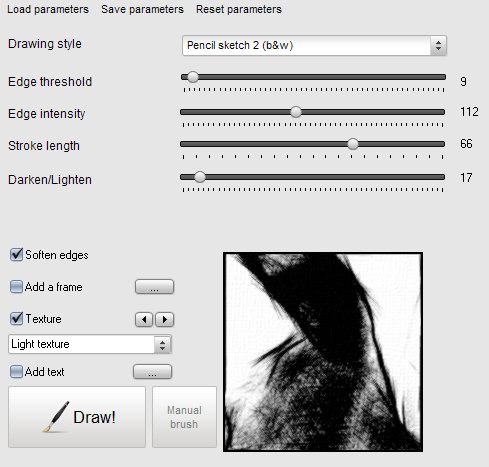
There you have it folks, those were the changes we could dig out so far. Albeit the application was already quite powerful, the changes have added the extra topping to make it more enhanced, more useful and better looking. The application works on Windows XP, Windows Vista and Windows 7. Both 32-bit and 64-bit operating systems are supported.

I am using this beautiful piece of gem since long time I am extremely happy with it
Follow the news section on their webpage. Its worth it.
Nitin
That they used a image of penguins to demo the cinversion to black and white charcoal makes me suspect the software isn’t going to be too good. But worth a shot I guess.