Force Windows 7 Aero Visual Style Settings Across Network PCs
Like previous version of Windows, Windows 7 saves Aero themes settings, images (PNG format) and metadata information required to set the themes design and layout in Aero.msstyles file. Since there is a difference between Windows XP, Windows Vista and Windows 7 skinning engines and msstyles file rendering mechanisms, you can’t use Windows 7 themes on previous versions of Windows, unless you convert PNG images into BMP and tinker around with metadata to meet the required Windows version skinning engine’s requirements.
Windows 7 allows admin users to enforce visual style settings file for all system users, so that standard and guest users can’t change the visual styles while changing themes. Moreover, using this visual style enforce option, one can easily share visual style settings file over the network, as it has the ability to read visual style settings from both local and remote locations. In this post, we will guide you through the process of enforcing a style theme across the network.
Since this method includes changing Personalization settings in Local Group Policy Editor, you need to log into Windows as admin to make the required changes. To begin, type group policy or gpedit.msc in Start search and hit enter to open Local Group Policy Editor.

Now from User Configuration list, expand Administrative Templates followed by Control Panel, and then select Personalization. In main window, right-click Force a specific visual style file or force Windows Classic option to select Edit.
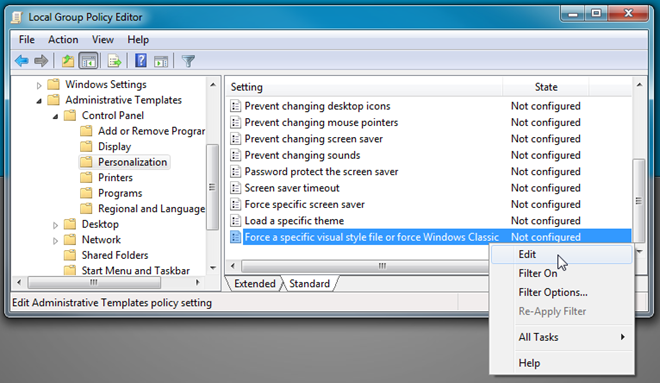
Now, select Enabled and then specify complete path of msstyles settings file in Options section. The Help section discusses different scenarios for msstyles file. For example, you may want to know which visual style file will be used when specified msstyles file is not available, or what if you completely disable the visual style enforce option. As mentioned earlier, you can share the visual settings file (aero.msstyles) on network, so clients can easily access them and enforce the shared visual settings file from Group Policy Editor.
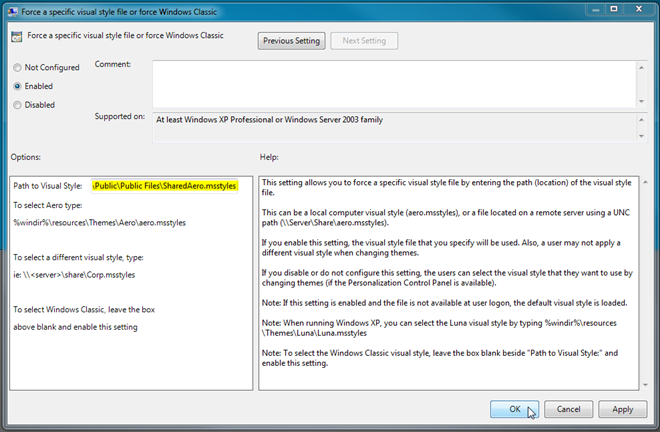
If you’re on thin client, then visual style enforce process would take relatively less time. Nevertheless, we recommend using server IP address for establishing connection in order to access and apply visual style settings file. Once specified msstyles file is enforced, reboot your system and all client PCs to apply the shared visual style across the configured PCs.
