Flux: Elegant, Tile-Based Google Reader Client For Windows 8
From the operating system itself to the apps coming out for it, everything related to Windows 8 seems to be a lot more fancy than all the previous versions combined. The sleek and colorful Start Screen, the futuristic look of apps, and everything else seems like it is designed to attract new customers towards the product. Yesterday, I covered an app for Windows 8 called LockPic that lets users change the lock screen background image, and some days ago, Waqas covered Fresh Paint, a painting app built exclusively for Windows 8. Even though it is only the RTM version of Windows 8 and there is still some time in the final release, a lot of apps are already available for download in the Windows Store. The Store works in the same way that Google Play works for Android, or iTunes App Store works for iOS; there are both free and paid apps available. Today, we have a beautiful new app for Windows 8 called Flux, which allows you to follow your Google Reader feeds without opening the desktop. You can check out all your RSS subscriptions from a unified interface, with options to choose articles as favorites, mark them as unread, and view the mobile version of the post.
To download Flux, go o Windows Store and start typing “Flux”. It will automatically open the search pane and search for the app. When found, click the Install button to download and install it onto your system. Once the process is complete, open your Start screen and click the newly created tile for Flux.
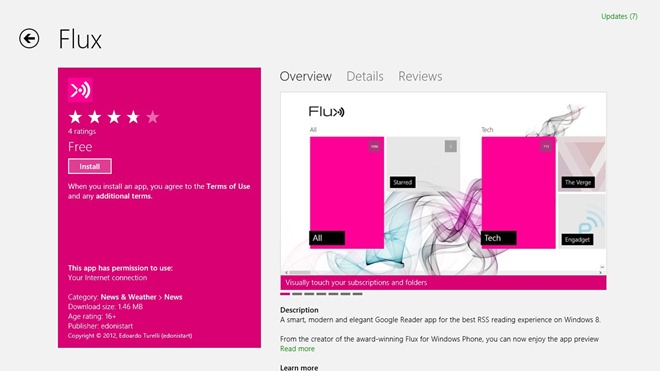
The app has a bright pink colored interface that might appear to linger a bit on the girlish side. Hopefully, the developer will add options to change the default color in the future releases.

Once the application loads, you need to enter your Google account details in order for the app to access your RSS feeds. Click Sign In after you have entered your Google Email and Password.
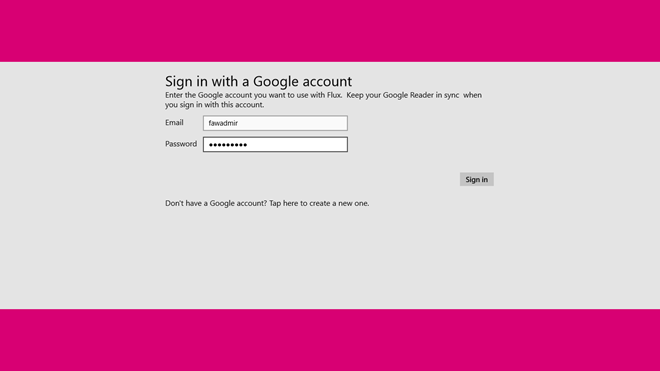
The main interface strictly follows the tile based Modern UI of Windows 8, and provides tiles as links to all the feeds added to your account. When you run the program for the first time, it might take some interval for all the RSS feeds to be synced with Flux.

When you open a particular feed, the article list is displayed in the left, while clicking any article will open it in the right half of the interface. From the button at the right top corner, you can favorite an article, mark it as unread, or view its mobile version.
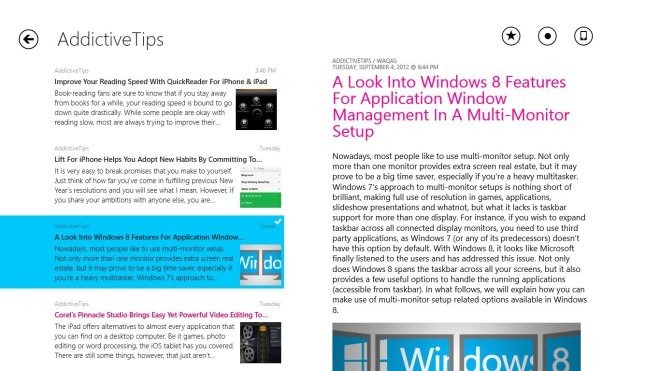
Flux works on both 32-bit and 64-bit versions of Windows 8.

Might be worth giving Zentomi Reader for Windows 8 a try as well.
so… how do you install this? I can’t find it in Store and the download link takes me to a “windows store” preview page, there’s no install or download link…
I’m running Win 8 Consumer Preview, I think…
Same for me…