FixBee: Delete Junk Files And Defragment Hard Drives
There are two things that you should take care of if you want to keep your computer running smoothly: regularly clean it to remove the junk files, and regularly defragment your hard drive to make sure that your data is neatly stored within. The system takes less time to locate data if your hard drive is defragmented. Think of it as a cupboard where you keep all your stuff. If all the items are neatly placed into labeled compartments and every type of product has its own section, it will be very easy for you to locate the required item. Instead, if everything is haphazardly placed inside the cupboard, it will take you a lot of time to find the required item from the mess. Today, we have a single application that performs both the functions of cleaning, and defragmenting your computer. FixBee is an application for Windows that allows you to easily and quickly defragment, as well as clean your PC. It not only repairs errors, but also removes junk files collected over time that just consume valuable disk space and create clutter, slowing down the computer.
During installation, make sure that you uncheck the installation of Searchqu to avoid installing unwanted software in your system.
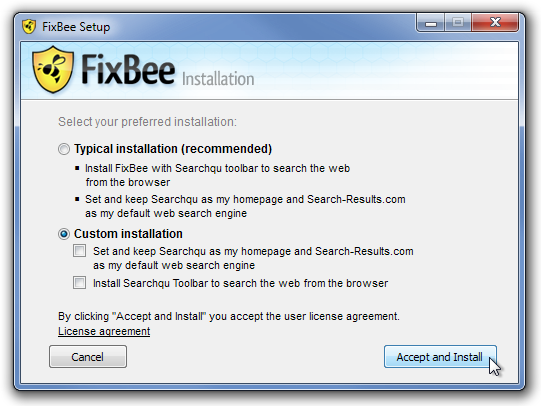
The application has very neat interface with Disk Optimizer (defragmentation) and System CleanUp tabs at the top to access its two main features. By default, the Disk Optimizer tab is selected.
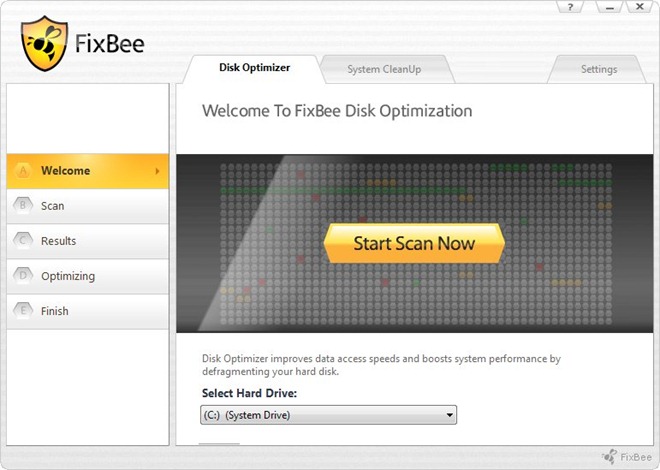
To analyze the hard disk for defragmentation, select the drive volume to scan and click Start Scan Now.
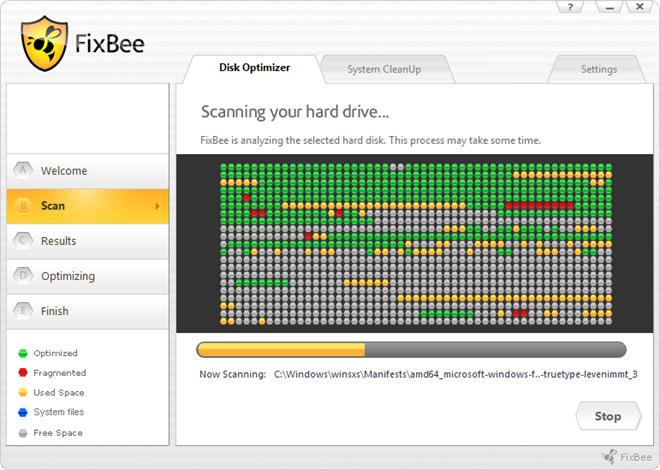
The process will take some time and once the scan is complete, you are given options to Cancel, view a Detailed Report or Optimize (start defragmentation).
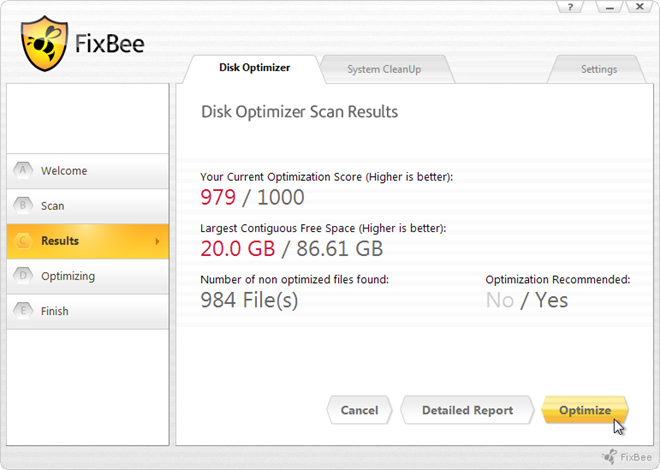
The System CleanUp tab at the top allows you to scan and delete junk files from your PC.
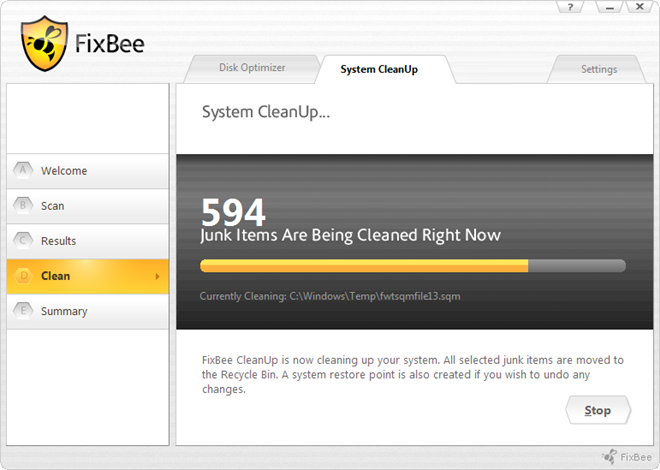
The Settings menu is accessible from the top-right corner and lets you configure Schedules and Cleanup Settings for Disk Optimizer and System CleanUp. You can choose to send the cleaned junk files to Recycle Bin or Delete Permanently.
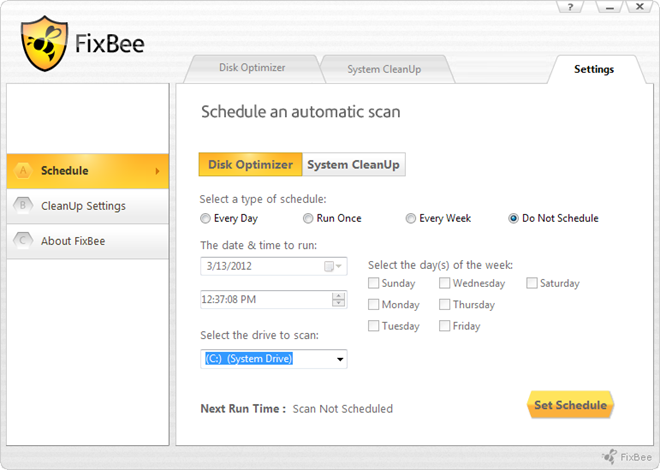
During our testing, even after unchecking the other programs in the installation, an icon managed to get created on the desktop which is a shortcut to a website. Such unwanted software should not be included with a program that claims to delete junk software from your system. FixBee works on both 32-bit and 64-bit versions of Windows XP, Windows Vista, Windows 7 and Windows 8.

These is one of best software for removing a junk files. It will help to derangement a hard-drives which is already discus here.
This program install a trojan in your PC
Searchqu will be your new search engine
please romove this post