Fix XML File Formatting & Identify Syntax Errors With XML Viewer Plus
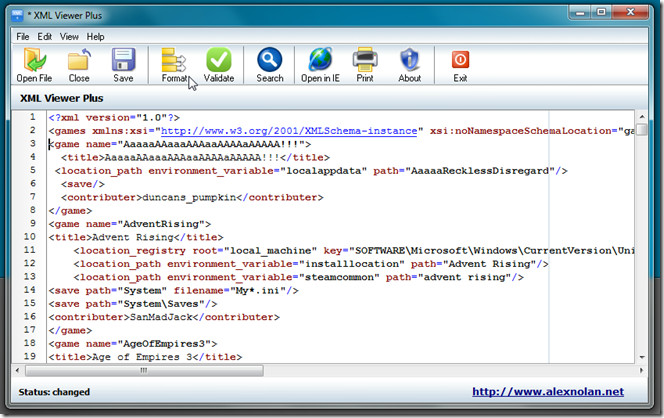
eXtensible Markup Language (XML) is a markup document that contains data values enclosed in user-defined tags. While creating an XML document, one needs to make sure that defined tags are properly closed with / character, so associated applications, RDBMS, and other like programs can modify and read the data values without any issues. Since a broken XML documents can have numerous issues, it’s quite a hectic task to manually dry run the code to check the XML declaration, schema introduction, tag attributes and their values, and start and end tags to ensure that XML document can be easily read by associated applications and databases. XML Viewer Plus is a small tool for Windows which lets you validate XML document formatting and identify the syntax errors in long XML documents.
XML Viewer Plus inspects the XML file as soon as you load one. Once opened, you can use the Format option on toolbar to properly indent the code and streamline all the included tags.
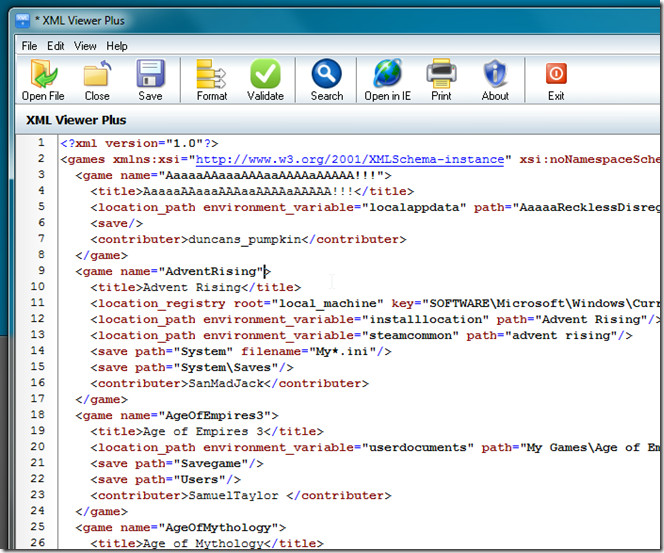
With XML Viewer Plus, you can quickly open the current XML document in Internet Explorer, print the document, search data values, and selectively delete one complete line.
Validate is perhaps the best feature. When you click Validate, it shows the indiscrepancies by matching your XML file with standard XML format. For instance, if an XML file contains attributes without any values, incorrect XML version declaration, or has an unclosed tag, it will notify you about the error along with line number.
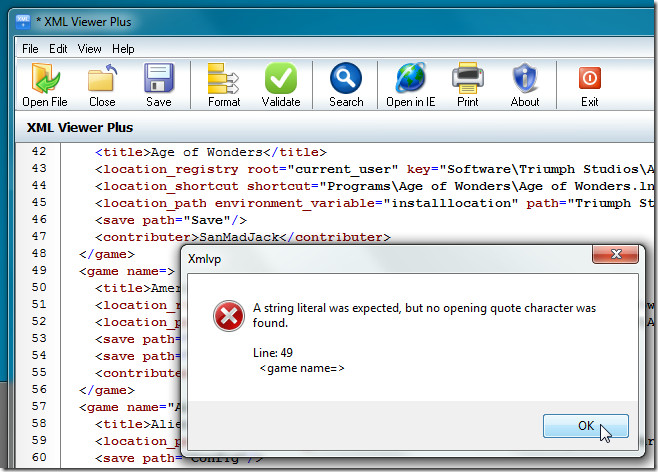
Sadly, XML Viewer Plus doesn’t include an option to generate an XML validity report to review all the errors in an XML document. It works on Windows XP, Windows Vista, and Windows 7.
