How To Fix Missing Battery Slider In Windows 10 Fall Creators Update
Power Throttling In Windows 10 has finally rolled out with the Fall Creators Update. It has been delayed for quite a few months but now that it’s here it’s a good way to conserve your system’s resources. You can choose on a per-app basis which apps can be throttled but you can also change your system’s power consumption from the system tray. If you click the battery icon in the system tray, there should be a slider in the pop-up with a slider to manage power plans. If you don’t see it, it’s a small bug with the update. Here’s how you can fix the missing battery slider in Windows 10.
Missing Battery Slider
If you have a missing battery slider after the Fall Creators Update, it’s likely because you’re using the High Performance power plan. Although it shouldn’t work like this but it seems that if the high performance plan is enabled, the battery slider disappears.
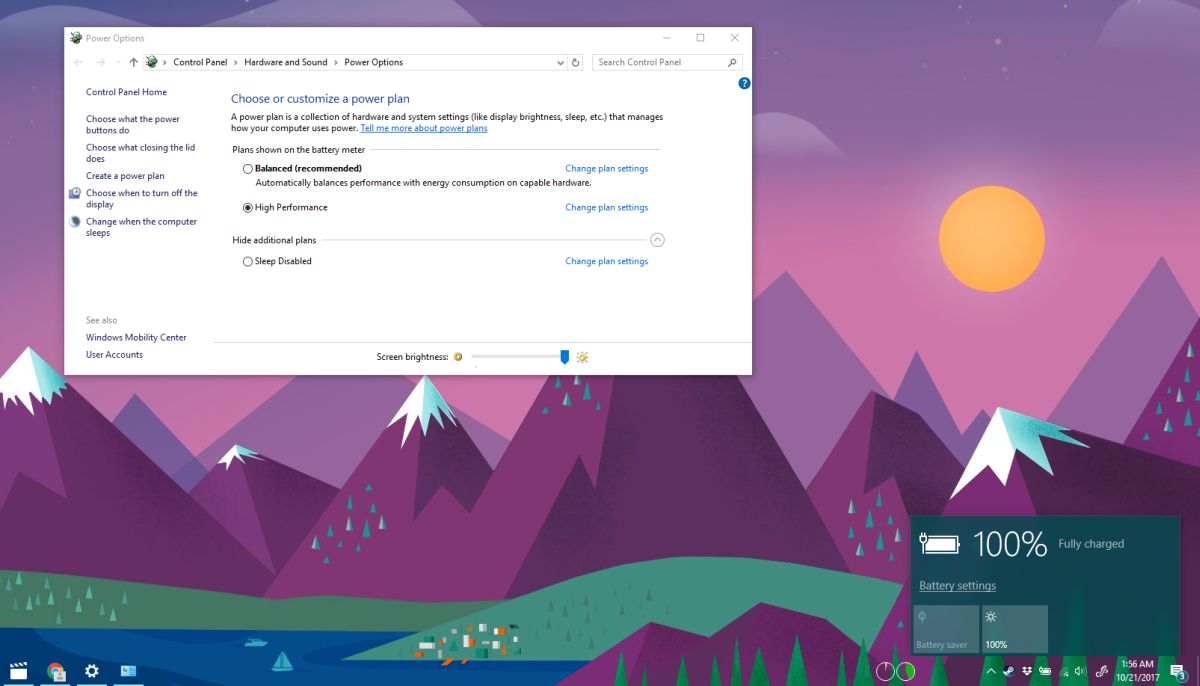
The fix in this case is simple; select the Balanced power plan and the slider will come back.
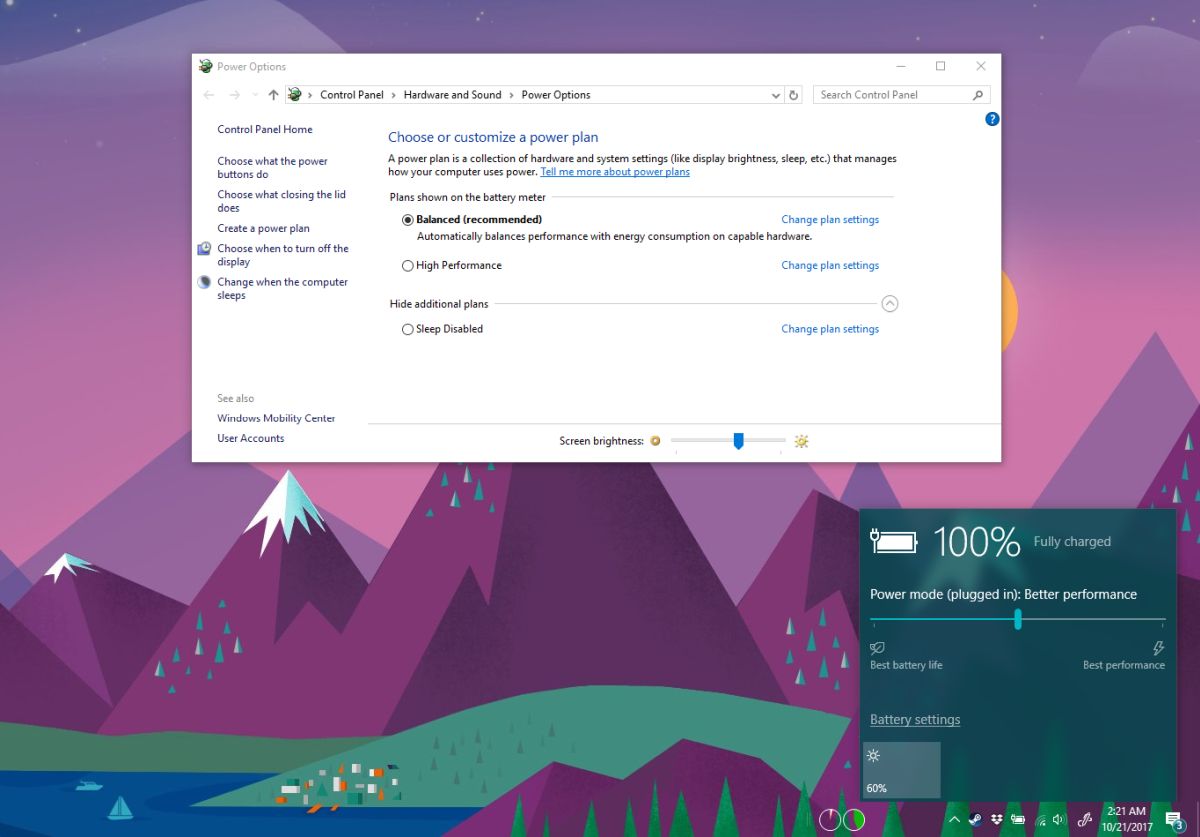
You can use the slider to return to the balanced power mode, however, if you switch to the balanced power mode from the Control Panel, the slider will disappear again and that’s the bug.
The battery slider is meant to be a quick way to change power plans from the system tray. Once you get it actually show up, you’re unlikely to want to change the power plan the old way. This bug is perhaps the result of settings migrating from the Control Panel app to the Settings app. In this particular case, the setting is still there in the Control Panel app and but has also been pushed to a pop-up in the system tray. The transition obviously hasn’t gone too well.
Control Panel Vs Battery Slider
If you’re only interested in the three power settings the battery slider lets you switch between, then you’re better off using it. You won’t ever need to actually use the Control Panel app to switch plans. If you have a custom plan configured though, the battery slider is insufficient. That’s perhaps the limitation of the slider; it can’t accommodate custom power plans. It’s limited to just three.
It goes without saying that these problems should long have been resolved. It’s been a good two years since Microsoft has been moving features from one app to the other and at some point, the problems and the clash between the two features should have stopped.

It really helped. Thanks
Thanks a lot 💙👌👍
It’s works for me.
2021 and this issue still exists. On machine purchased December last year. Seems like MS doesn’t care much about fixing bugs. 4-year-old bug… Changing to balance doesn’t fix it permanently, windows keep changing back my plan to high performance.
i dont have the high performance power plan as an option. is there anything I can do?
It works! It didn’t show up at first, but when you restart Windows Explorer after changing to the balanced mode it automatically reappears… that is in the 19H2 version.
Works for me! Thank you
Don’t work… All plans are dissapear on my computer and only Balanced is there. The slider has dissapeared too and after restore the plans the problems still there.
What if the power icon disappeared from the taskbar? Trying the usual fixes doesn’t get it back (it’s grayed out in settings).
yes i have the same issue , can you please tell me , how to resolve it ?
go to my devices, and disable re-enable battery control stuff
Thanks!