Fix Laptop Power Consumption And Extend Battery Life With Microsoft Fix it
Microsoft Fix it solutions are meant to provide Windows users with easy and automatic solutions for troubleshooting and resolving Windows issues. One of the major issues for laptop users is often the excessive power consumption of battery power which reduces battery life. Microsoft Fix it Solution has just released the latest tool which fixes this problem. This portable tool will detect your laptop’s battery issue, and when detected, will automatically fix it.
Once you run the Microsoft Fix it tool, it prompts you to accept the terms and conditions, click Accept to continue.
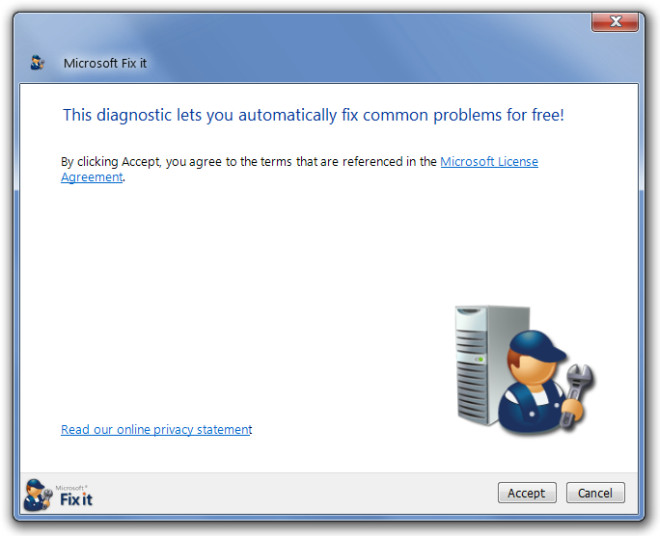
This will display two options which can be used to either apply the required changes automatically or to detect problems and let the fixes to be selected by the user. Select your desired option to proceed further.
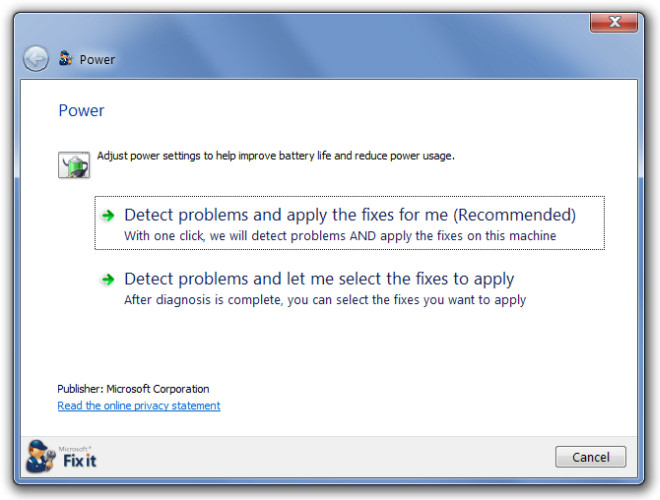
Microsoft Fix it will check your system for battery issues and automatically fix issues if you have selected the former option or provide you with recommended solutions in case of the latter.
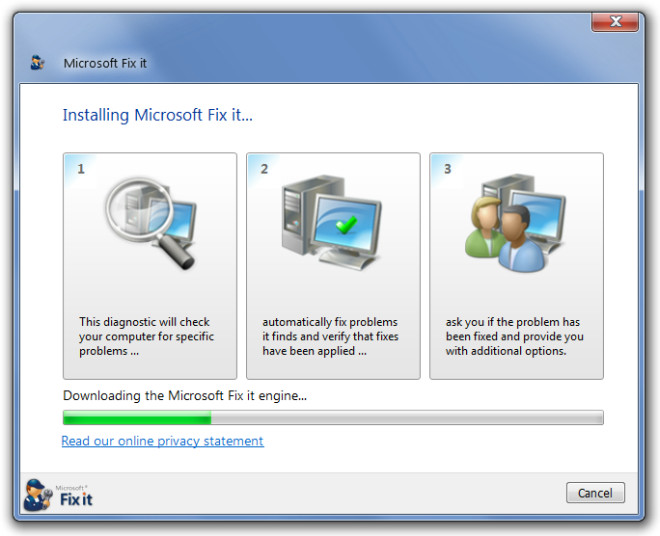
If you select the option to check for fixes before applying them, then you will be redirected to a list box containing the available solutions. If you find some of the recommended settings to be unsuitable (e.g. altering sleep options), you can uncheck them and select the desired fixes. Hit Next for the changes to take effect.
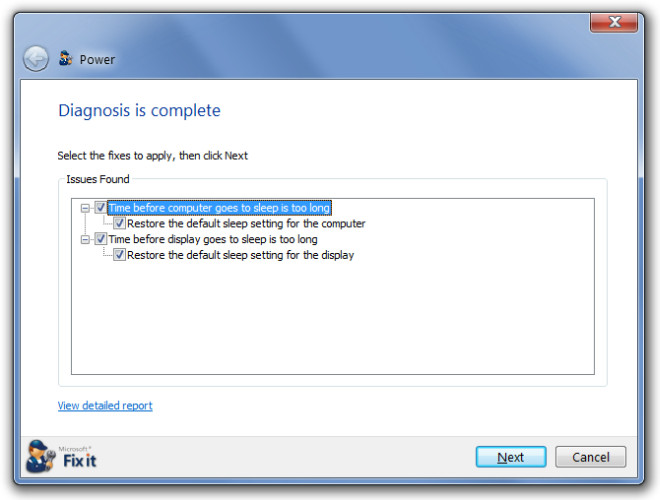
This will fix your battery issues and provide you with a feedback option to send your comments to Microsoft about the usefulness of this application and to confirm if your problem was resolved.
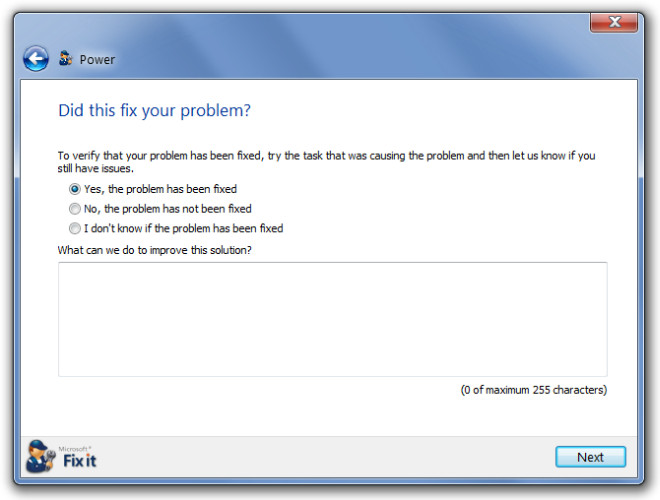
Microsoft Fix it works on Windows XP, Windows Vista and Windows 7.
Download Microsoft Fix it (to resolve battery issues)
