Find & Replace Lets You Search For & Swap Text In Multiple Files
Find and Replace is an open source application to find and replace text from multiple files within numerous directories and sub-directories. It can identify and replace text strings from files by locating them from within a simplified GUI interface. Find and Replace supports not just generic but also case-sensitive searching, recurrent search from sub-directories and generation of command line button to create command line text to put in batch files. Find and Replace is a useful tool for those who may require finding and replacing text string from files located within many sub-directories. Since Find and Replace also supports batch file creation, therefore, the created find/replace string can be transformed into a batch file for quickly replacing text string across multiple computers.
To scan a directory and sub-directories for a text string, specify the folder path, enter the text string to locate and click Find Only. This will display a list of documents located at the specified directory path and sub-directories. Select a document from the search result, add the text required within the Replace text box and click Replace to change the source text with the replacement text.
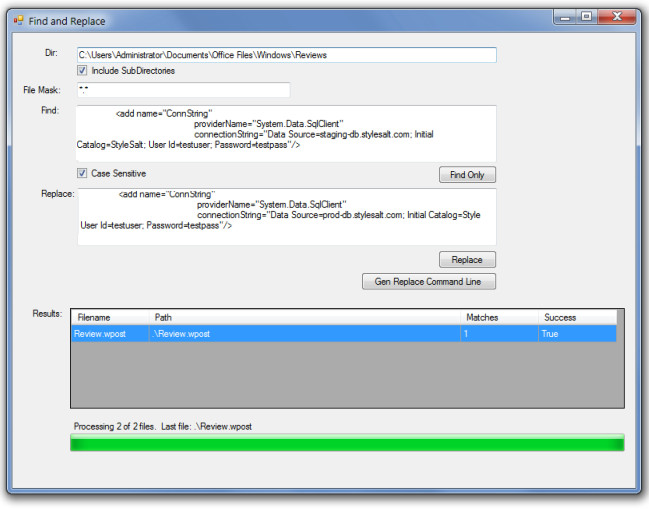
You can also use the Gen Replace Command Line option to create a command line for the find/replace function for creating batch files. This can be used to find and replace text strings from similar directories located across multiple computers. For example, if you have changed the name of a CSS file and require changing the name of the CSS file within multiple sub-containers across different system which contain the same files, you can use the batch file.
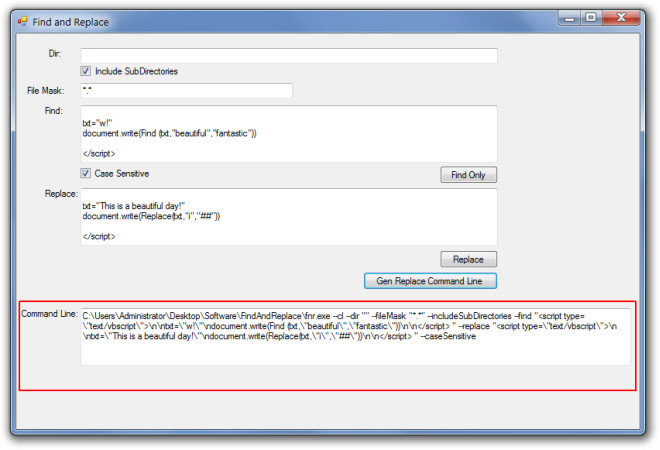
Find and Replace works on Windows XP, Windows Vista and Windows 7.
