Find & Recover Lost Files From Hard Disk, USB, or Memory Card
What if your Digital Camera memory card gets accidently formatted? Or worse an important office file from your hard disk or USB drive gets deleted. Fret not, since these deleted files are still recoverable. DiskDigger is a free portable app that lets you recover all lost files of any type(image, document, video, data, etc).
Run the executable file and you will see the list of drives detected(both internal and external).
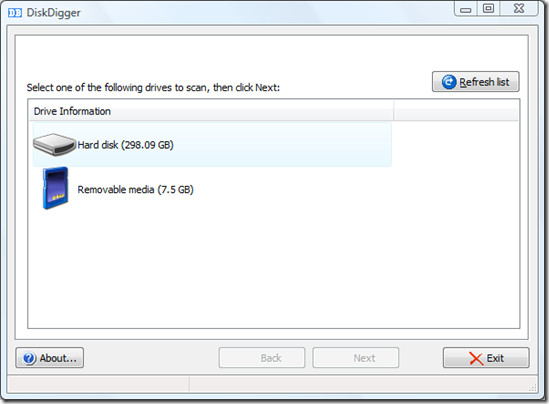
Select a drive where you want to find your accidentally deleted or lost files and click Next. Now select the type of files that you want to search, if you have a memory card in which your photos got deleted you can select all image types instead of selecting all file types, this speeds up recovery process.
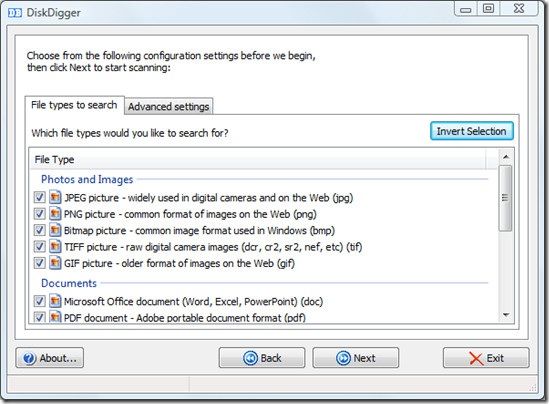
You can also go to advanced settings where you can choose whether to skip bad sectors or not and also select the position of the drive to start recovery from. Once done, click Next and the recovery process will begin.
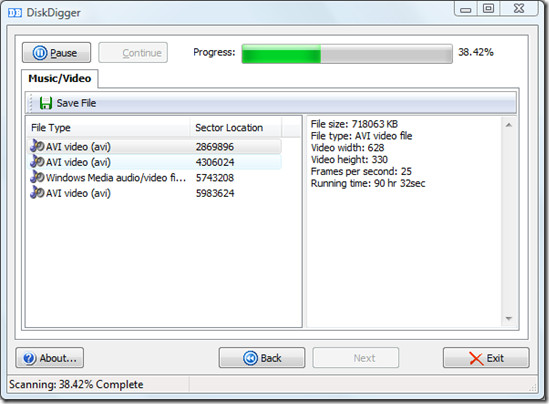
You can pause or cancel the process anytime. What makes this tool unique is the simplicity, portability, and it’s ability to preview the recovered files. It separates the recovered files by file type such as Images, Documents, and Audio/Video.
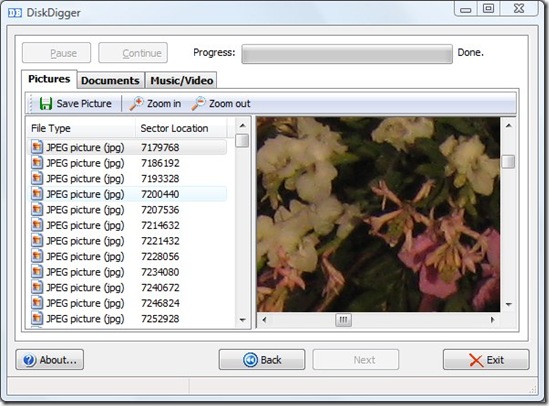
Click Save to recover a file. The only downside is that you will have to manually recover the files one by one, there is no option to recover all files with a single click. Perhaps the developer should take notice of this problem, otherwise this tool is simply awesome. Enjoy!

how can i delete all the recovered files permanently
My wife and I came home to find her lg optimus still plugged into a sleeping laptop with an android system recovery screen with 4 options, reboot, install sd:update, wipe factory reset and wipe data partition, I tried install,nada said it wasn’t on there, then I tried the wipe data partition and rebooting it, now it boot cycles and then pops back up to the recovery screen. Would disk digger recover her sd card in case it got wiped when I tried that option?
I use Disk Digger and it works amazingly well. However, how does one delete a file (e.g. jpg)
that Disk Digger has recovered? I tried saving the recov\ered file to a different location and then deleted the saved file, but when I ran Disk Digger again, the file still showed up. Thanks.
what if I had a memory card, but I never copied or saved the files to my computer, but I did insert my memory card and viewed my pictures on my computer. . . Do u think I can still recover my pictures. . . (I lost my memory card, which had my babys hospital pictures in there)
Sorry but I believe they might not be recoverable.
Thank you, this is very useful to me.