Find Installed Audio Codec Drivers & DirectShow Filters
What happens when you have multiple codec packages installed? It causes a nightmare making it difficult to pinpoint the exact codec that is causing the problem. Many codecs have compatibility problems with other codec packages.
Installed Codec is a portable tool from Nirsoft that makes finding information of installed audio codecs easier. It will display the name, type, status(enabled or disabled), file description, installation date, version, company and product name, file size, destination, driver key, and other important details.
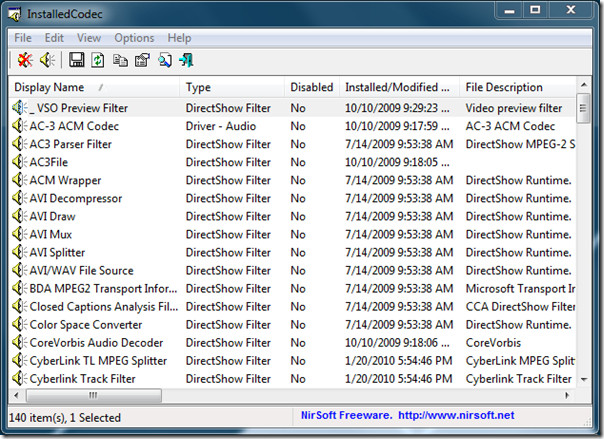
Not only can it be used to find the problems but also be used to manage all audio codecs. There is a build-in option to enable/disable a selected codec and open them directly in Windows Registry(for advanced users only).
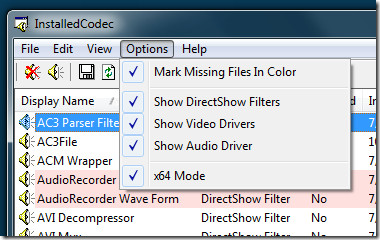
You can also generate a detailed report, use the search feature to find for selected culprit codec. For 64-bit OS users, there is an option called x64 mode, which when enabled will check and display all 64-bit filters/drivers.
