Find All Open Ports Or Common Ports On Your Network With PortScan
A while back we covered a brilliant open port scanning utility called, CloseTheDoor, which is developed to find out network-specific security loopholes and, importantly, close the backdoors to stave off security risks and vulnerabilities. However, the network administrators also need a tool to check which sharing ports are being currently opened on the network along with nodes related information, such as, Host name, MAC address, location, etc. PortScan is a small network utility which provides you with just that. As name hints, it attempts to scan all the nodes connected on the network to list down sharing / opened ports and other HTTP information.
What it requires from users is the IP range of network in order to list all the nodes connected within defined IP range. After it’s done with scanning network, you can check each listed host’s information. To get started, launch the application and enter both start and end IP points. If you want to scan network for only most commonly opened ports, i.e, on which users share data with each other, enable Scan Only Most Common Ports option. Now click Start to begin the scanning process.
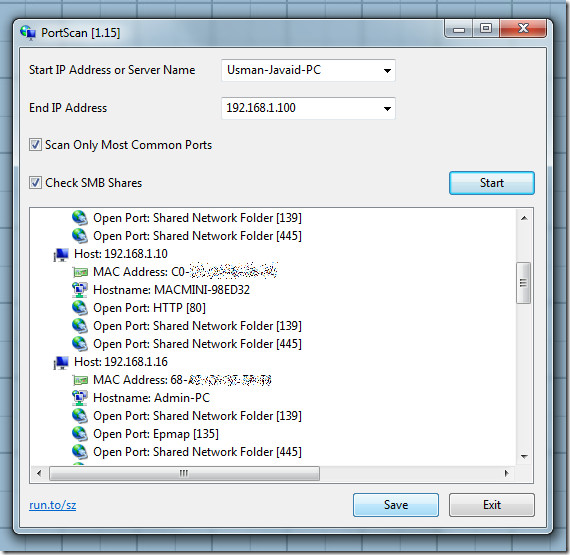
When you disable the Scan Only Most Common Ports option, it will start scanning all the opened ports of the nodes in question.
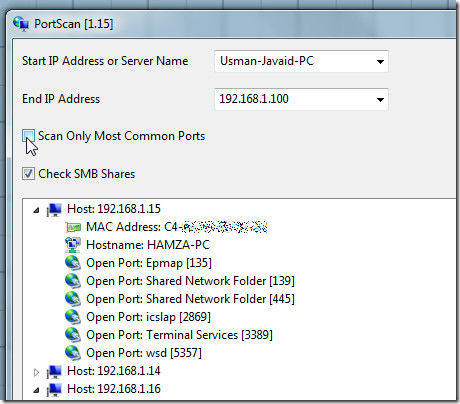
The application allows you to save the list in simple XML format. Just click save and specify the output location of port scanning results. PortScan is a portable application that works on both client and server editions of Windows OS.
