Fill Your Hard Drive With Junk Data To Protect Privacy
When you delete a file and later empty the recycle bin, the file is actually not permanently deleted from the hard disk? You can recover deleted files later on by using powerful recovery software like Recuva, DiskDigger, FreeUndelete, and more. In order to prevent files from being recovered, your hard disk sector that was holding the data must be overwritten by some other data. In this case we can fill the hard disk with some junk data and later remove it, thus making previously deleted files unrecoverable. For this we will use a small utility called Philip(not to be confused by the electronic company Philips).
When you run the program, it will start filling up your system drive with junk data. The time it takes to complete the process depends upon your hard disk speed and the amount of free space. Once the process is completed, remove the temporary junk data by clicking Delete File and you are done.
This post has been updated to let you know that Philip also supports Windows 8. The article was updated on April 3, 2012.
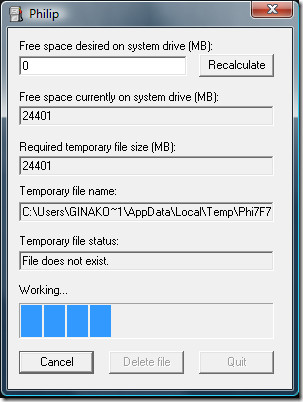
Another benefit of this tool is that it can help developers test their software in low disk space.
It works on all versions of Windows including the latest Windows 7 and Windows 8. Enjoy!

your link wont work, here is the correct link http://inky.50megs.com/programdocs/Philip.zip
I deleted some files from my hard drive recently and to get rid of them permanently I reformatted the hard drive and then filled up 2 or 3 times with a load of junk data files (excel files and .dat files) – would this do the same job as the programme described above? Thanks in advance.
Thanks for the tip. But I guess your download link to the program is wrong. It should be http://inky.50megs.com/programdocs/Philip.zip.
We always provide links to the product page from where the users can find the download link themselves. 🙂