FileFilter Is The Ultimate Tool To Organize Raw Data From Text Files
FileFilter is a portable Windows application that can be used to filter or extract specific data from text files in several formats including TXT, XML and CSV. The application offers a number of additional features that you would normally see in separate apps, such as file renaming, filtering, splitting and XML & CSV file conversion, among others. While these kind of applications tend to be used by a particular niche, FileFilter can come handy in a number of scenarios. The application can be used by web developers, data analysts, and software testers alike. FileFilter also houses an integrated FTP server to move files from local host to remote servers.
FileFilters’s interface presents you with all the features of the app organized in different sections, though the interface may still seem quite overwhelming to many, leaving you feeling lost if you’re not sure what you’re doing. The application can extract and collate data from various files, and worked like a charm on the files we tried it with during the testing. After selecting the source file, you can analyze or filter specific phrases from the text. FileFilter also allows to paste text directly from clipboard. Other than that, text can be sorted either alphabetically or by specifying custom prefixes. The File tab alone contains a plethora of features for filtering and sorting the data in countless ways.
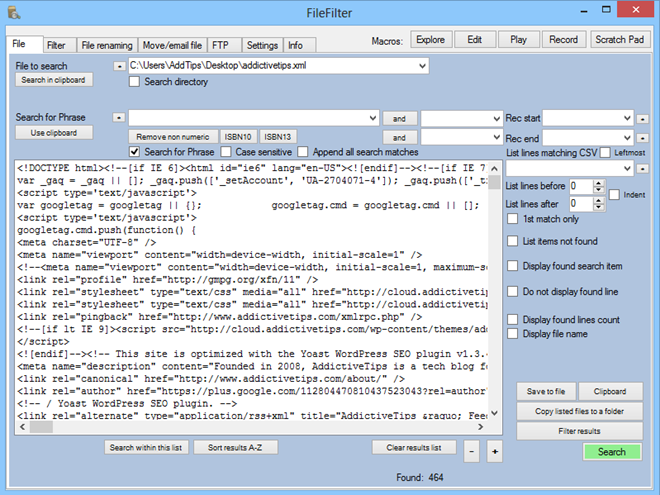
The filter tab extends its functionality a few steps further. One of the major feature it offers is converting the source text into user-defined columns. The split settings on the right enable you define different parameters for splitting files, such as comma, pipe, tab, space, multi space and tabs and custom characters. You’ll also see a few more advance settings to the right related to column filtering.

We often need to rename files or replace or certain phrases or items in their names according to our preferences. This is where the file renaming feature can prove useful. File renaming tab contains a plethora of settings that you can configure according to your preferences, including setting up prefixes and suffixes, columns, split size and so on.
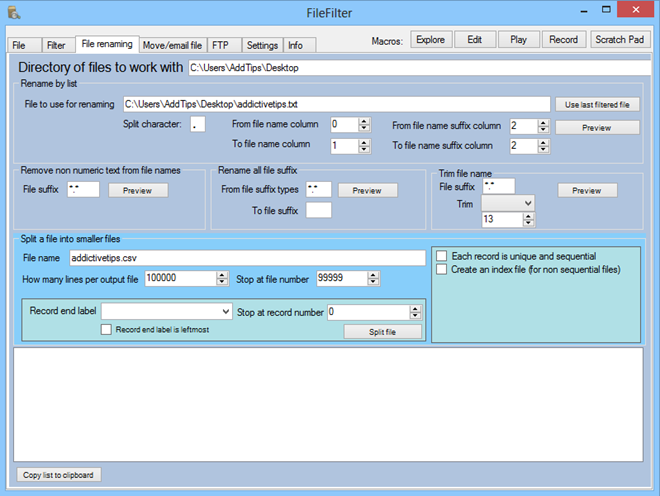
FileFilter also allows to email files from within the application. You can enter recipients’ email addresses in From, CC and BCC fields in order to share the item with multiple users. This can come handy if you want to quickly email the modified item without any additional steps. Though, make sure you configure your email address first from the Settings tab.
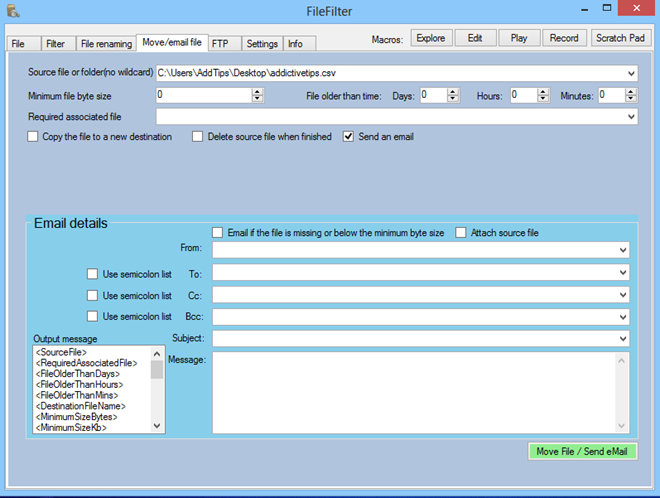
FileFilter allows saving existing processes as macros to speed up your work. It’s quite useful in instances where you have to repeatedly perform the same procedure, and can be a serious lifesaver if the procedure is complex. Macros can be set up to automatically execute from Window Task Scheduler as well. Lastly, the tool also enables you to keep data in a scratch pad for easy and instantaneous access. The scratchpad is able to hold up to 8 different data sets.

It should be noted that we’ve gone through only the salient features of the tool and it has a lot more to offer than that. The complete list of features along with their pertaining descriptions can be found on the developer’s page. FileFilter is a portable application and supports Windows XP, Windows Vista, Windows 7 and Windows 8.
