File Bucket Creates Virtual Container Of Files & Folders To Perform Operations
In many instances we need to collect files and folders from various locations to perform copy, move, delete, etc operations. If you want to copy some files and folders which are located in different directories to a single location, it becomes difficult to collect them all in one place. Most people would make a new folder on the desktop and move all files and folders to this folder before performing an operation. File Bucket is a portable application which makes collecting files and folders easy for performing operations in bulk. It creates a virtual container which holds the source paths of defined files and folders, therefore, collecting items doesn’t change the original locations of files and folders. Being a multi-purpose tool, it allows user to copy, move, delete, and create shortcuts of listed files and folders in a snap.
The main navigation bar in left sidebar holds file explorer to browse through directories. Underneath it, you have options to add folders and sub-folders with an additional option to add list of items as a folder.
To begin collecting files and folders in virtual container, select the folders from navigation bar and from main window, start selecting the folder’s content which is to be added into list. Once you’ve chosen files and sub-folders, click Add selected to list to populate the container.
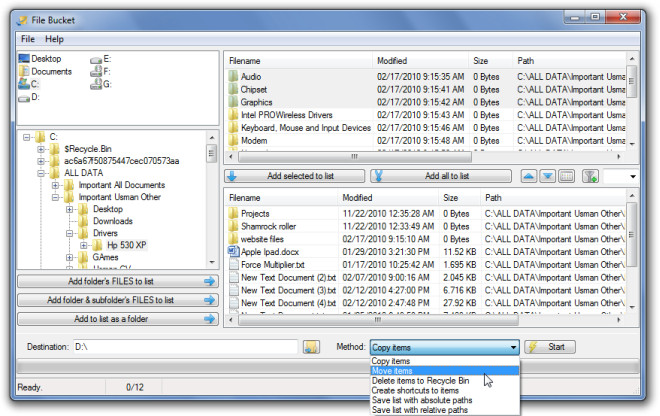
When files and folders are added, from Method pull-down menu, choose the operation which you wish to perform over selected files and folders followed by destination folder. Now click Start button to begin the process. It works on Windows 2000, Windows XP, Windows Vista, and Windows 7,
