Fhotoroom Is A Well-Rounded Photo Editor & Styling App For Windows 8
They say a picture is worth a thousand words, whether it’s a beautiful landscape you captured on your trip to Switzerland, or portraits of your friends and family. Sometimes however, we fail to snap the moments the way they were meant to be captured, but thanks to various photo editors available for both desktop and mobile platforms, we can tweak the pictures and apply an array of photo effects and filters to get the desired result. Previously, we covered a powerful image editing app for Windows Phone 7 called Fhotoroom. The app has just made its way to the Windows 8 Store. Fhotoroom for Windows 8 lets you apply a number of styles and frames to your photos to give them a new life. It contains all the basic editing tools, such as image cropping, resizing, sharpening, exposure control, etc., for quick retouching. Windows RT users are bound to find the app’s snappy interface a treat to use.
To download the application, head over to Windows Store from the Start Screen. Now, use Win + Q hotkey and type-in the apps name to filter the results. After jumping on to Fhotoroom’s in-store page, click Install button to the left.
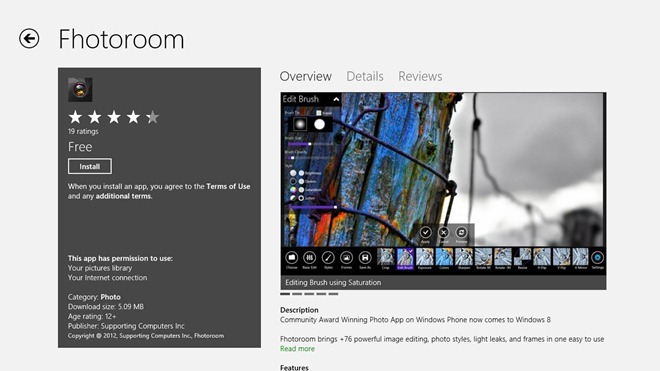
The interface contains a tool palette at the bottom. You can navigate within the app from here. To select your image file, click or tap Choose at the bottom left and then browse to your pictures directory. The effects and filters are spread across Basic Edit, Styles and Frames sections.

Basic Edit includes a number of editing tools, like Crop, Edit Brush, Exposure, Colors, Sharpen, Rotate, Resize, Flip etc. Further adjustment parameters are presented upon selecting an editing option. For instance, Colors tool allows you to control image Saturation, White Balance, Contrast and so on. Likewise, Crop tool offers both free form and 1:1 pixel cropping. You need to hit the Apply button to add the effect. It should also be noted that there’s no Undo or Redo options.

Styles palette houses various Instagram like effects. These effects include Leaks, Americano, Tsar, Classic Pro, Tinge, Velvia X, Herc, Rain, Kapla, Copa, Don Juan, Komo etc.

Another handsome feature of the app is its ability to let you overlay photo frames on your pictures. Click Frames at the bottom to switch to frame effects. Most of the frames look quite conventional, but effects like Film, Polaroid 2, Grundge 1 are fun to use.

You can easily save the tweaked photos via clicking Save As. The app allows to save output images in either JPG or PNG. You may also rename the image and choose a custom folder to store the new file.
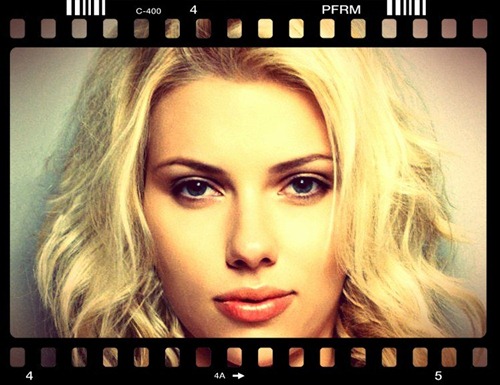
Overall, Fhotoroom is an awesome Windows Store app that can easily apply a wide range of photo effects and filters. However, the free version only lets you work with images up to size of 1MB. For larger image files you are required to purchase the Pro license, which costs $1.49. Testing was carried out on Windows 8 Pro, 64-bit.
Get Fhotoroom from Windows Store
