Feewhee: Use Mouse Scroll To Resize Windows & Adjust Their Transparency
When Windows Vista came out, the Aero-Snap feature revolutionized the way we resize our windows. It allowed users to quickly resize windows in different sizes to make efficient use of the available virtual work space. You can place windows side by side, place them vertically or automatically resize more than 2 windows horizontally and vertically to be able to access the content from each one. However, the default Aero-Snap feature is somewhat limited. It doesn’t allow you to stack windows in different positions. For instance, if you want to stack four windows on your screen in the form of a grid, you will have to manually resize them, or use a third party desktop manager that allows you to perform automatic window resizing and management of all open applications.
Previously, we have covered desktop management tools such as Plumb, an application that resizes and arrange the windows on your desktop, based on user-specified criteria, as you open them. Another one called reSizer is an AeroSnap-based system utility that lets you quickly focus, resize and change between windows just using hotkeys without even touching the mouse. However, both these application perform automatic size adjustment and resize windows with respect to the edges of the screen and their adjacent windows. Today we have an application that allows you to quickly resize windows while retaining its current height/ width ratio. Feewhee is a small, portable application for windows that lets you resize windows and control their transparency just by using the mouse wheel. The application has no interface and does not even own a system tray icon, resultantly being a very lightweight application. To start the program, just double-click its executable file, Feewhee.exe, available in the source folder.
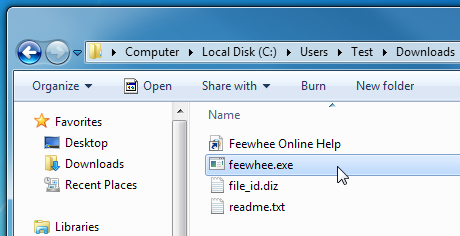
When Feewhee is running, move your mouse over to the title bar of a window and roll the mouse scroll up and down to resize the window. A great feature of Feewhee is that while increasing or decreasing the size of the Window, the application does not mess with the height/ width ratio of the window under focus and the application window retains its original height/ width ratio no matter which size you change it to.
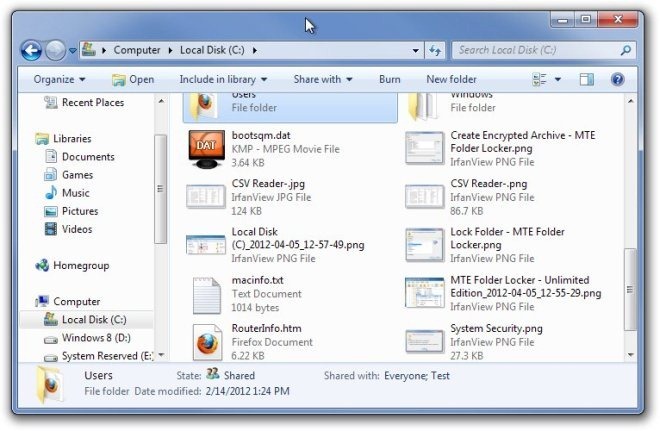
Feewhee not only resizes the windows, if you hold down Shift button on your keyboard while scrolling up and down, you can change transparency of the window.
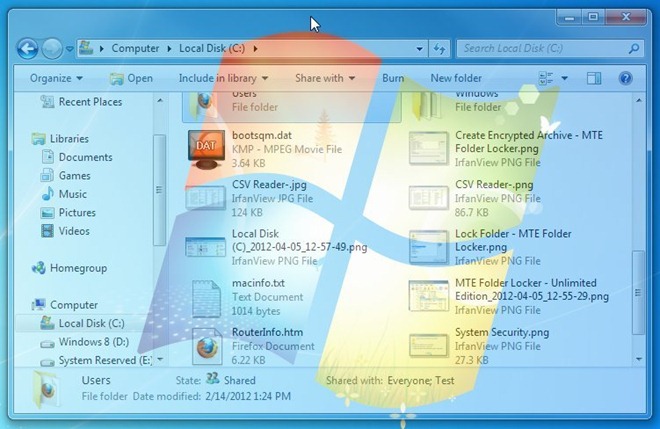
Feewhee works on both 32-bit and 64-bit versions of Windows XP, Windows Vista, Windows 7 and Windows 8.

It does work with Win7 64-bit, but I am using the classic window theme. It does not seem to affect MS Office windows (for example Office 2010) that do not follow the specified them and use the later default Windows 7 theme.
it doesn’t work win7 64-bit. ask for an alternative
Thanks for sharing. It works nicely!