Fast Portable Desktop Search Engine Tool
I have tried desktop search tools of almost every type, there are a few that stand out, but none beats the simplicity, accuracy, and speed of Everything.
Just grab the portable version, launch it up and start searching. It will display the results in real-time. The clean minimalist design, combined with minimal resource usage and quick file indexing/searching makes it a must-have search tool for every Windows user out there.
Is it any better then the default Windows Start Search in Start Menu? Yes, by a thousand folds. Out of the 10 searches I performed, Everything scored 10/10 while the default Windows Start Search scored 1/10, you do the maths.
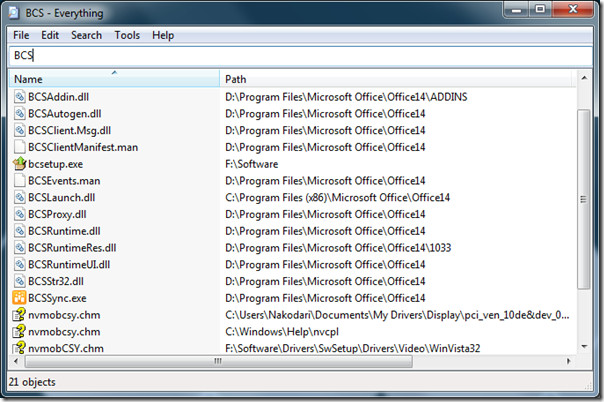
Right-click any file and you will see the context menu which is similar to that of Windows Explorer context menu. By creating an HTTP or ETP/FTP connection with a server you can search for files on the network quickly. To further filter out the results, you can choose to Match Case, Match Whole Word, or Match Path, you can also enable regex(regular expressions).
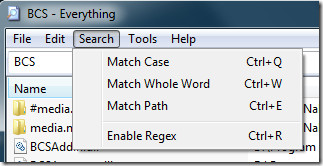
Go to Tools > Options and you can select various preferences from the General tab, such as, create shortcuts, run on system startup, allow multiple windows/instances, set hotkeys, etc. The View tab contains options related to how you might want to view the search results.
The most important tabs are Volumes and Exclude, the former allows user to select the destination that should be indexed while the latter can be used to exclude a destination. You can also choose to exclude the hidden and system files and folders.
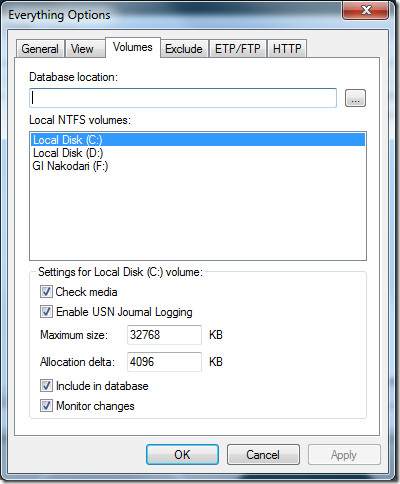
There are two versions available, default installer and portable. We gave the portable version a try since it can be carried on the USB drive and requires no installation. It works on Windows 2000, Windows XP, Windows Vista, Windows Server 2003/2008, and Windows 7.

I am very contented with Lookeen. This desktop search tool is easy and fast to operate and it increases the productivity of searching enormous.
SpectateSwamp search doesn’t index.
If you want to search all the .txt files on your system, first you must merge them.
Text files are searched at 20,000,000 characters per second.
Random sampling of video and pics
It’s not good! Why? It DOES NOT search contents of files.
I have been using W7 for some while and unlike XP which would find everything to excess it is the most abysmal unreliable pile of junk I have seen on computers in 23 years how they designed and wrote it I cannot imagine, I can write better in C++, perhaps they did not it just “evolved” on a beach in California in the sunset, or perhaps the darkness around a camp fire. Even the Millennium Bridge found better results and that was “built” on a napkin by Foster. Hotrod experts could make better in a car shop with Boyd breathing down their necks, or worse Boyd’s ex. the hatchet woman Maggie Thatcher could have used in 1983. What is so difficult about importing XP search into W8, the W7 seems to exclude the search you want, it finds Zip files instead. Surely they will not do this again next October if it appears next October like the mythical political economic revival.
WARNING – its SPAM….
wow, its Incredibly Fast Thanks
I was very frustated with windows search, even after indexing every single drive or location to be searched for, The system could not find what I was looking for. With EVERYTHING it is easy, simple and fast. Thank you very much.
excellent suggestion. love this. i was shocked to find that Google Desktop did NOT produce any results for obvious files, but Everything instantaneously displayed them. It’s content-unaware, though, so no searching for file contents.
I Second Emotion all your comments, .. i love EVERYTHING… A VERYyyyyyyyyyverrrrryyyyyy efficient tool, and wayyyyy wayyyyyyy better than the built in search tools of windows…
I simply love Everything. Out of all my tools it takes top honours and I use it many times a day for razor sharp, lightening-speed searches on my extensive hard drives.It leaves Windows search function stuck in the mud at the starting line and I wouldn't ever want to be without it now. Strange that I was so reluctant to download and use it initially despite the good reports. In-built resistance to change perhaps? It happens as we get older.
I am a satisfied user of this Everything for the past six months.
I've been using this for a long time now. Onlything I haven't tried yet is the FTP and HTTP options.