Fake Mouse Input In Windows To Prevent Screensaver Or Sleep Mode
Screensavers are no doubt beautiful to look at, from stationary images appearing one after the other, they have evolved into complex animations that light up our screens whenever we leave the computer at idle. However, as much pleasing as they are to look at, sometimes it is a huge annoyance when you are in the middle of something and the screensaver suddenly pops up. Some of these situations can occur when you are in the middle of a presentation, installing an application or monitoring some other process that you don’t want to be interrupted. Sure, you can go to the Personalization Settings and turn off the screensaver, but what if you are not the system administrator and that option is blocked for you? Well, we have a solution for you called Mouse Jiggler. It is an open source tool for Windows that fakes the mouse input to your computer and makes it believe that some activity is going on by moving the mouse cursor slightly back and forth on your computer screen. The best part is that it will not only prevent a screensaver from appearing, but it will also prevent your PC from going to sleep.
As far as the interface is concerned, it is one of the simplest tools. There are two available options, namely Enable Jiggle and Zen Jiggle. Enable Jiggle, as the name suggests, start the cursor jiggling and moves it just a couple of pixels to and fro. The other option, Zen Jiggle, also performs the same function, but instead of physically moving the mouse cursor, it just sends virtual input to make the system believe that the cursor is moving. It can be useful in situations where you have to use the mouse from time to time, but do not want the screensaver to activate or the computer to go to sleep by idle detection whenever some processes are running.
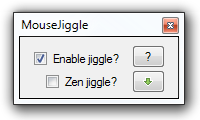
Personally, whenever I used to run a long installation or any other operation that took considerable time, I used to turn off the screensaver from Personalization Settings and then turn it back on after the process was complete. But now I prefer using Mouse Jiggler to temporarily prevent the screensaver from popping up or the system going to sleep, without having to go to Windows Personalization Settings again.
Mouse Jiggler is a portable application that performs without any glitches and works on both 32-bit and 64-bit versions of Windows XP, Windows Vista, Windows 7 and Windows 8.

amazing, it gonna be useful for my presentation in 6/12 at international oil conference ! thank you guys for this nice tip and program.