Faceless.ME Is A VPN App For Windows With Free 2GB Monthly Bandwidth
Looking for a way to privately browse the web, share files, and access websites that are restricted in your location? What you need is a VPN (Virtual Private Network) program. Fortunately, there are plenty of choices when it comes to VPN service providers, with some being better, faster, cheaper, and more reliable than others. We’ve also covered quite a few free options like Spotflux, Tunnel Bear and VPNium, all of which left us fairly impressed. Faceless.ME is yet another decent VPN application for Windows that aims to keep your online presence safe and secure by hiding your real IP address so no one can track your activity. It’s a decent option if all you need to do is anonymously surf the web or share files with others, making it a useful tool while on public Wi-Fi hotspots. You can also use it to access websites or content not available in your own location.
Note: The application comes packaged with Faceless.ME toolbar and asks you to install it during the setup. You can, however, easily avoid installation of the toolbar by unmarking it during setup wizard. To that, simply select ‘Custom installation’ and disable any additional checkmarks under it.
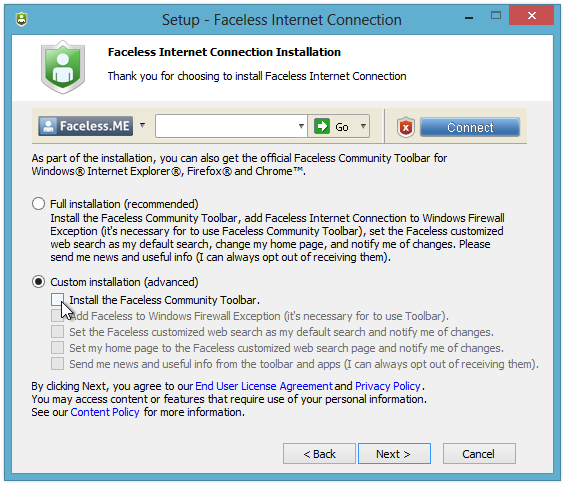
Usually setting up a VPN connection is fairly easy in most such programs, as all you have to do is launch the app and at the most, press a connect button. Faceless.ME is no exception in this regard; when fired up, Faceless.ME sits in the system tray and automatically establishes a VPN connection. Double-clicking the system tray icon displays a Dashboard window, which shows your real IP address and ISP location, along with your new VPN-based IP address and location upon creating a successful connection.
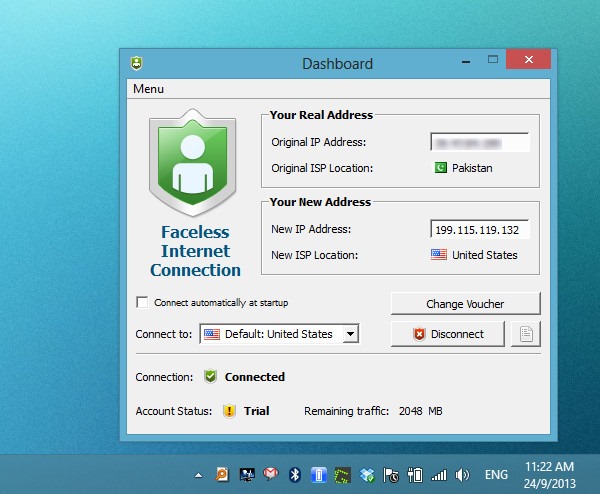
The free version of Faceless.ME only allocates USA-based IP addresses, and limits its users to 2GB monthly data volume at max. Also bear in mind that there are a couple of additional caveats with the free version. For one, it suffers from limited internet speed when stacked up against alternatives like Spotflux or TunnelBear. Secondly, the free version displays annoying banner ads at the top of your web browser while surfing the web.
Faceless.ME also monitors your bandwidth usage in real time, and updates the relevant information by showing the remaining data volume within the dashboard. You can also access a log of your activity for any later analysis. During testing, the application did spoof our IP addresses and location successfully, but performed quite average in terms of internet speed.
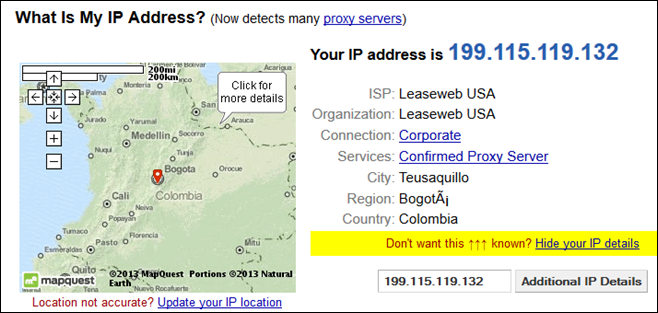
Faceless.ME also offers two additional premium subscriptions for $19.95 and $29.95 for 3 months and 6 months periods respectively. Both plans offer unlimited data traffic.

Hola is better. It is free and there is no ads. Moreover, u can also change the country to your wish in an instant!