Face Recognition Software To Login [Windows]
Impressive it was to see in movies how some high-tech system will recognize a user’s face and present a personalized interface. Thanks to the advancements in technology, we see face recognition systems in some high-profile offices as well. But how about having a similar system on your laptop or PC, which would just scan your face and log you in?
Blink from Luxand is a software that does exactly that, and that too for free. The software uses your webcam to read a face, match it against a pre-stored collection of users and log in the right account. Slick and neat.
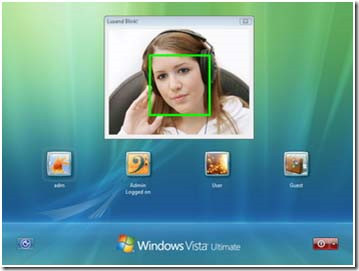
Once the software is installed, you need to to configure it, which involves having Blink learn your face and remember it. Setting everything up is simple and easy and does not take more than a couple of minutes. Once this is complete, the software simply goes down to the system tray where it will continue to run. You may also access settings from the tray icon.
Next time you’re logging into Windows, Blink with automatically enable your webcam and get ready for login. Just sit normally in front of the camera and you’re logged in, no passwords needed.
Blink’s recognition algorithm also compensates for changed hairstyles, glasses or contact lenses. It also keeps tabs on who logged in when, and stores a complete Login history with captured images to catch potential identity thieves, and to keep a record of activity. These are accessible through Settings.
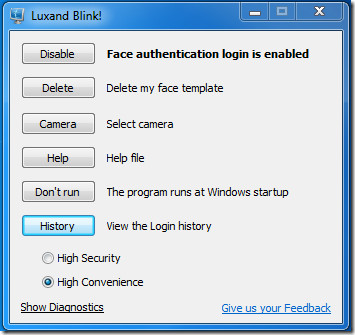
Blink works with Windows Vista and 7 only, 32-bit versions. Its memory signature weighs in at approximately 30 MB. Although obvious, it also needs a PC-cam or webcam to work.

I was searching for a similar article finally I got, Face Recognition Software To Login [Windows]. Very good information provided.
get keylemon its better
hi bro……….
thanks
this is useful and cooooool thanks
Great! Its amazing. Thanks a lot 😀
It’s not free. it costs $50 US.
grrrr8
great it works for me thank you my pc is fully protected
how do you change the picture when u have already have a picture on there
it works but is a crappy program… You have to use it under the same lighting conditions to recognize your face.. It is not as great as it is described.
It works great and it is free
I installed it…The webcam bips in windows start up ..Windows start even with an unknown face..Even I Cover the cam with my finger…Windows open!! I have already activate Luxand Blink! Pro…I dont know what the problem
go to RUN–> control userpasswords2… and chech user must enter a name and pwd..
Can someone then gain access to your account by simply holding your photograph to the webcam?
Awesome question! I think that’s definitely possible!
no, because, as the name says, it sees your eyes BLINKing
its very good. i like it.
Blink software is not a freeware. It is too costly!!!!!!!!!!!!!!!!!!!
it worked once then did not work!
i like it
Shame this program is not free anymore (I assume it was as it was reviewed here).
Yup it was when I installed it but not anymore it seems.
it is working nice … it is useful ….
hi pavan plz send this software i can used
If any other user of Blink will face any problems or if software will work not as it is expected, please write an e-mail with most detailed description of what happened on support@luxand.com. Please make sure that word “Blink” is in a topic of e-mail.
Vlad Shchiptsov
Luxand Inc.
New version works on Windows Vista/Seven x64 edition.
where??
dosen’t work with win 7 64-bit home premium
Just simple as it’s named.. Takes just “blink” to log on… so quick, user friendly face recognition software for windows 7 32 bit.. thank you so much Luxand
Does`t works with Win 7 64 bits.
it does work with windows look for luxand Blink 64-bit and download the link for cnet.download
x64
http://download.cnet.com/Luxand-Blink-64-Bit/3000-2144_4-75219506.html
x32
http://download.cnet.com/Luxand-Blink/3000-2144_4-11664344.html
IT IS STILL FREE! if you look carefully on luxand.com, you see they have a pay version AND a free version.
x64 bit hs probloms on windows 7 starter, but it works fine on windows 7 Home premium and up…
only 64 works though
was looking for a similar software n found it.. thanks
what is it called?
Thanks buddy.. thats usefull