Extract Video, Audio, Subtitle, etc Tracks From MKV Container
Since MKV (Matroska) container encloses many types of multimedia files, including, video, audio, images, chapters, in addition with subtitle tracks into one package, you might want to extract included data from a MKV file. MKVCleaver is a MKVtoolnix based application which offers simple GUI to let user easily extract data out of specified MKV file. MKVCleaver is not a standalone application, you need to have MKVtoolnix installed on your system to use it. While MKVCleaver can extract all the contained content of MKV container, conversion from H.264 tracks to AVI file is also supported.
The main reason behind developing MKVCleaver was to offer a simple and easy to use interface. Before starting out, you need to specify the MKVtoolnix file path. The application supports drag & drop behavior, you can populate the list with MKV containers (files) by dragging them into its main window.
Once MKV file is selected, it will list down the content. From right-sidebar, you can see all the tracks that can be extracted. The application offers fast batch extraction of tracks, so you don’t need to worry about extracting multiple tracks concurrently.
You can also let it convert the video into AVI file and tweak with output file naming options. To begin the extraction process, click Extract Tracks.
In our experience, extraction along with conversion process was successful without being heavy on system resources. Testing was done on Windows 7 x64 system while it works on Windows XP/Vista/7.
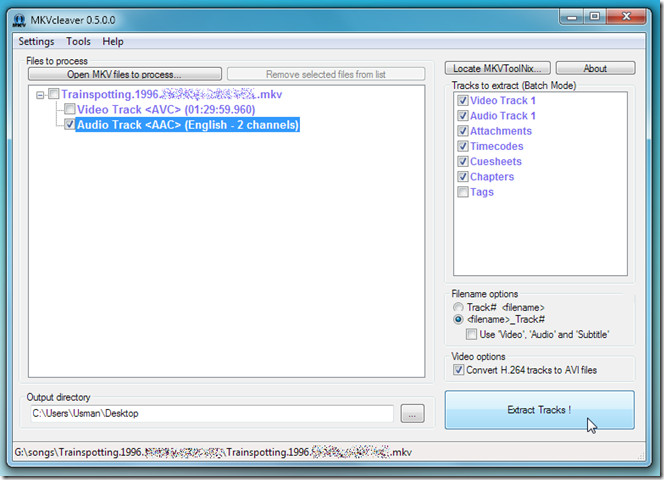

The website is down. Will have to look for it elsewhere.