Extend Windows Explorer Functionality In Windows 7 With Folder Options X
Folder Options X is a Windows Explorer add-on which customizes some Windows Explorer features for Windows Vista and Windows 7. The first option that it provides, allows you to disable full row select, which means that when you select a file in Windows Explorer it will no longer select the entire row. The second option provides the addition of headers on all kinds of viewing options (including content, tiles, list, small icons, medium, icons, large, icons etc). Whereas, the third option enables icon reordering.
Using Folder Options X is easy, all you need to do is to launch the application and check the relevant check boxes to apply the desired features. Once done, log out and login back again for the changes to completely take effect.
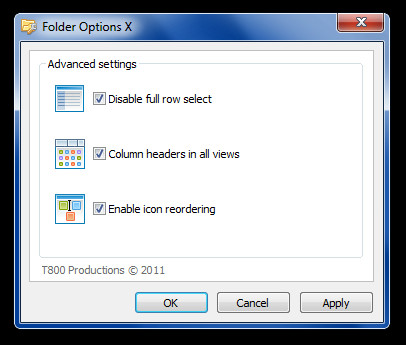
In the screenshot below, you can see the column header have been added to Windows Explorer which will appear for all viewing options and not just the “Details View”.
Similarly, you can disable full row select in Windows to avoid selecting the entire row as shown below.
If you enable icon reordering it can help you keep your icon order intact when performing drag and drop tasks.
Folder Options X works on Windows Vista and Windows 7.
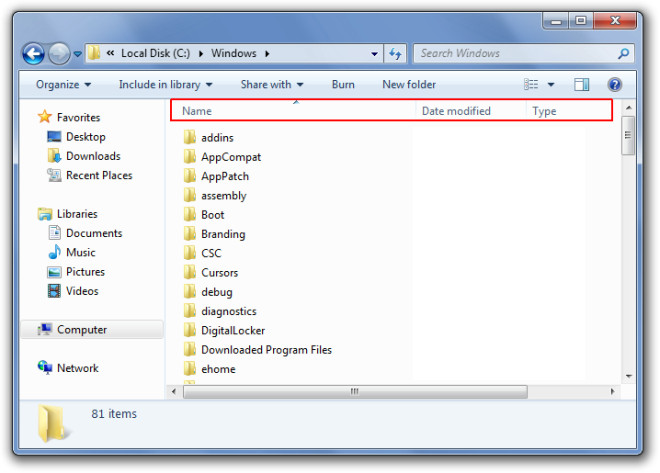
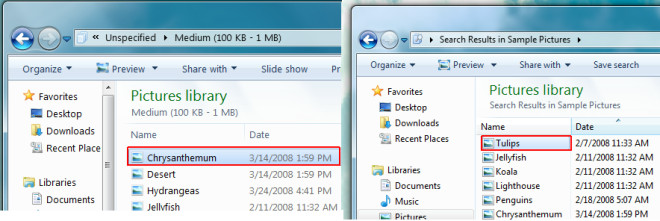
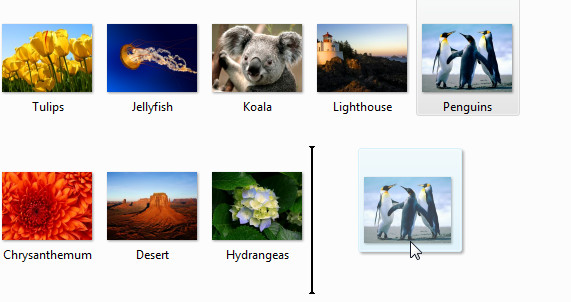

You don’t even have to log off, just closing all open Explorer windows should be enough to reload changes.