Export Outlook 2010 Mail, Contacts, Notes, Tasks, and Appointments
Outlook 2010 has comprehensive export options by default, but they are not enough nor is it easy to export emails, contacts, notes, etc in multiple file formats.
Outlook Data Export is a free add-in for Outlook 2010 and Outlook 2007 which adds an additional option to quickly export Mails, Contacts, Notes, Tasks, and Appointments to several different file formats, such as, MSG, Unicode MSG, RTF, TXT, CSV, ICS, vCard, HTML, and XML.
This add-in makes exporting a piece-of-cake. Once installed, you will find the Outlook Data Export drop down menu under the Add-Ins tab as shown in the screenshot below.
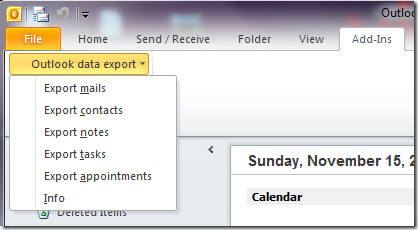
First select the type of data you want to export, then select the export directory, export options, start and end date to schedule export(for mails only), choose the output format, and finally select the file name options(for mails only).
You can either export an entire folder and sub-folders, or you can export only selected items.
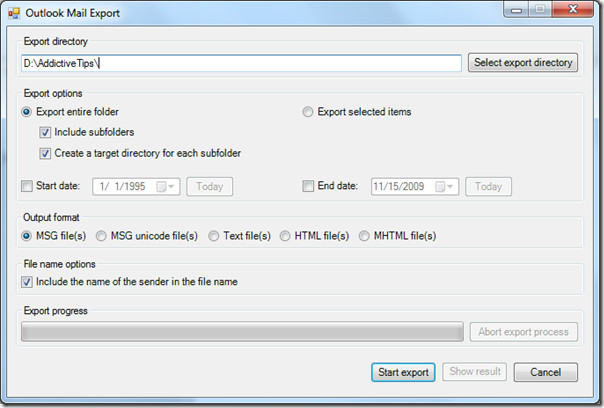
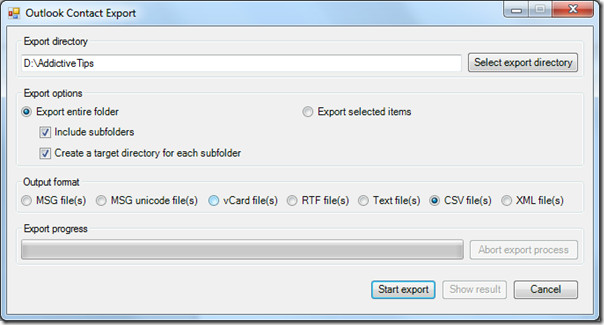
This add-in is the best thing to happen to Outlook in a long time. It is indeed useful and allows users to export in just few steps.
Download Outlook Data Export Add-in
It works with both Outlook 2010 and Outlook 2007. Enjoy!

The link to the Data Export Add-in is dead. Is there another site you can point us to?
I am having a problem that whenever i have create a new mail, the contacts don’t highlight automatically rather each time i have to click on check names.
Need your help in this regard.
Thanks
I get an error saying that support for dotnet 4.0 isn’t installed but I know that dotnet 4.0 is installed and outlook 2010 is as well. any ideas?
Just DOES NOT even install on W7 64b. Junk, rubish….
It does install nicely on W7 64b, it works great
Works fine on W7 x64 – I just tried it.
How can I import outlook2002 data files into outlook 2010? Outlook 2002 was working just fine until I upgraded to 2010 and now I only get 2010 not responding. Believe it is having trouble converting the old files.
How can I import Outlook 2007 and 2003 pst files into Outlook 2010?I have a new computer with the old pst files, but only Outlook 2010 Beta. How can I *import* those old 2007 and 2003 pst files INTO 2010 Beta?Thanks!
Hi, he’s already posted on how to import Outlook 2007 and 2003 pst files into Outlook 2010 on this link: https://www.addictivetips.com/windows-tips/office-outlook-2010-import-and-export/