How To Export Bookmarks From Microsoft Edge In Windows 10
Microsoft has pushed Edge hard on Windows 10 users. When users try to change the default browser, Windows 10 suggests they try Edge. When users search in Cortana, the search box opens Microsoft Edge. To make matters worse, the search is done via Bing instead of Google. Microsoft has blocked many an attempt to make Cortana use your default search engine and so far, users are winning. That said, if you tried Edge and didn’t like it you will want to return to your old browser. You will want to take your bookmarks with you and that’s when you’re going to realize there’s no export bookmarks option in Edge. In reality, there is an option to export bookmarks from Microsoft Edge but it’s oddly placed so you’d think it doesn’t exist.
Export Bookmarks From Microsoft Edge
Open Microsoft Edge and click the overflow button at the top right. In the panel that opens, select ‘Settings’.
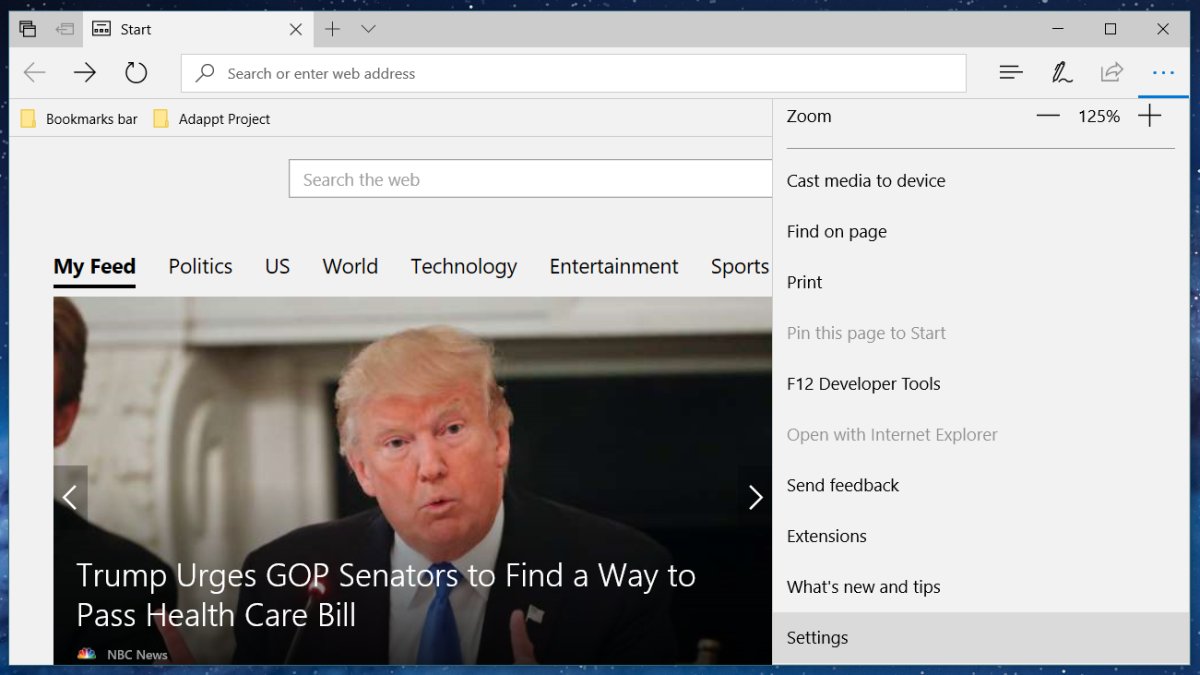
Scroll down to the ‘Import favorites and other info’ section and click the ‘Import from another browser’ button.
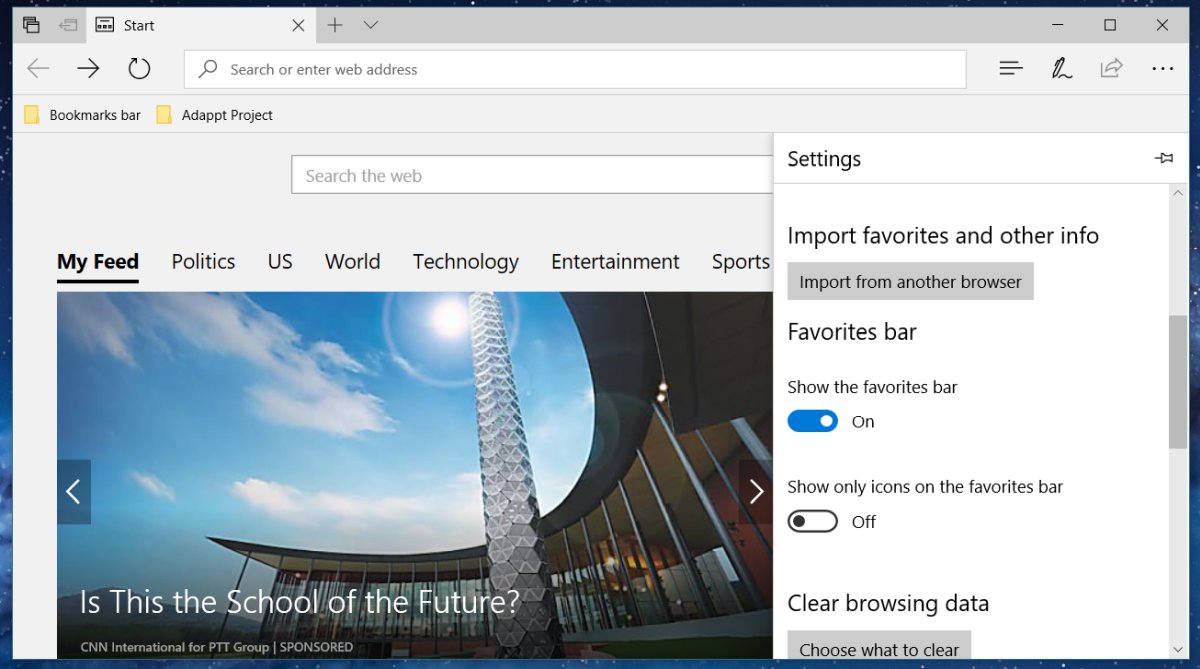
It’s on the next panel where you will find an export button. Click it to export bookmarks from Microsoft Edge to an HTML file.
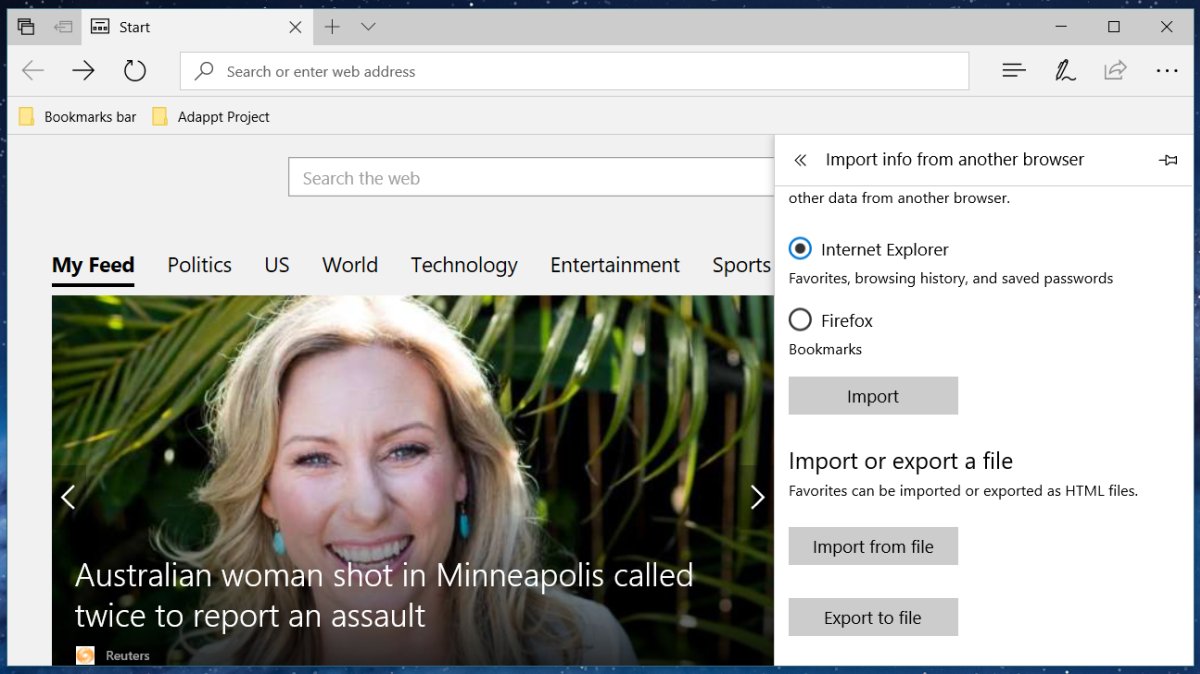
Poorly Designed
It’s mostly things like this that put users off from trying the relatively new browser. I’ts hard to say if this was done intentionally to deter users from leaving Microsoft Edge, or if it was an accident. Considering Microsoft thought it was a good idea to remove the Start button in Windows 8, it’s not hard to imagine the Edge team thought this was a reasonable place to put the Export button.
On the other hand, the push to get people to use Edge has been annoyingly persistent. Perhaps this really is a deterrent to keep people from going back to their favorite browser. It’s unfortunate because Edge isn’t all bad. Some users, those that took the plunge report it is better in some areas. Microsoft Edge has superior scrolling and you can use it to watch Apple events. It’s also the only browser on the Windows platform that lets you watch Netflix in 1080p resolution. As of the Creators Update, Edge is also the only modern web browser that lets you view ePub files. In terms of features, Edge does have something unique to offer but it also has a PR problem thanks to Windows 10. When you push a product too hard, users tend to grow weary of it and are less likely to try it.

This is out of date. Can we get an update for the most recent release of Edge?
I am having trouble finding how to backup my favorites, with this new Edge. I can’t sort them either like I did before I installed this. I had to because my Edge wouldn’t work after I had to do a hard shut down. I knew how to save them before, Settings, import, then you find an export now I can’t find that. Microsoft Messed this up. I want to backup my settings so that if I had to do a re-install I would have them to restore them. Why did they have to change this browser?
I want to move my Edge favorites from my defunct computer HDD to my new computer. They aren’t stored in a file as they were in IE. How can it be done?
Microsoft Edge has my IE contacts and won’t return them. Edge is a pain in the butt to use.
How can there be any doubt Microsoft intentionally concealed the Export Favorites functions in Edge to make it difficult for users to switch to another browser?
To get your Edge Favorites into a manageable collection of normal shortcut files, import the HTML file created when exporting Favorites from Edge into Internet Explorer [File/Import and Export…/Import from a file/Favorites].Shortcut files will be created in the Favorites folder under your user profile [C:UsersusernameFavorites].
https://uploads.disquscdn.com/images/0b6b8c434f7ae6f79954d17bec0b82a8e19972465a078bc2a9782206ad177b1f.jpg
“Scroll down to the ‘Import favourites and other info’ section and click the ‘Import from another browser’ button. It’s on the next panel where you will find an export button.” On the next panel – Why? WHY? That’s lousy navigation intuition and usability. Would it have been too difficult to have put that grey “Export to file” button in the second panel on the first panel? Apparently for some inconceivable reason this was a usability bridge too far. Another but slightly less worse usability flaw is that when you do export to a file, the default proposed filename does not include the term “favourites” or “bookmarks”.