Explzh: An Excellent File Compression Alternative To 7-Zip & WinRAR
For file archiving and data compression, WinRAR is among the most popular tools. However, WinRAR is paid. 7-zip, an open source utility, is also a handy and powerful solution, which, due to its robust compression ratio, has won many accolades. Although both WinRAR and 7-Zip don’t seem to be lacking in features and functionality, you can try Explzh as well, should you need an alternate solution (I still can’t figure out how to pronounce it, though). Albeit simple in design (well, that’s how most file archivers are, anyway), Explzh seems to be one of the best in the business. It supports a multitude of formats, including LHA, JAR, RAR, ZIP, ISO-9660/ISO-13346, just to name a few, and can easily extract files to target locations, including FTP support. It also includes an integrated file splitter to easily split large files into your desired-sized fragments. Furthermore, it can be used to compress and encrypt files using AES (Advance Encryption Standard). Additional features include tabbed windows, thumbnail view of archived files, search for in-archive content, file editing within the archives, OLE2 drag & drop support, incremental search, AutoComplete, Batch compression, and much more.
We were greatly impressed with Explzh’s tabbed browsing feature, which makes it easy to work on different files within a single window.The toolbar contains most of the frequently used options, while the menu bar holds File, Edit, View, Tools and Help menus. To open file archives, you may either associate the supported files with the application, or simply drag them over Explzh’s window to access them. Extraction can also be done using drag & drop operation. If any of the archive seems fishy to you, you can click Virus Check from Tools menu to instantly scan the file using your default antivirus suite. File archive allows you to see the pertaining information such as file Name, Size, Type, Date modified, Store size, Compression rate, Method, Attributes, CRC32 and Date created. If you encounter a corrupted archive, you may click Tools > Repair ZIP, RAR, ACE archive, and the application will attempt at fixing the file. Another thing that fascinated us is the View mode, where you can view files in thumbnails – a handy way to easily find your desired items, especially images.
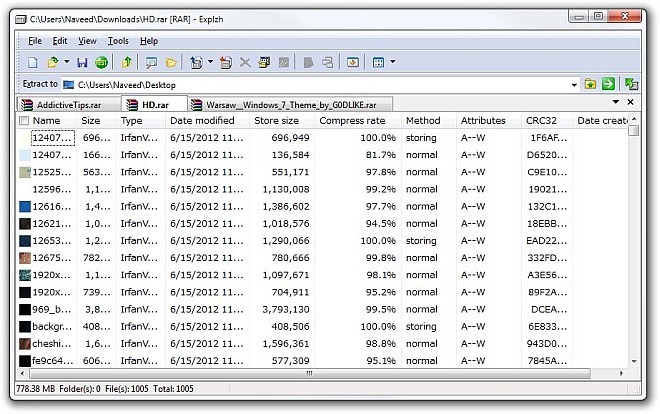
Click Split file in Tools menu (or press Ctrl+D) to open the Split File console. This feature lets you divide a large file into smaller chunks for, say, easy sharing in perhaps email attachments. The application automatically generates an EXE or BAT (depends on what method you opt for), which can be used to rejoin the files. To begin, choose your input and output directories and then specify Split size. Under Combine method section, you may either choose Create selft-combine program for Win32 or Create batch file for combine after split, to create EXE or BAT joiner files, respectively. Click OK to start the process.
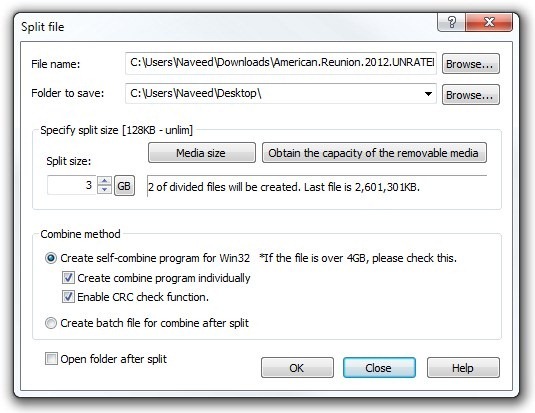
Hop into the Options panel by pressing F8, and here you can configure a large set of parameters related to Window, Folders, Applications linkage, Extract Options, Compress Options, Shell Extension, Automatic Updates, FTP, Digital Signature, Custom and General panes. For example, access FTP to configure ftp host settings according to your preference. Likewise, you can define default Antivirus program under Applications linkages. There are also various compression related configurations under Compress Options.
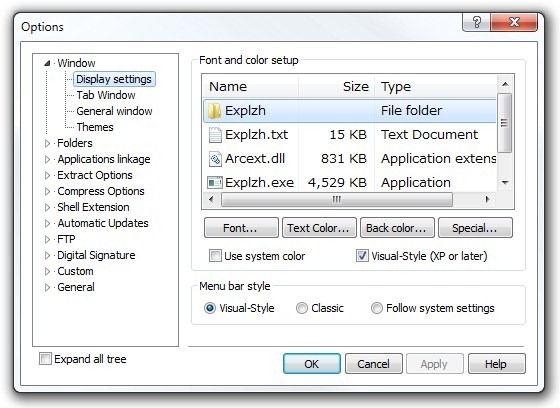
Explzh is a data compression and file archive powerhouse. All its various functions we tried absolutely worked like a charm. It’s rather surprising to see that it’s a freeware application, and still has so much to offer up its sleeves. It works on all 32-bit and 64-bit versions of Windows.

Not better than BandiZip 😉
Appart from tabs, this one could be better that HaoZip?
I’m happy with HaoZip but I don’t trust chinese programs because of ‘hidden features’ beacuse they are populars.
When choose RAR. It use WInrar to compress :-?.
only software that bought license from WinRAR can create a RAR file since the compression technology is proprietary. Most compression software can only decompress a RAR file.