Exif Viewer: View Detailed Exif Data Of Image Files
Exif or Exchangeable Image File Format is a standard that specifies the formats for images, sound and other important tags used by digital cameras, scanners and other systems, handling image and sound files recorded by digital cameras. You can view this meta data information in the default Windows properties of images and other files. However, if you want to view the meta data information of a large number of files, opening the properties of each one of them would not be an easy task. What you can do instead is use Exif Viewer. It is a powerful tool to view Exif data of files with an interface designed to let users easily navigate between all the available information. The application displays file data for images, such as Name, Original Date, F-Number, Flash, Exposure ratio, and orientation. It features its own folder tree explorer, which enables you to quickly locate the images stored in your hard drive. Keep reading to find out more about Exif Viewer.
Opening properties of each image file for viewing its Exif data takes up a lot of time, since you have to check out each file individually and if there are a large number of files, it can be a tedious task. Exif Viewer allows you to view all that data in a unified interface. You can even sort the files according to different columns, such as their Exposure ratio, F-Number, original date etc.
The main interface of the application has a folder tree in the left side, while the list of files containing Exif data appear on the right side. Select a file to view its thumbnail preview in the left bottom corner of the application. Exif Viewer has Name, Original Date, F-Number, Flash, Exposure and Orientation columns by default.
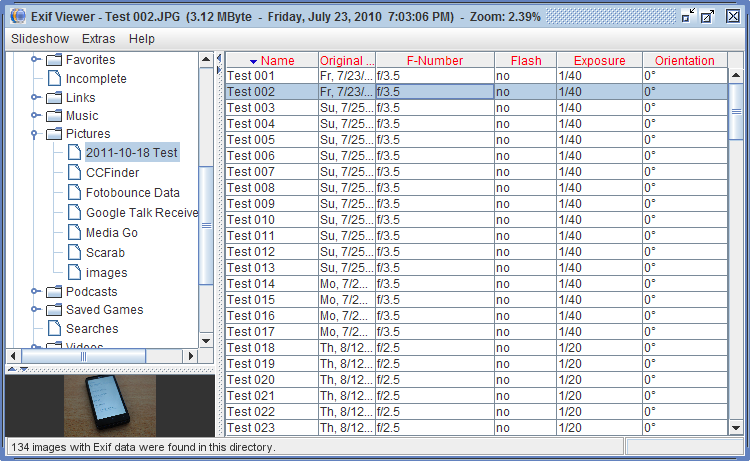
Right-click any column title and select Add to add more columns to the list, such as Aperture, Artist, Components, Contrast, Compressed Bits/Pixel etc.
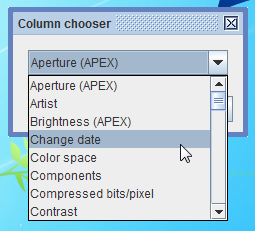
Hover the mouse pointer over any image to view detailed Exif information about it. The information includes, Name, Size (Resolution), File Size, Expose, F-Number, ISO, Focal-35 mm, Flash, White Balance, etc.
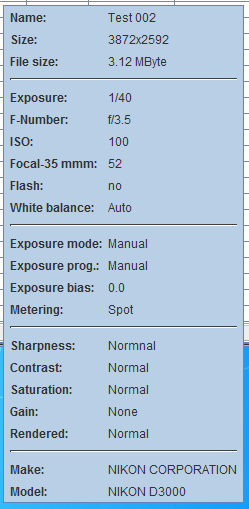
The ability to display this much information about the stored images without consuming a lot of memory makes this tool a good choice for people who have the habit of captured a lot of pictures. Exif Viewer works on both 32-bit and 64-bit versions of Windows XP, Windows Vista, Windows 7 and Windows 8.
