Excel 2010 Regression Analysis
What is Regression Analysis
Regression analysis is a pure statistical term which includes the techniques for modeling and analyzing several variables, when the focus is on the relationship between a dependent variable and one or more independent variables. In layman’s term, it lets you see how value of one variable(also called dependent variable) changes when any one of the independent variables varies.
Accessing Regression Analysis In Microsoft Excel 2010
The Regression function is available under the Data Analysis feature of Microsoft Excel. Once Data Analysis is enabled, open it and choose the Regression option and hit Enter.
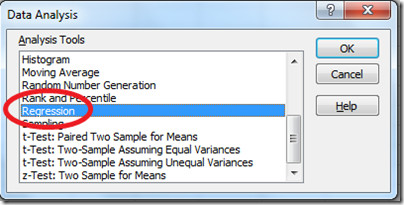
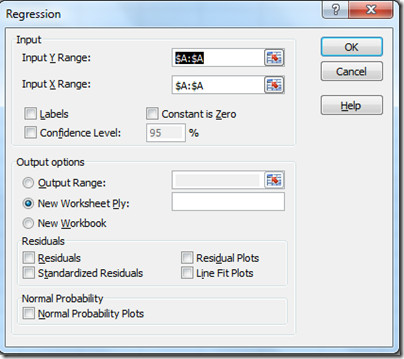
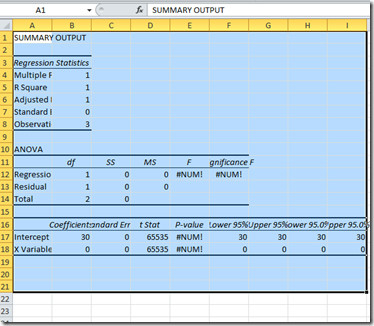

Fire Butch Jones
Really helpful. Thanks
I keep on getting a error that I have to check my input values and that something went wrong with LIJNSCH(). Don’t know what to do
yolo
Thank you for this. I have bookmarked your site.
I like the part where you included a data table for us to follow along. 10/10