EULAlyzer Lets You Quickly Explore & Understand License Agreements
It is a common practice to skip through extensive license agreements (EULA) during the installation process of any new software. Advertising, pop-ups, tracking, installation of additional third party software and other potentially suspicious activities can be spotted from within the agreement, instantly. EULAlyzer intelligently scans the agreement and extracts potentially useful information for your benefit. Moreover, detailed statistics and reports allow you to make full use of the clauses of the EULA. You can also submit reports to the EULA Research Center for improvements in the program’s detection capability. Using EULA Interest ID, it highlights the frequency of ‘interesting’ of keywords, numerically. With this application, you can instantly check the loopholes of agreements through informed choice for the betterment of both the system and your preferences.
After installation, the application loads with a clean and user-friendly interface organized into a sidebar and main workspace. All main features are categorized in the sidebar tabs relevant to analysis, statistics and settings. Click scan new agreement, and copy text either from within the installation window, webpage or html file to the specified field in the application.
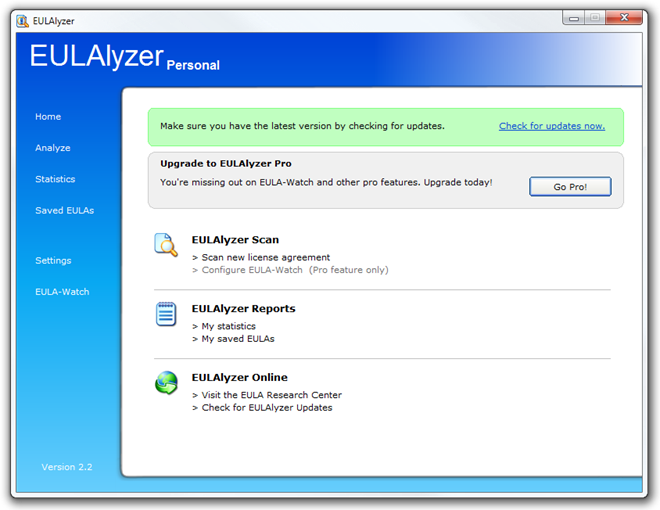
Once the License agreement is pasted into the relevant field, click Analyze to extract useful information based on keywords of interest that would lead to precautionary measures against unwanted or malicious activities.
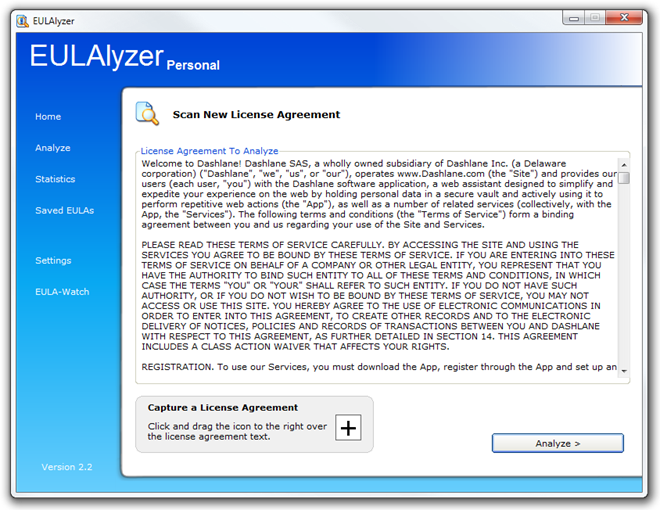
This analysis tool successfully extracted traces of advertising, pop-ups, tracking related privacy issues, and the like from our testing agreement. This can then be submitted online for a comprehensive analysis or specific words can be searched using the relevant field at the bottom right corner of the window. Each category in the results can be expanded to monitor the detection causes.
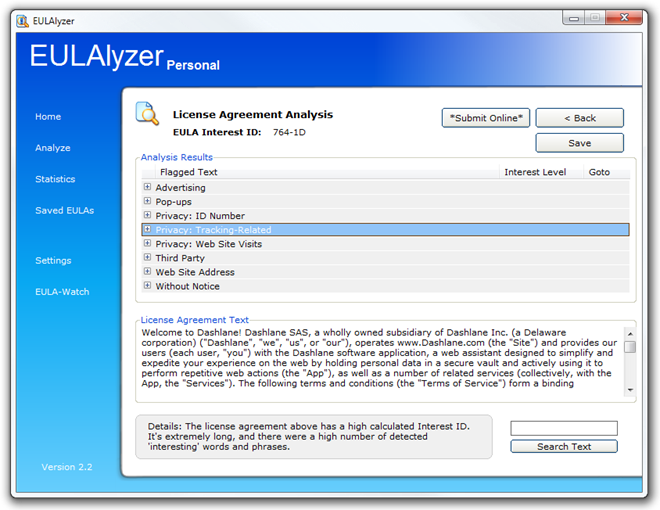
The Statistics section then displays the overview as well as detailed information regarding the detected information including the count by Interest-ID, length or words/phrases. At any point, you can control the level of detail shown to you by enabling the relevant options at the top right part of the workspace. To start from a scratch, click Reset Statistics to achieve fresh results.
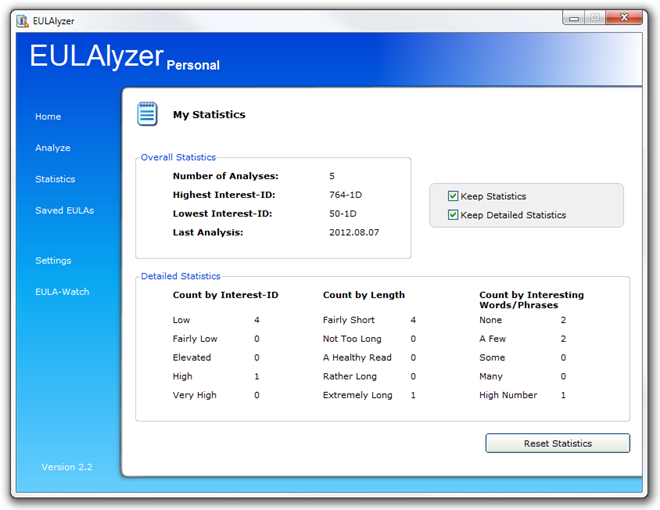
If you want to change the execution flow of EULAlyzer like controlling whether to prompt you for online submission every time you scan an agreement, disable this option in the Settings tab. Moreover, you can enable automatic saving of EULAs and the results by making use of the General Convenience Options.
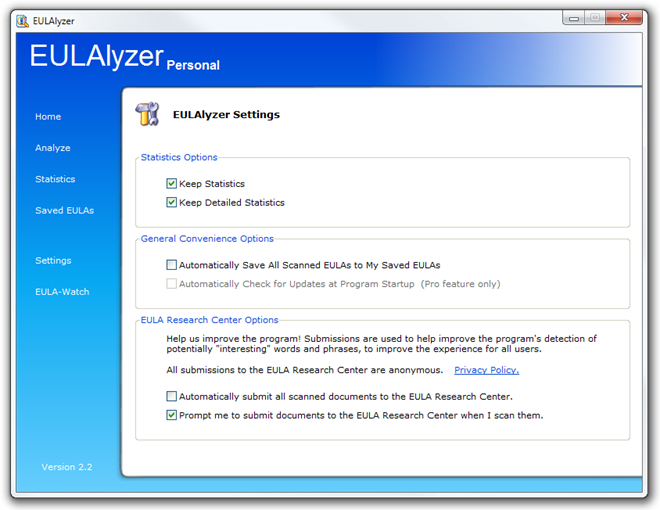
In conclusion, EULAlyzer is a valuable tool for understanding the impact of EULA agreements that influence us either directly or indirectly through software installation. We tested this utility on Windows 7, 64-bit edition. It also supports Windows XP, Windows Vista, Windows 7 and Windows 8.
