82 Essential Opensource Windows Utilities Under One Hood
There may be several applications that you as a regular user may be very used to. Most of the commonly used free tools require tedious installation, visiting websites and finding the right versions, and certain back and forth thoughts that render this task a cumbersome one for any individual.
One-click solutions for anything have always been the mainstream demand. Such a similar service is offered by ZeuApp, a portable tool that makes downloading and installing commonly used opensource freewares.
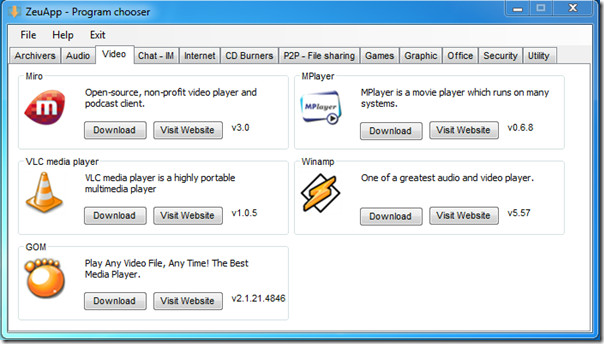
As of this write-up, the list offered by the tool contains 82 applications (and counting) under 10 categories. These categories range between archivers to video software to free games and more.
In order to download any application, click on the corresponding Download button. Confirmation window shows where you get to view the download URL, specify the folder in which to save the downloaded file. Once download is complete, installation fires up automatically.
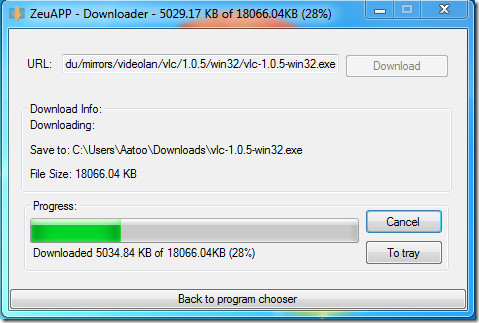
That’s it. Most of the commonly used open source freeware are just one click away! ZeuApp is free and portable, and we tested it to be working fine with Windows 7.

Version 1.5 has been released with a lot of new features. For example you can now add your own software, change links, close the downloader after installation etc.
Almost all applications are slim without any add-on or toolbar. I think that the only program with add-on is the CCleaner, but we will change that in 1.4 release.
@Nikola – is ZeuApp allowing the user to remove those annoying add-ons, toolbars, default home page change, default search engine change, from most of these “free” installations or it would just go for the “recommended” version leaving the user to uninstall these afterwards?
The version included is the standard version.
Nikola, thanks for the app. Definitely can make re installing easier. How hard do you think it would be to have a user defined tab with programs that the user has but you don't offer yet?
Well,currently we're in stage of designing the tab which will allow anyone to add it's list of programs. It will be useful to add other software aside from the predefined ones which come with the application. We are always open for critic and we welcome any suggestion from the users.
Winamp is not actually “free” either, unless we talk about the crippled version.
Which is exactly what they are talking about. Hence the terms “free and open source”. Don't be an ass.
Thanks for the review! About Winamp: Yeah we know Winamp was the more open sourced in version 3 than in current one. However we're including both free and open source programs. With the permission from the developer and publisher we're planning to include some free-liberated games. Expect to see Ground Control, Icy Tower and others. ZeuAPP will contain both free and open source software.
You say opensource freewares, but i think winamp is not open source?only the source framework they used for v3 was released, so 90% of v3 might be open source, but it has v5 by now