Equalizer Frequencies & Settings On Music Players Explained
The best music players have music equalizer settings and come with pre-sets to make the music you’re listening to sound really good. These pre-sets are defined by the genre they’re best suited for such as pop or rock (but never with a goth metal satanic screaming pre-set for some reason). But what are these mystery settings that claim to improve our listening experience? Are they even real or is it just something developers the world over have collectively conspired to add to music players for the sake of looking cool? The equalizer settings are 100% legit as is the claim that the right setting will improve the quality of music you hear, subject to what kind of speakers you have. We’re going to take a look at what the equalizer is and just what each of those sliders mean.
Equalizer settings aren’t an invention of the digital music era. They’ve been around for a long time, since the age of cassette players and here’s a picture of what the equalizer on my cassette player from 1000 B.C. looks like. The frequencies it supports are from 100Hz – 10kHz.
What is the Equalizer?
An equalizer lets you adjust the frequency of different sound channels. Like light exits on many different wavelengths, sound exists across many different channels or frequencies. Different music instruments and even the human voice spans across different frequencies. Recall that men have deeper voices while women have sharper ones; different pitch and frequencies. There is a whole range of frequencies that the human ear simply can’t detect and a dog whistle is a great example of just one such frequency. There are some we can hear better than others.
Music, in fact most audio these days, is treated and I’m not talking about auto-tune. Some frequencies are made to sound louder and emphasize a certain sound or frequency, while making others more quiet. The aim is to make the final product sound good and also to eliminate ‘noise’ from studio recordings etc. When music is produced it’s supposedly perfect but for that particular genre of music that was made. While our ears are pretty standard issue (barring any hearing loss) some types of music sounds better when particular frequencies of the recording are made louder or quieter. When we listen to music with the default equalizer settings where all frequencies are set to the same level, we can hear it just fine but not really great. That’s where the different pre-sets come in. They come with preferred levels for different frequencies that would make a particular genre of music sound better.
The Different Frequencies On The Equalizer
Let’s say you don’t want to go with any of the pre-sets and want to play with those sliders yourself. You need to know what it is you’re changing and whether it’s a good idea or not. Before we get into any detail, the numbers you see on the equalizer panel are frequencies (measured in Hertz). Each frequency is for a different sound channel. The frequencies are listed from lowest (corresponding to the lowest sound) to the highest (corresponding to the loudest sound).
This is what the equalizer on iTunes looks like;
The range goes from 32Hz to 16kHz. In more advanced software, the frequency will range between 20Hz to 20kHz. These frequencies correspond to a particular range of sound.
- Low range: 20Hz – 250Hz
- Mid-range: 250Hz – 4kHz
- High-range: 4kHz – 20kHz
Adjusting Frequencies On The Equalizer
The above is a summary of what ‘sound’ a particular frequency will make louder or quieter. If you’re just trying to enjoy the music you’ve downloaded, start off by taking a hint from the pre-sets. Look at which frequencies are set higher for which music types and adjust accordingly. The ‘Rock’ pre-set has a nice V setting, the low and high ranges are made louder while the mid-range is mostly kept at its default level or made quieter. Observe other pre-sets like this.
If you’re aspiring to learn to mix music, you will need to work harder. Let’s work through with our example of the ‘Rock’ genre where the guitar and drums are always involved. Drums contribute to both the low and high range frequencies, whereas guitars depending on their type will cover the whole spectrum. The electric guitar specifically contributes to frequencies between 200Hz to 2kHz though. Depending on the type of drum or guitar used, the sounds may lie in higher or lower frequencies. You can use a chart like the one below for quick referencing when you’re starting out but if you’re looking at this as a profession, you should learn more about the instruments you’re mixing and what range they cover.
Source: Guitar Building PDF
Bass & Treble
You might see settings for Bass and Treble on some audio players, or they might exist as adjustable settings on speakers. These settings collectively manage low and high range frequencies (respectively) as one. Since they are a one-flip switch for low and high range frequencies, the effect isn’t as accurate as it would be if you were to adjust them individually. I owned a pair of speakers that had these two adjustments and it was like the settings existed on a spectrum with James Earl Jones on one end and the Chipmunks on the other. I may also have just bought cheap speakers but you get the general idea of how these settings work.
Decibels
The unit to measure loudness of sound is called a Decibel and wherever you read it, it refers to loudness. Increasing the decibel will uniformly increase the sound of all sound frequencies that you’ve set so that it still sounds the same but louder. Music players may support very loud decibels but your speakers may not and if you set the player to a higher decibel than your speaker supports, you can blow them out.
Conclusion
Equalizer settings, more specifically the pre-sets, are set to enhance the highs and lows of the frequencies you would expect to hear in a particular genre of music. They aren’t carved in stone so while many of us may make-do with them, you can always play around and adjust them to suit yourself.
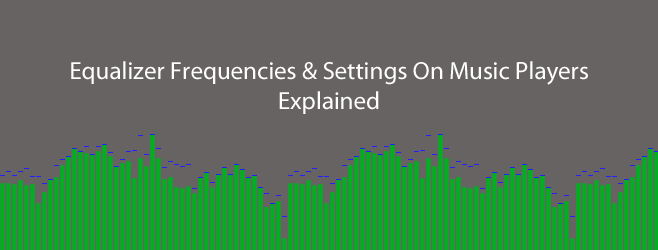

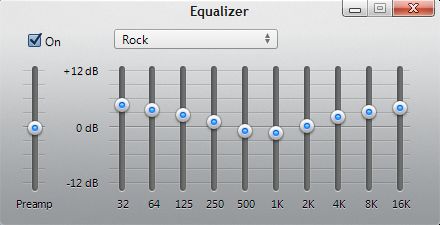
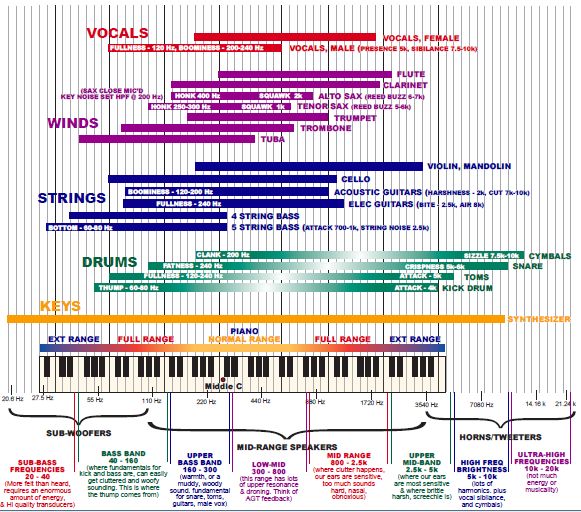

Yea it’s very possible. Movie settings tend to have low treble and very high bass. Which seems to sound like you really just like the bass… which is the first thing to blow out the speakers.
I was wondering if the author really wasn’t aware there was none to speak of to ‘manage.’
How about a similar piece on audio compression, specifically its use to fix movies with low volumes on dialogue compared to action scenes.
I want to blast noise in those jokers’ ears to get even. The same process can also be used to tame the similarly irritating commercials.
Another peeve of mine is when radio station bozos who broadcast noises that sound like engine malfunction during drive-time. [small amount of steam escapes from ears]