Enhance Windows Shell With Easy Gestures And Shortcuts
This little tool will specially come in handy for netbook users. Named SecondShell, this tool adds some useful enhancements to the Windows shell with extra focus towards netbooks. It adds features like maximizing windows horizontally or vertically, easy moving and resizing, one-click minimizing, custom hotkeys for application launch and more.
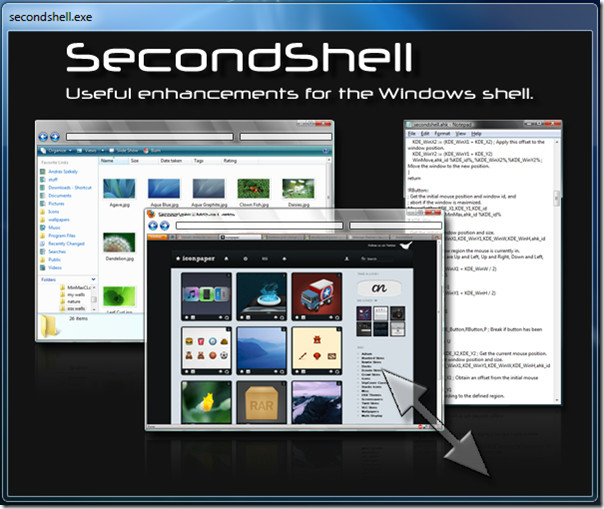
It is portable, and the executable can be extracted anywhere and just needs to be run once. It will sit in the system tray and automatically enable all the features that it brings with it.
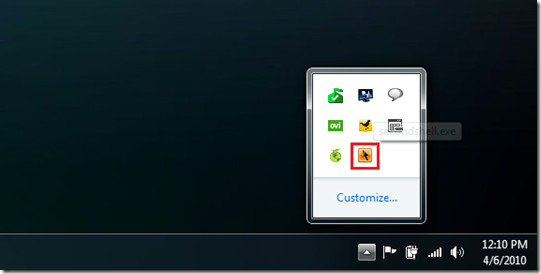
Right-click this try icon to either disable this extension, quit it, or see a list of supported shortcuts. This can be really helpful, as it will help you understand what exactly has the software added to you user experience.
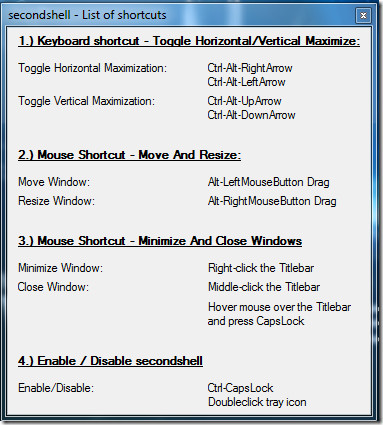
The features themselves are very useful, especially, as we mentioned earlier, if you are using a trackpad with a small screen (like a netbook). For example, with SecondShell running, press and hold alt, click anywhere in a window and move mouse to drag the window along with. Or, use right click to resize using the same method.
SecondShell does not modify any of the user’s settings or change the system registry in any way. It worked seamlessly on our Windows 7 32-bit test system.

Nice but theEnableCapsMiddleClick = falsedo not work for me, it always treats the caps-lock as middle click :/
Hey, many thanks for the review!Caps – I have handled that in the next release which is due to arrive with some new features in 1-2 weeks until I fix some minor bugs and decide whether to release a version before finishing with the configuration gui or wait for that.