Encrypt Files via Drag & Drop With Drag‘n’Crypt ULTRA
Drag‘n’Crypt ULTRA is an encryption tool using Twofish encryption algorithm to encrypt files and folder via simple drag & drop. Unlike other algorithms, TwoFish algorithm offers fast file encryption and decryption, therefore, Drag n Crypt doesn’t take too long to encrypt a large chunk of data. The application also integrates with Windows right-click context menu to let users encrypt and decrypt files without having to open the main interface. It also puts a small encryption box on desktop which enables you to just drop the file(s) to start encryption process. The Favorites feature lets you create a list of files and folders, so you can easily encrypt and decrypt them without any hassle involved.
When you launch the application, encryption box will appear on the desktop. From system tray menu, you can open program settings to enable Windows context menu integration, file association, secure removal of source file after encryption process ends, and favorite list decrypt/encrypt option. It allows users to specify the list of files which they want to encrypt and decrypt on daily basis. You can for instance put your confidential project files in Favorites to encrypt all of them from system tray menu.
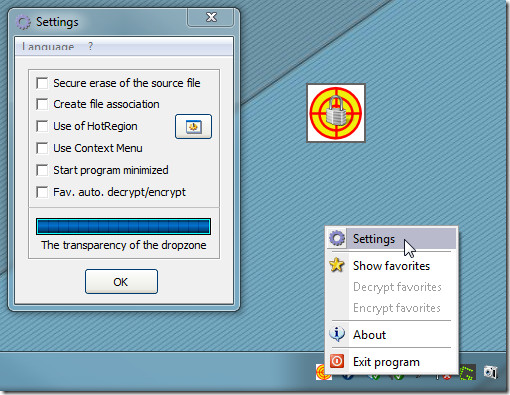
Apart from Favorites, you can encrypt files individually by dragging them over to on-screen encryption box.
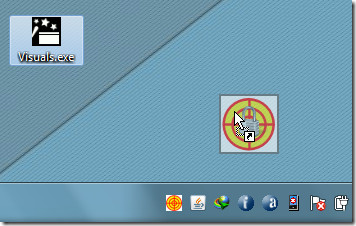
It will require password to encrypt the files. If secure deletion option is disabled in Settings, you can click Deactivate to activate the secure removal of source file option.
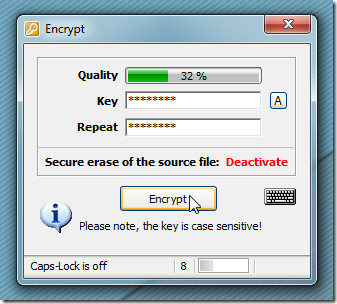
To decrypt files, just drag the encrypted file and enter the password to decode it.
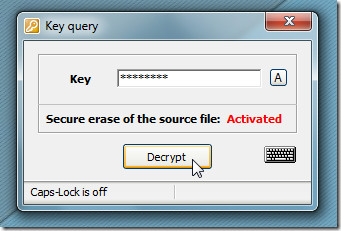
If you’re having a hard time getting used to big file encryption programs, such as TrueCrypt, you can use this simple file encryption program to keep your classified data secured and prevent other external sources from accessing your confidential information. Drag‘n’Crypt ULTRA is a multi-lingual application and works on all versions of Windows. Both 32-bit and 64-bit Windows OS editions are supported.
Download Drag‘n’Crypt ULTRA (The site is in German but if you are using Chrome, you can easily translate it to English,)

Well, with AxCrypt you can use command parameters to make it “portable”. I wrote a batch script that automatically encrypt all files inside the folder “Files” after asking me for a password. After it is done, it will automatically remove any traces of AxCrypt using AxCrypt’s uninstall parameter. I also have another batch script that does the uninstalling. It sure works well but yes I still do wish for an actual portable version of it. The portable version of it is still in Alpha and have been for a very long time so I hope he works on it again.
Also comes with a portable installer. Ran this for a while but found it much slower than AxCrypt at encrypting and decrypting files and folders. AxCrypt works in the same manner with Explorer right-click integration but there is no portable version. If you’re happy to install then AxCrypt would be my recommendation.