eM Client 2 – Alternative To Outlook & Thunderbird
I have a feeling that Microsoft Outlook might not survive longer than expected, while Thunderbird has finally gotten a serious competitor today.
eM Client was first launched last year to the public, the development started back in 2006. It was aimed to be a light-weight alternative to Outlook, or in developers’ own words an “Outlook killer”. After a total of 1300 revisions, earlier today a newer version 2.0 beta was released to the masses.
eM Client 2.0 has a slightly different UI when compared with the original client and has hundreds of newly added features. Some remarkable features include Multi-Calendar with reminders, Google Calendar and Contacts sync, build-in Facebook and IM integration, ActiveSync support, integrated Anti-virus, newer sidebar, new search toolbar, drag & drop support, and more.
Even though most functionalities mentioned above are possible in Thunderbird by using plugins, eM Client has everything build-in. This saves the headache of having to search, install, and manage various different plugins.
Setting up a new account is similar to setting it up in Outlook, just enter your name and email address, make sure Automatically discover server settings checkbox is checked and hit Next. If you are using the widely popular GMail, it will grab the default incoming and outgoing server settings. For few services you will have to manually enter the Incoming and Outgoing address, which is not a big deal.
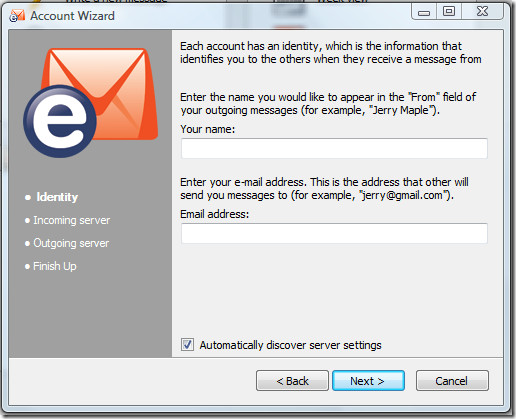
What I like specifically is that to add Google Account and import & sync Calendar and Contacts, you don’t need to manually configure anything. They can be added through a simple Account Wizard, just select Google from the list and hit Next.
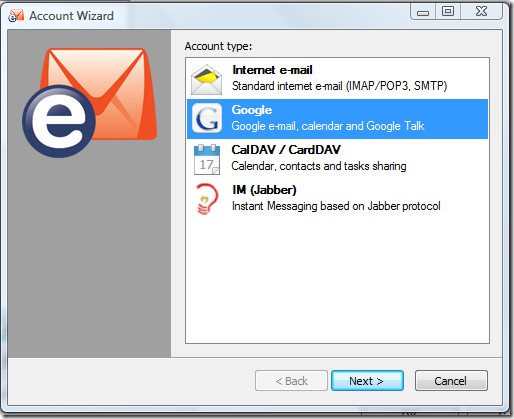
Once the account is up, you can import messages and contacts from Outlook, Windows Address Book, Facebook, Google, and other email clients and services.
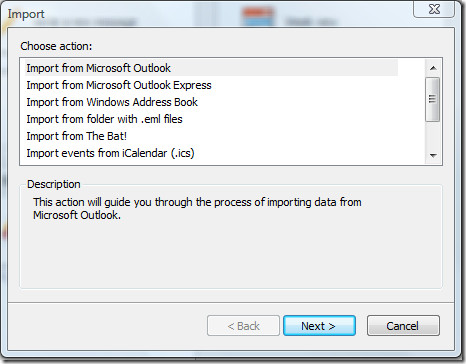
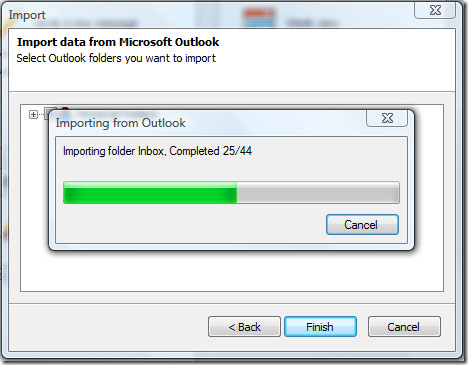
You can quickly access Mail, Calendar, Tasks, and Contacts from the left sidebar. There is also a small sidebar on the right side of the window where Contacts, Contacts details, Communication history and Attachment history are displayed.
To send a new message, hit New button. You can also create new task, calendar, and contact by selecting them from New drop-down context menu.
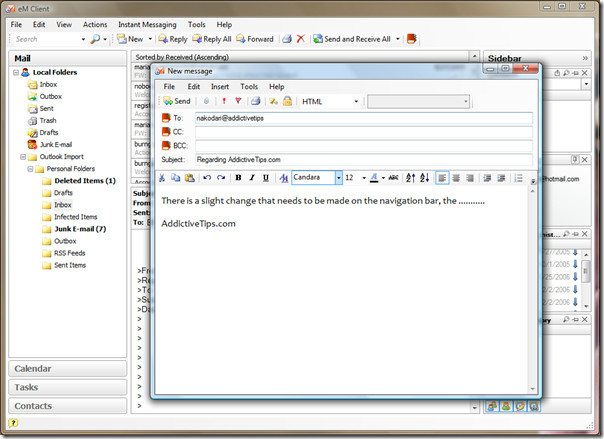
There are so many features that we have not mentioned them all in this post. To view the complete list of features along with the list of changes, go here. Below I have posted few extra screenshots of this client for your viewing pleasure.
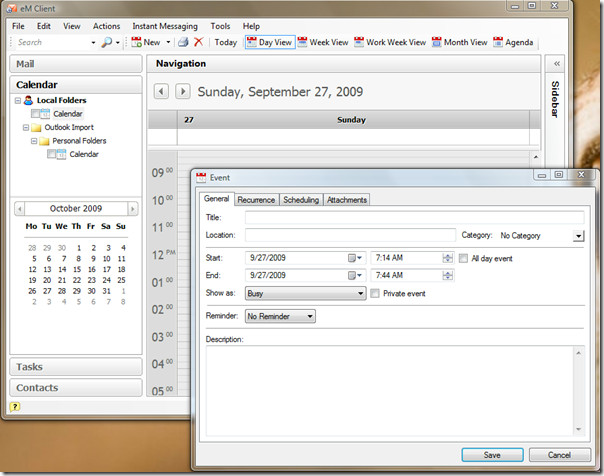
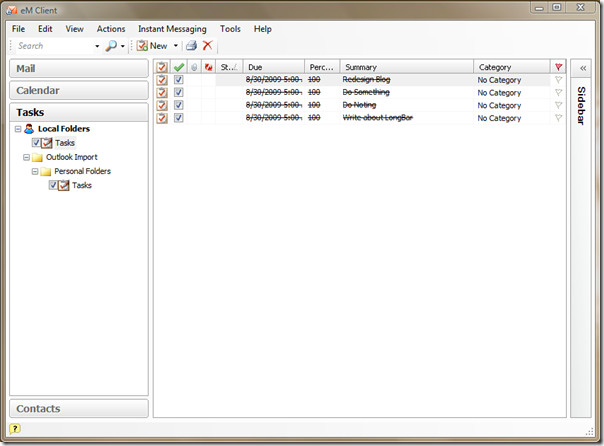
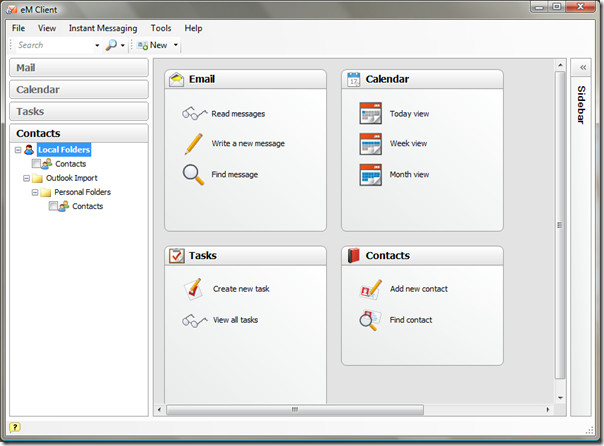
Can’t wait to get your hands on this client? Grab it from the link below.
It works on Windows 2000, Windows XP, Windows Server 2003/2008, Windows Vista, and Windows 7. Enjoy!

This client’s developer and this article tout this as an alternative to Thunderbird. However, the one glaring omission of eM Client is the ability it import from Thunderbird. This should be a simple task as Thunderbird is open-source and uses the well documented MBOX format for storing messages. Thanks, but I’ll pass.
Scott: Actually the new version does support import from MBOX.
COmments are often so crappy.
OMG…like, ppl take the internet too seriously, who cares if its new or old, stop being a sniveling jacka$$ or ill tell everyone your adopted and you like to like my dogs butt. OMG, i love ppl who think they matter, your the loser, idiot…OMG
@ you_are_stupidity, if you are going to flame, then please do so in a literate manner, OMG I hate eliterites….
I've changed my outlook2007 for POSTBOX. This one is really great, OSX/WINDOWS versions, , fast searching through all emails, … , and a very good support.I'm managing 9 email boxes (4 Imap + 5 pop), and 3 newsgroup access'.It's the ultimate email tool!
I've changed my outlook2007 for POSTBOX. This one is really great, OSX/WINDOWS versions, , fast searching through all emails, … , and a very good support.I'm managing 9 email boxes (4 Imap + 5 pop), and 3 newsgroup access'.It's the ultimate email tool!
I've changed my outlook2007 for POSTBOX. This one is really great, OSX/WINDOWS versions, , fast searching through all emails, … , and a very good support.I'm managing 9 email boxes (4 Imap + 5 pop), and 3 newsgroup access'.It's the ultimate email tool!
:rolling eyes:Windows Mail is NEW, loser – it's the successor of Outlook Express which does not exist in Windows 7. Try reading up on things before you hit the keyboard with stupid “OMG”, “funny” and other crap.
OMG funny. Windows mail… people are still using that?! OMG funny…
Why Microsoft wasn’t stopped with that already- I never know.
Enjoy.
You said “alternative to Outlook and Thunderbird” and somehow forgotten Windows Mail ( I use it and think it’s good enough), which means you do not like Windows Mail . Just joking. 🙂