Elyse Is An Efficient Tag-Based File Management Software
Managing large number of files and folders having complex directory structure is arguably a tedious task, especially when you haven’t organized files and folders into convenient groups to quickly access them. Elyse deploys a smart and efficient file management system. It brings the idea of tagging files but not in orthodox way. The concept revolves around eliminating the need to check where to store the files, and resultantly, to find out where files were stored last time.
With Elyse running, you store files in Elyse database which is, in real, a single file. You can access, add, extract, delete, and arrange files in it. It also replaces the concept of directories with tag nodes which can be arranged and accessed from node tree. It’s worth mentioning here that nodes (folders) that are saved in a tree can be re-arranged without disturbing the tags and the way files got stored on it. This means that you can see same set of files at multiple places. You for, instance, can get to see files in music archive node and same music tracks may get appeared in audio track list organized by artist.
The most significant feature of Elyse is auto-tag files and folders. You have to drag files from Windows Explorer over main interface to let it automatically tag them.. It not only assigns tag to folders but tag all underlying files as well which makes it easier for users to locate required files and folders by tags. The Browsing Tree present next to Tags pane contains all the tags you’ve created. When you want to search, let’s say, documents, just click Documents tag and it will show all the files tagged under Documents.
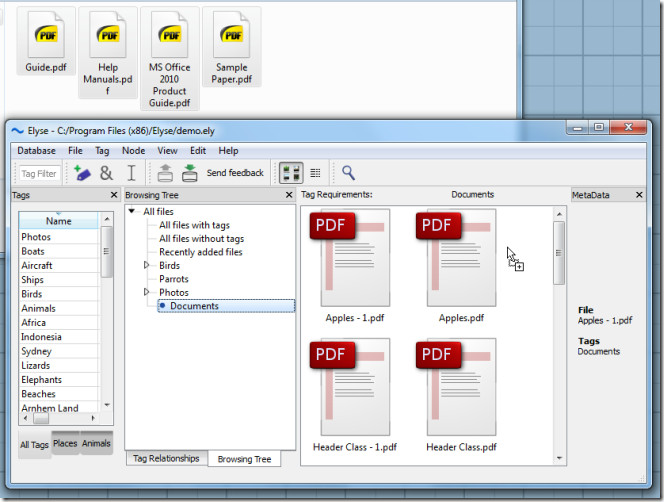
Being an intuitive file manager, it recognizes the relationship between tags. It allows you to create tag relationship structure to define relationships among tags in order to list down nodes and files which belong to one big group. The auto file de-duplication feature prevents user from manually searching the duplicate files from nodes, as it automatically identifies duplicates and asks user to take prompt action to avoid conflicts.
When you want to create a new tag without inserting files from Windows Explorer, click new tag button present next to Tag Filter. It creates a new tag in Tags pane. You can drag it to Browsing Tree to add and organize all the respective files.
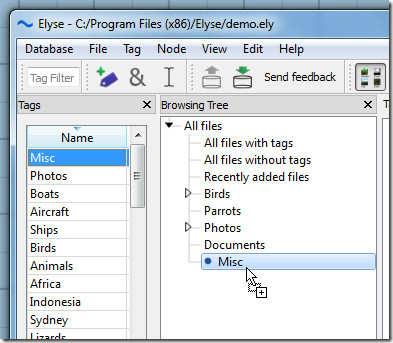
From toolbar, you can add files to selected tag node and extract files from it. A search bar present alongside file viewing modes enables you to quickly find files by nodes, tags, and IDs.
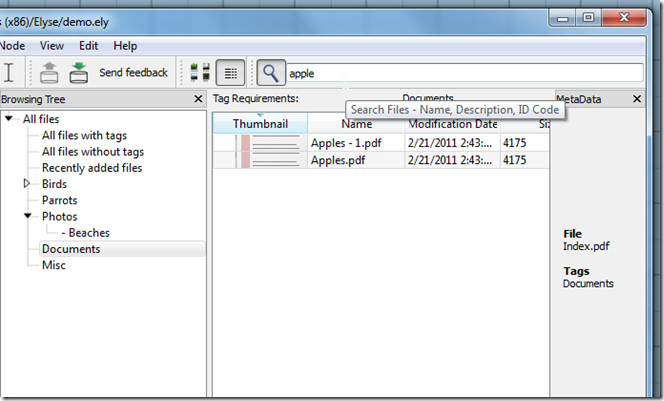
Elyse file manager seems a bit complicated at first, but once you get the hang of it, it becomes fairly easy for you to manage you file archives through it. Elyse is available for both Windows and Mac.

Well this is amazing. I desperately needed something like this but I couldn’t find it anywhere. THANK YOU
I wish I could tag a folder with Elyse.
Elyse 2.0 released December 2011 allows tagging of files while leaving the files where they are in folders.
This program does not add files, paths that contain non-Latin characters.
..but allows you to create and assign non-latin tags 🙂
unfortunately Microsoft dropped the ball on file tagging, instead of having baked in Operating System level metadata handling you know have the situation where only certain file types support it making it practically useless. Hence the reason for apps like this and http://www.taggtool.com to try to fill the void.
This program sounds great except for the fact that files are stored in a single Elyse database. It sounds like it would be difficult for other programs to access them. Is there a similar utility that allows you to tag files while they are stored in the standard windows file system?