Elpis: Desktop Client To Manage & Listen To Pandora Radio
With each passing day, more and more web based services are beginning to appear on the internet. A lot of simple functions, from opening and editing text files to listening to music and watching movies, can be performed directly in your browser without having to download anything to your computer. Pandora is an online radio service that allows you to listen to music by visiting its home page. You are not required to download anything to your computer, if the service is supported in your country and you have an account registered with it, you can listen to thousands of songs. Now, someone has been kind enough to develop an open source desktop client for Pandora, named Elpis, that allows you to easily manage your account, add stations to your account, and listen to your favorite bands and artists. It allows you to view, sort and select stations, as well as play, pause, skip, thumbs up, thumbs down and mark a song when you tired of it and want to stop it from appearing in the list again. Keep reading to find more about Elpis.
It has a black interface with white writing, a color scheme which might not match the taste of everyone. The first thing is did after installing the applicaiton was look for an option to change the color scheme, with to my disappointment, was not available. If you look past the lack of options for tweaking the interface, the software itself is really good to use. It lets you sign in to your Pandora account, bringing in all your favorite stations and music to the program. The Settings button at the top right allows you to set default application options, such as Audio Format, Station Sort Order, Global Media Keys etc.

Once you are logged in to the application, the Add button at the top right allows you to search for new artists, songs, and related playlists.
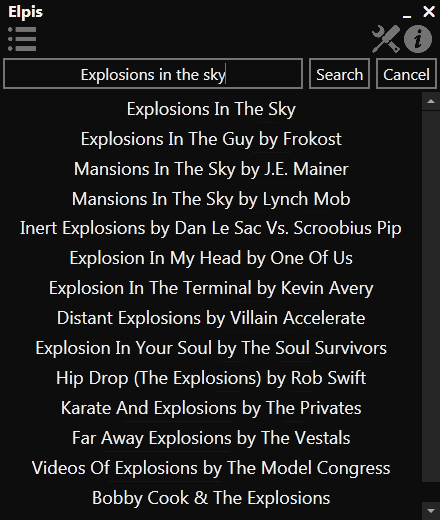
Double-clicking a station will automatically activate its playlist, and add the station to your account.
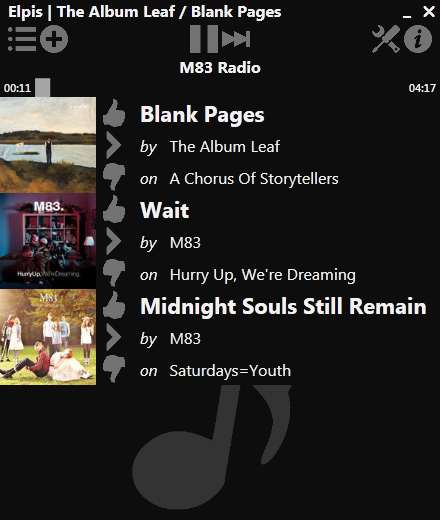
In the playlist view (accessible from Playlist button in the top-left), you can Rename, Delete, Add Variety (add similar stations) and view Station Info.
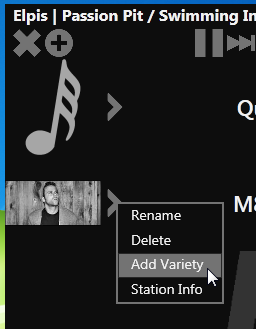
The full list of features offered by Elpis can be viewed on the product page. It works on Windows XP, Windows Vista and Windows 7.

Thanks for sharing such useful information. It seems that
you did a lot of hard work for this article. Keep it up…. This is one of my favorite blog i will keep my eye on it…………..