Edraw Mind Map: Create Diagrams With MS Office Integration
Mind mapping applications help create diagram maps that represent words, ideas, tasks, or other items linked and arranged around a central keyword. Edraw Mind Map is a vector-based application that provides templates for creating mind maps, brain-storming diagrams, timelines for projects, financial and business based analysis such as the SWOT analysis and more. It comes with built-in libraries that contain almost everything, from clip-art, symbols, connectors, mind shapes, to objects that can be added for annotating mind maps. What makes Edraw better than other mind mapping applications like Mind On Track, is the availability of a wide range of built-in templates, automatic map layouts, support for multiple pages and MS Office integration. Once you have created mind maps or other kind of models, they can be saved in various image formats, as well as PDF and HTML files.
Once launched, Edraw Mind Map displays a number of options for creating mind maps, including customizable templates, which are available with multiple categories for creating flow charts, business diagrams, mind maps, scientific diagrams, software and database models, etc.
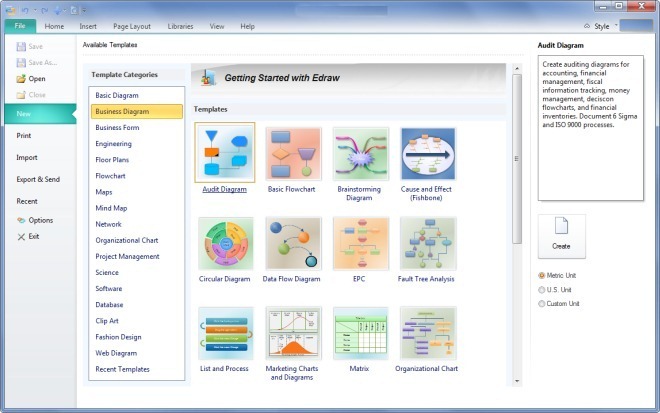
You can select and modify existing templates by inserting backgrounds, borders, arrow shapes, objects, etc from Edraw libraries. As Edraw Mind Map provides MS Office integration, it provides many annotation options via the installed Office suite that can be used to annotate and stylize your diagrams. After creating a diagram, you can save it in HTML, PDF, BMP, JPEG, GIF, TIFF, PNG, WMF, EMF and the Edraw native (EDX) format.
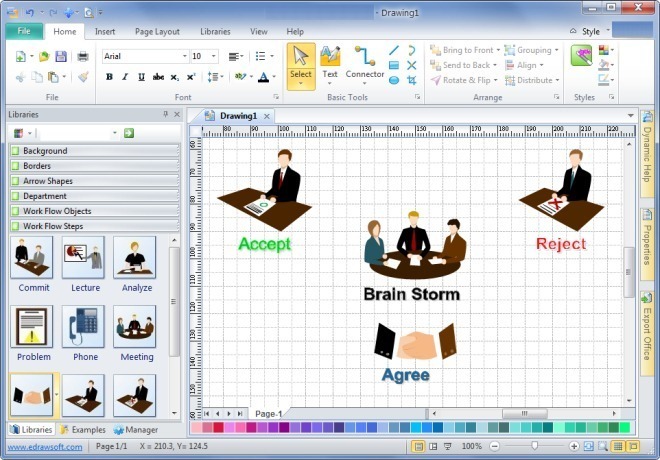
Edraw Mind Map has both a free and paid version. The paid version provides maintenance updates and 12 Months main version upgrades. It is worth mentioning here that the free version of Edraw is ad-supported, as it displays an upgrade option on the main interface. It works on Windows XP, Windows Vista, Windows 7, Windows Server 2003 and Windows Server 2008.
