Edit File Type, AutoPlay, Default Programs Settings [Windows 7/Vista]
Do you want to edit programs and options from the Windows Explorer context menu, change file types and descriptions, and make some advanced changes? Do you want to edit the AutoPlay settings or edit the registered default programs and their assigned types? All such changes are difficult to perform and in some cases disabled by Windows.
Default Programs Editor is a complete replacement that makes it easier for users to tweak such settings with ease. It has three main features, File Type Settings (can edit the context menu, file type information, etc), Autoplay Settings (can edit the autoplay handler program, change options, etc), and Default Programs Settings (which can edit the default associations).
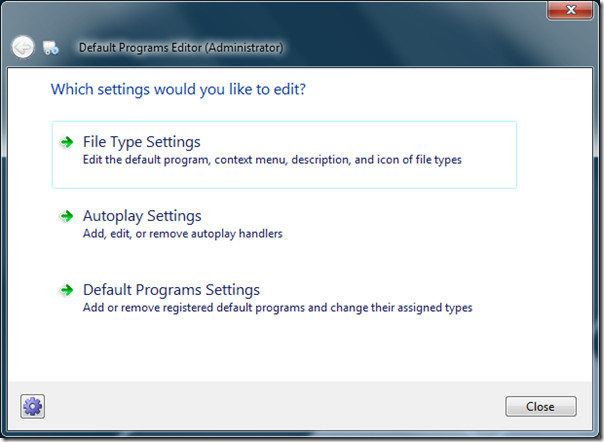
It is a portable app that can tweak in just a few clicks. The developer has provided three screenshots that pretty much sums up what the app is all about.
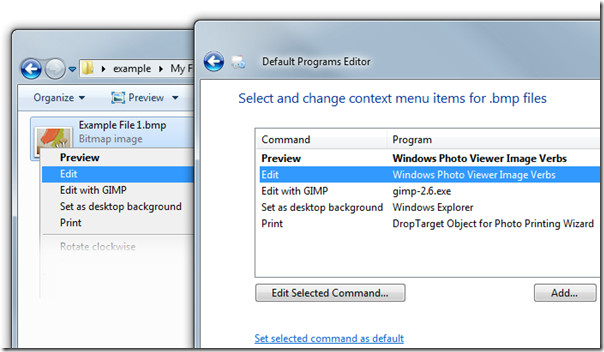
You can add multiple options to edit an image with multiple editors and can edit every aspect of the context menu.
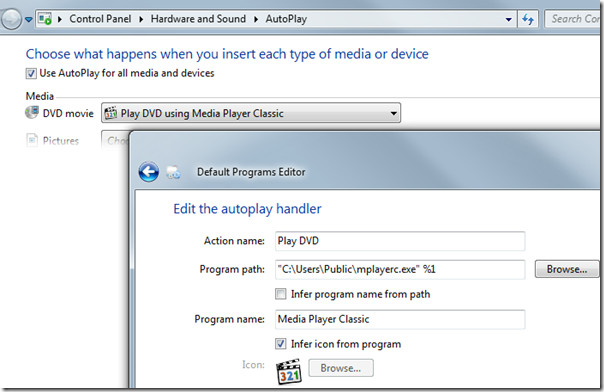
The Autoplay Handler of this app has far more options than the default which can be found in both Windows 7 and Vista.
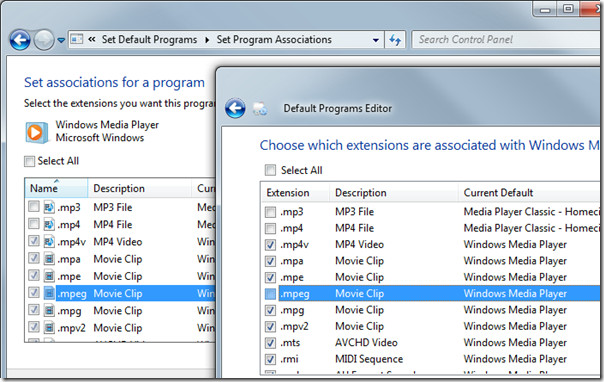
In some cases Windows Media Player will grey out the formats and will not allow you to uncheck them, the app takes care of this problem by force changing the associations for each file type.
Apart from these functionalities, one can also disable the “Search web for unknown extension’” dialog, export edits as .reg files, and more. It is designed for Windows Vista and Windows with UAC support.
Download Default Programs Editor
