Easily Adjust Windows 8 Modern UI Display Scaling With Metro Scaler
The Modern UI of Windows 8 and RT is probably the most talked about feature of the OS to date, being both lauded and loathed by the users and developers community. All the love and hate discussion aside, a great thing about Modern UI is that it’s optimized really well for all kinds of display resolutions. If you own a large display, you will be rewarded with an increased number of tile rows on the start screen. Likewise, on smaller screens of tablets, notebooks and small ultrabooks, the number of tile rows in Start Screen automatically shrinks to fit the screen size. Though if you want to manually increase or decrease the scaling of Modern UI, there’s no default option for that. Fortunately, we now have Metro Scaler – a portable app that lets you adjust the scaling size of the Modern UI part of Windows 8 according to your liking.
Scaling refers to the overall size of various elements of the Modern UI including the Start Screen and Windows Store apps, as well as system tools and utilities that take full advantage of the new interface. Metro Scaler’s job is to let you to scale the interface based on screen size. You can choose a display size between 5 inch and 25 inch.
Using the tool fairly simple. After downloading the application, run the portable EXE file and then use the scaling slider to adjust the size according to your preferences. The display size appears in inches and your PC must be restarted every time you apply a new size, for the changes to take effect. One thing that really fancied me is that after changing the scaling, the Modern UI interface doesn’t lose any kind of sharpness at all. There is no ‘zoomed out’ and pixelated feel; everything looks crisp and vivid. To change the size, you need to click the Scale button at the bottom-right, and then simply restart your PC. If you wish to restore to factory defaults, just hit the ‘Reset to default’ button.
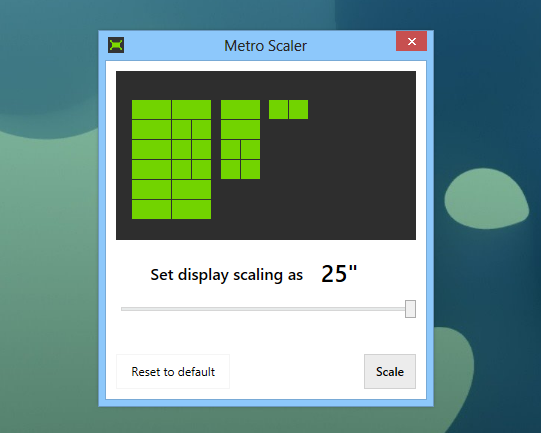
The screenshot below demonstrates how the Start Screen looks after decreasing the scale size of Modern UI on a 24-inch screen. Note how all tiles have become larger to give the same overall look that you would get on a smaller screen.

Metro Scaler is an open source application that works on Windows 8 only. Both 32-bit and 64-bit editions of the OS are supported. Testing of the tool was carried out on Windows 8 Pro, 64-bit.

Just hold CTRL and then scroll with mouse wheel does the job.
it working here
just restart your PC
(win 8 pro 64 bit)
It doesnt work on my windows 8. Does it only work from big to small? I wanted to try it on my 14″. I tried setting it on 20″ then 22″ but it doesnt change anything. Am I doing something wrong? Windows 8 64 bit here. My HD is partitioned with a win 7 though. C is win 7 then D is win 8 if that means something with the program. Help please
naaaahhh it not working for me also win 8 pro 64 bit
It only works for upscaling, meaning if you have a 14 inch screen you can scale it as a 10 inch screen and the tiles will be bigger