EagleGet Is An Elegant, Free Alternative To Internet Download Manager
We install a lot of applications on our computer, but one type of application any internet user should have in their arsenal is a download manager. These apps come in a host of shapes and sizes, and varying price tags. Not to mention, popular web browsers like Chrome, Firefox and IE also have one out of the box. However, their built-in download managers just don’t cut it as standalone downloaders simply have more features like the ability to accelerate, among other additional perks, depending on how feature-loaded the program is. Over the years, AddictiveTips has recommended several download managers to our readers, such as DownTango for Windows and Progressive Downloader for Mac. Today, we decided to test another one called EagleGet, which offers almost all the features of a paid download manager like IDM absolutely free of cost. Join us past the jump for a full review.
The application has a really nice looking UI. It feels modern, classy and doesn’t seem to burden system resources. One of best features in EagleGet is how it automatically organizes the download files into different categories, such as Media, Documents, Software and Compressed, apart from the mandatory All, Processing and Completed categories.
When a download task is added, the file name, download progress and transfer rate are shown. You can pause, delete or open the downloaded file by hovering over the item.
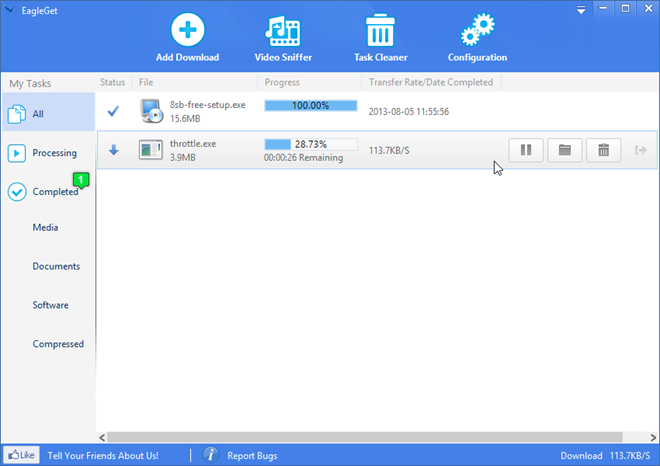
The application also has an integrated ad-free online video sniffer, which allows the app to automatically detect and save streaming videos for offline viewing.
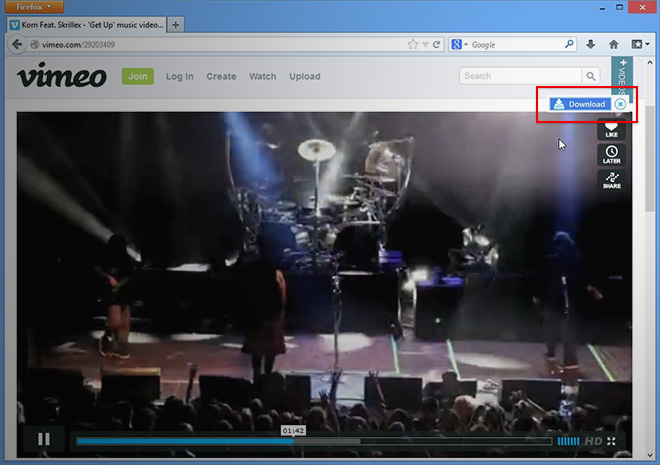
Regular downloads can be added both manually and automatically. The manual route involves copying and pasting the download link into the application by hitting the ‘Add Download’ button. You can then specify download location, category and output name.
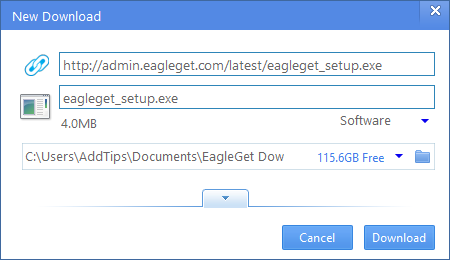
Good download managers usually integrate with browsers and EagleGet is no exception. It automatically installs the required browser extension or add-on during the setup. Browser integration saves time by automating the process of adding downloads. That is, the application gets the ability to automatically grab download URLs from your browser.
After the initial setup, EagleGet opens a webpage in your default browser with instructions for solving any issues that you might face with integration in Chrome and Firefox. Be sure to read through that once if you’re using any of the two browsers.
Even if it fails to auto grab the required link from certain sites, you can always right-click the download link and select ‘Download with EagleGet’ from the context menu.
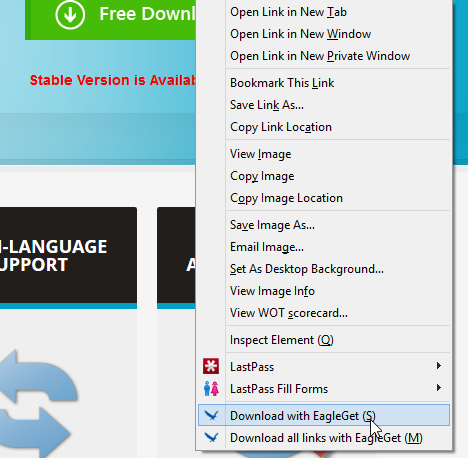
Like other popular download managers, EagleGet displays notifications above the system tray whenever a download task is completed. You can quickly open the file or navigate to its folder from within this alert.
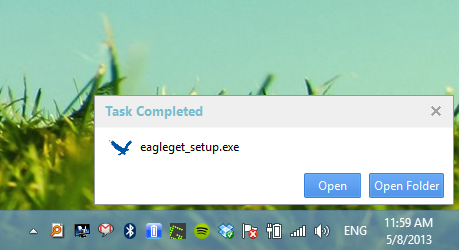
EagleGet’s Configuration window carries a truckload of settings under General, Connection, Proxy, Monitory, Automation, Scheduler and Notifications tabs, almost all of which are pretty much self-explanatory. You might not need to tinker around with these options though. Most users will find the default settings satisfactory.
However, the Automation and Scheduler sections are still worth a look. The former includes the option to have certain types of files automatically scanned with an antivirus of choice right after they are downloaded, while the latter lets you specify the time of day as well as the days of the week that downloads should be active.
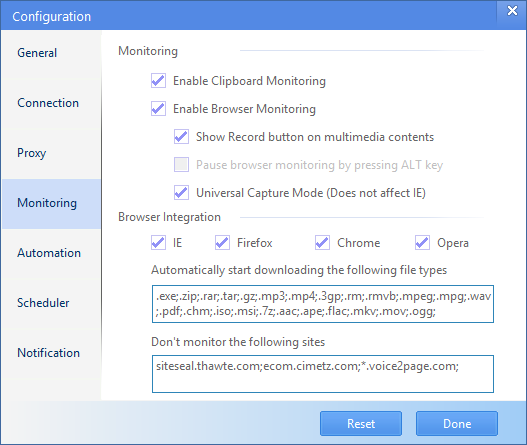
I’ve tried a lot of download managers in the past, but after taking EagleGet for a spin, I can safely say that it’s one of the best download managers available for Windows. Not only is it lightweight and easy on the eyes, but it’s also very simple to use, and the fact that it’s completely free makes it even more attractive.
EagleGet works on Windows XP, Vista, 7 and 8, and has browser extensions for IE 8 and above as well as Chrome, Firefox and Opera.

Hey how to integrate it manually with opera?
It is GREAT. thank you dear developer.
Seemed to work well. Gave it a Symantec AV definition to download and it was quick.
Ok, after trying i will see u ….thank u
Unfortunately there is portable version for easy trial….
This is excellent, No more IDM….Thanks
I personally Prefer FDM for being very very feature rich. For videos i use the downthemall firefox extension
Yes, I wonder what much better about IDM compared to FDM.
Can anyone explain?
I found that the gui stops updating sometimes when downloading multiple files.
The program looks really nice. It looks a lot nicer than IDM. I ike IDM but always feel that it doen’t look nice. It’s not ugly but also not pretty, just simply plain. I have to try this out.
It’s pretty decent but it does not compare with JDownloader. Even IDM is pathetic when compared with JD which happens to be free.
IDM could be beaten by using this application, compared to their price. taking no cost, just simply superb.. Nice share..
Ok, after trying it over the course of the morning I am sold so far. Great stuff! I can download anything and manage bandwidth so it does not take over my connection whenever I download I file.
as a idm user i love this, works just as well!
This is pretty nice so far. Downloaded a few youtube videos no problem. I need to dig in and see if it has bandwidth management.
I’m looking too into this!
This is a really niece software !
Thank you for this article, now i can download sfely and FREELY my files even from video sites.
Works very nicely on Opera and Firefox, that i use.
Try it and adopt it.
SuperYMS
I just gave it a go, and it is actually just as good as IDM.
I downloaded same file from Youtube, using both IDM and EG and I was genuinely surprised to see that EagleGet’s Video Sniffer gave more detailed options regarding the file formats and resolutions available, it’s pop up was better formatted too.
I tried it with some other video sharing sites, (VideoHog, Putlocker, Sockshare, NowVideo) and EG’s VideoSniffer worked better in my experience.
Downloading time was same, for me, if not better than IDM.
I can;t help noticing that IDM “looks” faster because their download speed update interval is actually quite less than any other download manager, by that I mean, that IDM updates smallest change in download speed and updates the interface accordingly in the shortest interval, so it looks speedy otherwise, even Aria2 on Linux can rival it’s speed.
And because, I was using a pirated version of IDM earlier, I feel pretty relieved that I won;t have to use a pirated copy of it anymore. I am actually in the process of going open source or freeware for all my computing needs and EagleGet came just in time.
Awesome find AddiciveTips.
Integration with file sharing sites ?
Didn’t try, because I mostly torrent the stuff i need.
But i doubt it’d provide more than IDM does, because those sites keep changing their signatures and algorithms.
Well I tried downtango after seeing it mentioned on your site. That turned out to be a disaster. Let’s wait for some other people to comment 😛