DXPurge: Auto-Remove Junk Files While Transferring Data From Mac OS X To Windows
Often, when you transfer files and folders from Mac OS X to Windows via flash drives, memory cards, external drives or other means, Mac OS X creates junk files (like .DS_Store) in each folder present in your removable storage medium. Although these files usually remain hidden to the user, they consume precious storage space, and since these files have no use in Windows, you may want to get rid of them anyway. Removing all the junk files yourself may prove to be quite a tedious task, as one has to enable the show all hidden files option from the Folder Options dialog, and then manually remove the hidden, junk files. Wouldn’t it have been more convenient if you could quickly delete all the junk files in one go? Don’t be worried yet, as DXPurge does just that. It’s a Windows application, which is designed to get rid of junk files transferred from Mac OS X to your external storage medium. The process of removing files is easy as a pie, all you need to do is drag the folders that you copied from Mac over the application window, and it will automatically remove all the junk files present within them.
For reference, the screenshot below displays a set of files imported from Mac OSX, contained in a USB flash drive.
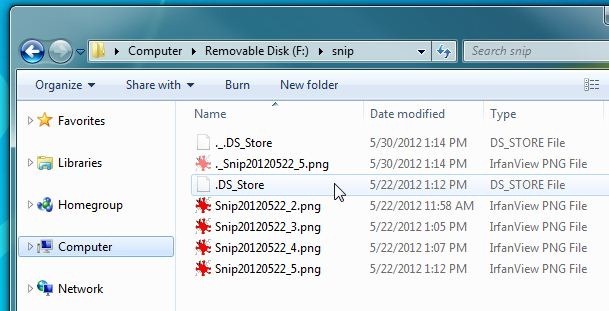
Now what you need is to drag the folder over the application window and it will instantly remove the unwanted files. If you have multiple folders, then you can also drag all of them at the same time. If for some reason you want to back up the files, the application also lets you enable Create Zip option to create a copy of all the files present inside the folder.
After successfully purging the folder, you will now see that your folder only contains files that were originally meant to be moved, brushing off any unnecessary files.
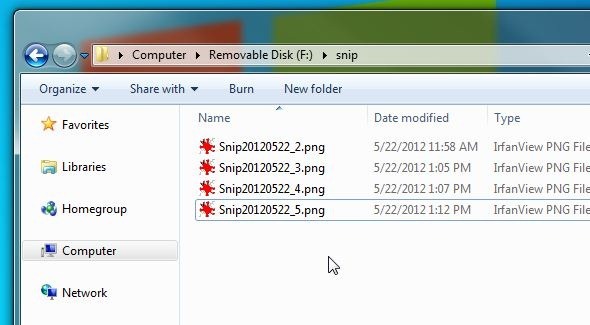
You may also select Preferences from Help menu to bring forth the settings console, which contains 3 tabs namely Settings, Export and System. Here, you can enable/disable Don’t prompt me for confirmation when accessing web sites and Create a Zip archive options. Additionally you can specify custom folder for the Zip archive from Export tab.
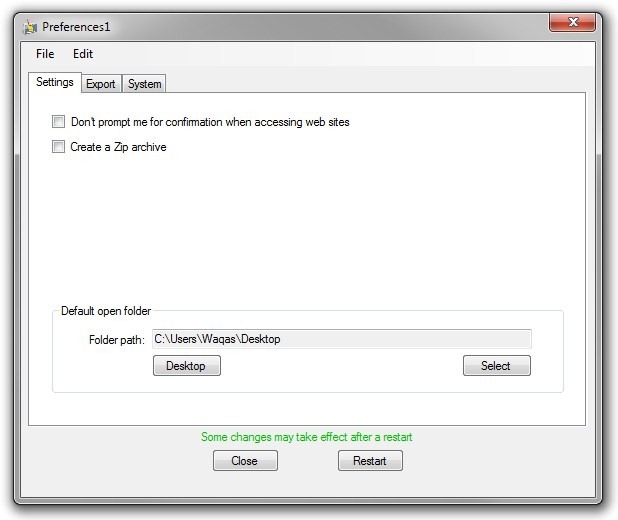
In a nutshell, DXPurge is a very handy tool which facilitates to get rid of DS_Store files within a few clicks. The application is available for free and supports both 32-bit and 64-bit OS editions of Windows XP, Windows Vista, Windows 7 and Windows 8. We tested the application on Windows 7 Ultimate.
