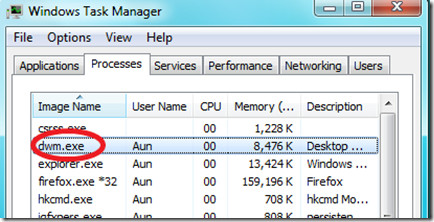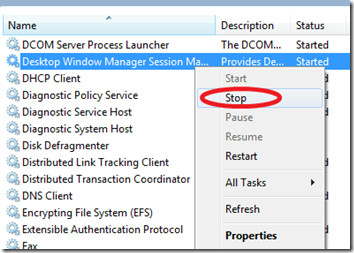Dwm.exe Process – Desktop Window Management
What is Dwm.exe?
Dwm stands for Desktop Window Manager, and is used to add graphical effects to your Windows Desktop like Transparent windows, live Taskbar thumbnails, Flip3D switcher etc. This process was first introduced in Microsoft Windows Vista and is now inherited in Windows 7 as well.
Resource Utilization by Dwm.exe
The memory consumed by this process depends on the number of windows that you have opened because each window requires a buffer in memory to store the contents of the window. If you have several windows open, then DWM will use more memory. Normally it’s memory consumption should be between 8-20 MB, but can shoot up to 50MB in some cases.
How To Stop Dwm.exe
If you don’t want this process to run, then you can simply disable the Desktop Window Manager Session Management Service. Open the Services window(type Services in Start menu search) and stop this service to get rid of this process.
We will never recommend turning off this process unless you have very limited system memory. This post is more about educating the readers about the process.
Enjoy!